Malware has quickly evolved from its humble origins into a weapon of attack for attackers. Common forms include Trojans that allow threat actors to remotely access and steal victim data such as usernames and passwords; CryptoLocker ransomware which infected 250 million computers worldwide in 2017; as well as malicious applications like keyloggers.
What is Malware?
Malware, short for Malicious Software, refers to any malicious software which disrupts or attacks computer systems and devices, from viruses and trojans to adware and more. Threat actors use malware for different reasons – usually for profit and theft; for instance they could steal credit card numbers, login credentials, business data or compromise point-of-sale (POS) systems in order to steal customer payment details or other valuable assets.
Malicious software can spread via email attachments or apps downloaded from third-party app stores on mobile devices, taking advantage of your device’s configuration or operating system to infiltrate it and avoid detection; such techniques include time delays, hiding within registry records and using code which only executes on certain platforms.
Some malware types appear to be useful programs, like scareware or those which claim to unzip files, convert PDFs or provide caller ID functionality on smartphones. Others spread via social media exploits, malvertising or worms.
Malware Definition
Malware refers to any unauthorized software which infiltrates devices or systems and disrupts their normal functionality,
or discloses personal information to threat actors. It includes computer viruses, worms, Trojan horses, spyware and ransomware as examples of malware.
Creeper and Elk Cloner viruses created as jokes by 15-year-olds as early as 1982 were among the first forms of malware to appear “in the wild.” By 1988, viruses had spread more quickly and sophisticatedly; some could corrupt files, erase data or deliver payloads at specific dates.
Other forms of malware include remote administration tools (RATs) which give remote administration access to an infected system and backdoors which lurk behind other programs on the system to exploit security holes. Adware displays unwanted pop-up ads on devices or networks to generate revenue for its distributors while scareware uses misleading advertisements to trick users into installing unnecessary and potentially hazardous programs like fake antivirus protection; both are considered forms of malicious code which may be downloaded via email, instant messaging services or social media.
Different Types of Malware and Malware Viruses
Malware infections on PCs, mobile devices and enterprise networks remain an ever-present risk. Unlike seasonal flu outbreaks, new strains of malware – from ads, ransomware, viruses, botnets rootkits worms – continue to crop up all year long.
Malware can take many forms: it can steal personal information, encrypt or wipe files that contain valuable data, disrupt core computer systems and use your machine for fraudulent, theft and extortion purposes – not to mention hacker activity designed to make money, disrupt business operations or express political opinions. Hackers commonly spread malware in order to make a quick buck or express political ideals.
Some malware attacks are overt, such as ransomware that locks users out and demands payment in exchange for access, but others can be more subtle, like adware that displays misleading advertisements or spyware that collects and shares personal data with third parties. Some threats use techniques like evasion and obfuscation to avoid security tools’ detection; for instance, web proxies may help conceal malicious traffic while polymorphic malware alters its surface appearance regularly to evade virus signature detection – meaning even the best antivirus software may miss some threats altogether.
Malware refers to programs designed to steal personal data, corrupt files and spread through the Internet. While some forms of malware such as Melissa virus and ILOVEYOU worm are extremely sophisticated in their operations, others such as adware and cryptomining software may be less so.
Elk Cloner virus was the first modern malware attack deployed against Apple II systems through floppy disks in 1982. Nowadays, most malware infections originate through malicious or infected emails.
1. Adware
Adware, also known as adsware, is software that displays advertisements to a computer, tablet or mobile device via web browsing. Cybersecurity experts consider it the precursor of PUP (potentially unwanted program) programs; it may come bundled with legitimate programs or downloaded without knowledge from websites.
Malicious adware infiltrates networks and devices through pay-per-click models that monetize by charging users for ads, or spy on user activities to deliver tailored advertisements. Malicious adware may cause harm by slowing down systems, hijacking web browsers or acting like a man-in-the-middle to intercept secure or encrypted communication sessions.
Individuals are most at risk from contracting adware, although business computers can also become infected with it. Hackers typically infect computers through exploiting existing vulnerabilities in operating systems or the software downloaded. Malvertising involves hackers hacking large sites directly and serving malware via ads – this practice is known as malvertising; such malvertising attacks could include ransomware, cryptomining scripts or banking Trojans which could potentially execute click fraud attacks as well as click and other types of ad fraud schemes.
2. Botnets
Botnets are networks of computers, smart devices and Internet of Things (IoT) gadgets infected with malware that is managed remotely by hackers known as bot herders. Their actions may range from harvesting data, sending spam emails or engaging in click fraud campaigns – to generating malicious traffic or launching Distributed Denial of Service (DDoS) attacks.
Hackers gain remote access to infected devices by installing modules using botnet malware or through social engineering strategies like convincing users into making drive-by downloads or exploiting web browser vulnerabilities. Once these modules have been installed, hackers are able to control them remotely from a central server or commando network; often known as zombie armies by cybercriminals looking to access accounts, steal data or disrupt business operations; bot herders may use these zombie armies for various malicious purposes such as spreading malware and conducting phishing attacks or ransomware campaigns.
3. Cryptojacking
Cryptojacking involves secretly mining cryptocurrency on devices or networks without their users’ knowledge or consent. Cybercriminals typically utilize hacking methods like fileless malware, phishing attacks and embedded scripts on websites to deploy this malware and deploy it secretly – the user doesn’t even realize when mining resources have been taken over without their consent! Once installed, cyberjacking quietly steals computing resources without their knowledge or agreement.
Cryptojacking attacks differ from traditional ransomware in that they often go undetected for some time, often going undetected until system performance becomes severely affected and energy costs increase for end-users and organizations impacted by theft of computing resources. Cryptojacking attacks tend to provoke immediate responses from their victims, while cryptojacking often goes undetected until later on in its progression. The theft of computing resources impacts system performance severely while increasing energy costs dramatically for affected end-users and organizations alike.
As with other forms of hacking, cryptojacking can be contained by installing and regularly updating strong cybersecurity measures. Security admins must also make sure all operating systems, browsers and security software have been patched with the most recent patches; organisations should remain alert regarding cloud configurations that expose servers or services vulnerable to attack; signs such as excessive CPU usage on a computer or device or continuous fan noise could indicate cryptojacking is taking place.
4. Malvertising
Malvertising (also known as malicious advertising) is an emerging cyberthreat that uses advertisements to spread malware. Cybercriminals employ malicious code hidden within ads to infect computers and lead users to compromised websites where data could be stolen or malware downloaded – unlike adware which monitors web activity to show targeted advertisements.
Malvertising allows users to be infected without ever clicking an ad, using techniques such as steganography to conceal malicious code in image files. Once an advertisement is displayed, threat actors can launch drive-by download attacks against victims without their knowledge and interaction being necessary – inflicting infection without ever needing to click.
Malvertising has become an effective distribution channel for malware and other cyberthreats, often exploiting software vulnerabilities to spread. Staying current with your software updates will reduce the risk of malvertising attacks as well as cyberthreats.
5. Polymorphic malware
Cybercriminals employ polymorphic malware to bypass security solutions relying on heuristic scanning, signatures and other detection techniques. Cybercriminals encrypt their codes and alter file composition each time an infection takes place to make it harder for security solutions to identify and block them. Furthermore, mutation engines alter software billions of times before changing decryption routines; even if malware is initially identified it can remain undetected within host computers for long enough to continue attacking, stealing sensitive information or breaching network security without being detected!
There are various proven cybersecurity solutions that can detect and thwart these threats from infiltrating corporate or personal systems, such as adopting digital hygiene practices, installing behaviour-based analysis software, and training users on suspicious email attachments, websites or downloads. It’s also crucial that antivirus software stays up-to-date and patches are applied regularly in order to keep security solutions ahead of these dangerous adversaries – in 2015 international law enforcement agencies worked together to shut down a botnet using advanced polymorphic malware called Beebone which infected 12,000 computers worldwide!
6. Ransomware
Ransomware is malware that encrypts or locks up your files, forcing a ransom payment in exchange for accessing them again. Attackers target specific organizations – law firms and medical facilities that must maintain sensitive client information securely being primary targets – as well as specific cryptocurrencies like Bitcoin that can be difficult to trace back.
As quickly as possible, infected systems must be identified and isolated to limit damage. This includes disconnecting them from their networks, disabling networking or powering down as needed. Furthermore, after an infection it’s wise to have a digital forensics specialist review your environment in order to remove all malware. Furthermore, use multilayered security to block malicious websites, emails and attachments and implement whitelisting software which prevents unauthorized applications from running.
7. Rootkits
Rootkits are a dangerous type of malware designed to disguise other infections. Hackers use rootkits to access sensitive information, gain remote access, disable security programs and conceal files and processes from antivirus software and administrators.
Rootkits that operate at the kernel level of your operating system and grant hackers unauthorised privileged access are known as kernel-mode rootkits; these are difficult to detect and remove but can damage your operating system or steal personal information from it.
Other types of rootkits are user-mode or application rootkits, which replace or subvert files within an operating system and inject themselves into software such as word processors and spreadsheets to alter how these applications behave and potentially steal passwords and login credentials from email accounts or instant messenger services.
Make sure your hardware firmware is up-to-date to help protect yourself against rootkits by updating it regularly. Most hardware manufacturers provide tools for checking and installing firmware updates.
8. Spyware
Spyware is any program that secretly collects data about devices or their users for marketing or malicious use. This data could then be sold off to third-parties for marketing or malicious use – for instance stealing passwords, tracking web browsing histories and installing programs can all fall under its scope, while it could also cause devices to overheat, crash or stall as well as display unwanted pop-up ads.
Some spyware is designed to monitor a device’s Internet usage and gather information on websites visited and files downloaded; other types known as keyloggers report keyboard inputs that could reveal passwords, network credentials and other personal information that is stolen by such devices.
Trojan spyware, sometimes referred to as the wooden horse virus, infiltrates devices undetected and searches through files before encrypting them for ransom payment. Other forms of spyware referred to as stalkerware track users physically while intercepting email, texts and phone calls and accessing private files without their knowledge.
9. Trojans Malware
Trojans are malicious software programs designed to appear as one thing but actually deploy malicious payloads. Trojans typically disguise themselves as free software downloads, music or video content downloads, email attachments and advertisements online; alternatively they could masquerade as program errors and system activity.
Users looking to identify a Trojan infection should pay careful attention to their computer and device performance, especially any sudden drops in speed or crashes that indicate malware infection. They should also pay special attention to which programs were added as startup programs without their knowledge, especially ones they didn’t remember installing in the first place.
Trojan malware varies and includes infostealer, which steals data from devices, rootkits which conceal malicious files on them, SMS Trojan which sends text messages to premium-rate numbers and banker which steals financial account details and game thief which gains entry to gaming accounts. Some Trojans were even designed solely to recruit devices into botnets which hackers then rent out on dark web.
10. Virus Malware
Malware comes in various forms and is designed to achieve certain goals depending on its attacker. Common examples of malware are data theft, encryption and disabling computer functions; others actively disrupt by sending spam emails or launching attacks against other systems online. According to independent IT security institute AV-TEST, new threats emerge every day ranging from password and banking information theft, corrupt OS files on targeted machines that shut them down completely and more.
Viruses, worms and Trojan horses are three examples of malware that steal information and cause physical damage to computers and devices. Malware enters your system when visiting compromised websites or clicking links in emails containing malicious content, installing programs from unfamiliar providers or downloading files directly from the internet – sometimes via drive-by downloads that disguise themselves as legitimate programs containing hidden malware – or by visiting compromised websites with compromised links, clickable links in malicious emails or downloading files directly. Other types include ransomware, adware rootkits and spyware among many others.
Conclusion
Malware refers to any computer infection such as viruses, Trojan horses, rootkits and more that cyber criminals use to penetrate computer systems and devices illegally and harmfully. While each form may have differing purposes and intentions, all have the potential of being harmful and illegal in nature.
Since 1986 when its first virus was discovered, malware has evolved into an effective weapon used by cyber criminals to cause maximum damage. Although some forms are hard to spot – adware infiltrating browsers with intrusive ads for example – others like ransomware require payment before unlocking files again.
There are also less-well-known malware threats, including worms that spread quickly and steal banking details or passwords, or malware like adware, spyware, keyloggers and rogue security software which collect sensitive data for hackers to use against individuals or systems. Trojans disguise themselves as useful software and gain unauthorized entry to systems to import illegal files onto them, monitor your passwords or even sabotage hardware systems.











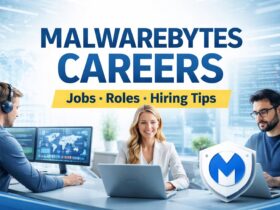


Leave a Reply
View Comments