Server Monitoring allows IT teams to remotely assess the health and performance of IT infrastructure and applications, helping reduce downtime as well as associated business costs.
An effective server monitoring solution must take into account both metrics and logs to quickly detect potential issues, while providing customizable dashboards to simplify the process.
What is Server Monitoring?
Server monitoring refers to the practice of tracking metrics that demonstrate whether a server and its related infrastructure and applications are working as intended. IT teams rely on this data for problem identification and resolution purposes.
IT professionals can monitor various components of a server and its software to monitor CPU utilization, memory consumption, disk usage, input/output performance (I/O), network uptime and more with an effective server monitoring tool. By consolidating all this information into an easily understandable view of health status over time and trends over time, capacity planning becomes simpler.
Servers are vital components of a company’s IT infrastructure, making their performance essential. A web server that’s down, slow or experiencing outages will drive away customers while internal file servers that generate errors can corrupt critical business data. Monitoring tools can reduce unexpected downtime by anticipating problems before they arise and alert relevant parties accordingly; furthermore they allow the collection and analysis of relevant data in an easy manner.
The Challenges of Server Management
Servers are one of the core components of an IT infrastructure, and when they don’t function at full capacity, their absence creates havoc throughout an environment – meaning employees cannot perform their jobs as expected and customers lose access to online applications resulting in frustration and lost revenue.
Organizations should take advantage of a server management system capable of detecting errors and issues to help avoid security breaches, meet industry standards and reduce application downtime.
IT teams should prioritize finding a server monitoring solution that provides insight into both underlying hardware and application performance, and can correlate and analyze data across environments or groups of servers – giving insights into how specific metrics have evolved over time.
IT leaders should look for systems with flexible deployment options, such as server monitoring tools that offer software-as-a-service (SaaS). Such options provide businesses that employ both in-house and cloud-based solutions with options to easily flex their deployment options as required.
Benefits of Server Management Systems
Servers are an integral component of any IT environment, providing necessary hardware resources and functions that support applications and infrastructure. They may be managed in-house by an internal IT team or outsourced to third-party management companies, depending on a company’s needs.
No matter whether your servers are on-premises, in the cloud or elsewhere in other facilities, effective monitoring will allow you to spot potential issues before they disrupt real-time performance and save your business valuable time, resources and money.
Server monitoring tools should capture and analyze server logs to provide fast troubleshooting and resolution timelines, helping IT teams stay focused on high value initiatives rather than unnecessary server issues.
Management of servers involves many diverse skills and tasks, from maintaining disk space to anticipating and solving IT disasters. A quality server monitoring tool automates many of these processes and tasks in order to reduce human error while increasing problem detection and response speeds.
How Does Server Performance Monitoring Work?
Servers are an essential component of your IT infrastructure, so it’s vital that they’re monitored for performance and reliability. For instance, if a website server goes offline or experiences outages, customers could switch over to competitors; while errors on an internal file server could corrupt vital business files like accounting files and customer records resulting in customer loss.
The best server monitoring systems monitor metrics and logs to provide visibility into server health, uptime and performance across your IT environments (both on-premises and cloud) in real-time. Furthermore, they send notifications when issues arise so that you can quickly identify and address them.
The key to server performance monitoring lies in selecting appropriate metrics for each server based on its functionality, for instance deciding on availability as the most essential metric for application servers, while latency and throughput might be more relevant for database servers. A comprehensive monitoring solution should offer flexibility in selecting multiple metrics at once for an overall overview of your server infrastructure.
How to Get Started with Your Server Monitoring?
The best server monitoring tools offer an easily digestible summary and visual representation of critical data and metrics, providing everyone from laypeople to IT professionals the ability to make sense of what’s going on with their servers. Imagine it like this: without its clear summary, it would be much harder for anyone understand what their current speed or fuel level mean.
IT administrators must first decide what metrics are important to monitor. This depends on the function of each server; for instance, web servers tend to focus more on capacity and availability while database servers tend to pay closer attention to latency and data throughput. Once IT administrators establish appropriate benchmarks for these metrics, they can start creating alerts.
An effective server monitoring tool must be simple to set up and intuitive for its users, making it easier for staff members to quickly identify problems and take appropriate actions. At the same time, too many alerts may become overkill; striking this balance requires precision; indeed server monitoring has long been considered an art form in its own right.
What is server management?
Servers are at the heart of any networked IT system, performing essential functions and tasks across a broad spectrum. Without reliable server infrastructure, productivity suffers and clients may become dissatisfied with slow or unresponsive services. Server management involves overseeing and overseeing physical or virtual servers to keep them functioning effectively as part of an IT ecosystem; this involves monitoring hardware/software usage/security protocols/backup procedures/other factors as necessary, etc.
Server management involves more than simply keeping servers online 24/7 – it also involves improving performance. Performance metrics can be useful in identifying bottlenecks in systems as well as supporting capacity planning initiatives by showing where additional server resources might be necessary for new applications or workloads. Monitoring tools provide alerts when performance does not meet standards, helping reduce downtime and enhance user experience; the ideal tool should offer customizable dashboards so users can build data sets and visualizations specific to their own needs.
How do I monitor server performance?
When selecting a server monitoring tool, look for one that tracks and reports key performance indicators (KPIs). The most efficient tools provide customizable dashboards so your team can easily monitor events and take action, while some also include graphs or reports for analysis and planning purposes.
Customizable alerts can also be an essential capability, as this enables you to set thresholds for metrics and logs and get alerted if these thresholds are exceeded, so that immediate action can be taken to resolve issues and prevent outages from escalating further.
Monitor server performance metrics such as uptime, response time, CPU utilization, memory consumption and network bandwidth to identify peaks and valleys in traffic patterns that could impact speed of your website or application. Knowing your KPIs allows you to ensure your servers have enough resources available at peak traffic times without slowing down or crashing; additionally spotting early warning signs allows for proactive planning of hardware or infrastructure upgrades in advance.
What is open-source monitoring?
Server monitoring is an essential aspect of server administration. It ensures servers are operating optimally and securely – helping reduce downtime while improving performance and security. In addition, monitoring can also detect any potential issues early and take steps to address them before they impact business operations or end-users negatively.
There are various open-source monitoring tools that offer engineers maximum flexibility and customization, such as Graphite, Grafana, ELK stack and Nagios. Each of these tools has an active community supporting it and offer various features like real-time insights as well as long-term analytics.
An effective server monitoring tool can provide immediate insight into the health and status of various server types – web, database, application servers; FTP/print servers and virtual server infrastructures alike. When selecting a tool to support each specific type of server (for instance web servers require monitoring of CPU usage, memory utilization, disk space usage and bandwidth); database servers require monitoring data load/capacity performance levels while FTP servers should be checked regularly for file transfer rates/user connections/security settings etc.). It’s essential that each individual server type needs specific support – for example web servers require monitoring CPU usage/memory usage/bandwidth; FTP servers require monitoring file transfer rates/user connections/security settings etc whereas when selecting tools supporting each specific type. For instance when monitoring these types.
What to Look For in a Server Monitoring Tool?
An effective server monitoring tool enables IT teams to proactively detect and resolve performance issues on servers, helping organizations increase customer satisfaction, decrease churn, and boost revenues.
Hyperping is an ideal choice for businesses that want to easily monitor server performance without getting bogged down in complex setup processes or confusing user interfaces. Furthermore, Hyperping offers advanced graphical representations of metrics and data.
1. Broad coverage
The most advanced server monitoring tools don’t just notify you about issues as soon as they arise; they also predict when performance problems may arise so that you can take action to address potential performance issues before users become disgruntled and leave your service. This enables you to prevent users becoming frustrated and leaving without taking their business elsewhere.
Stackify provides both application and cloud monitoring, making it possible to easily detect problems before they impact users, saving time and money while assuring customer satisfaction.
Collectd is another powerful tool, gathering data every ten seconds without disrupting server processes and producing high-resolution statistics. Furthermore, its intuitive web interface enables real-time tracking of any application’s performance.
eG Innovations is an all-in-one IT management solution, offering centralized performance visibility of physical, virtual and cloud servers. It enables users to identify server issues through auto-baselining metrics as well as timely root cause identification of issues related to servers such as Windows, Linux, AIX HPUX Solaris. eG Innovations can even monitor server applications including database servers!
2. Intelligent alarm management
Best server monitoring tools go beyond simply monitoring system health and performance metrics – they also offer intelligent alarm management, which enables them to alert only on events or incidents relevant to your business, thus saving both time and energy by decreasing false alarms and allowing you to focus on resolving problems quickly when they arise.
Before selecting a server monitoring tool, it’s crucial that you clearly define your monitoring requirements. Once established, research solutions that best meet them and narrow your search down accordingly – this way you’ll ensure finding one that will meet all of your monitoring goals without adding extra complexity or costs to your infrastructure.
Datadog’s full-stack monitoring solution offers one such example; its full suite enables you to unify server monitoring across metrics, traces and logs that correlate together for more comprehensive investigations down to the host level, identify latency sources hidden behind invisible paths and visualize key metrics. Plus you can set conditional alerts based on any combination of events, metrics or logs so as to reduce alert fatigue – it offers over 450 key integrations too!
3. Extensive root cause analysis
Server monitoring tools monitor key metrics and provide alerts when they become out of range, but an exceptional tool should also provide in-depth root cause analysis to quickly locate issues before they have an adverse impact on business productivity.
The best server monitoring tools provide users with tools that enable them to visualize and analyze key metrics through comprehensive dashboards, making it easier to identify trends and patterns. Choose a solution with charts, graphs and heat maps as this will provide additional visualisations that show relationships among various metrics. In addition, opt for one that combines server/application monitoring as well as log analytics so that correlations across data sources can help detect potential issues before they hinder business performance.
SolarWinds Server & Application Monitor (SAM) can monitor servers and their applications with both native and synthetic monitoring capabilities, providing real-time graphical views of system metrics such as CPU utilization, memory utilization and disk usage – including viewing memory usage graphs – real time. Furthermore, it detects network devices via SNMP for improved network device monitoring & performance analysis; provides advanced data visualizations to enhance performance monitoring analysis & improve performance monitoring; offers powerful alerting system and automated troubleshooting from correlated data – as well as providing powerful alerting system features.
4. Ease of use
Amazon CloudWatch and Datadog provide comprehensive monitoring across different environments; other valuable tools include Sentry for app health monitoring, PagerDuty/OpsGenie for incident management, and Dynatrace which provides both metrics and logs.
Effective metric correlation can assist in quickly diagnosing issues. When selecting your server monitoring tool, make sure it supports all of the metrics required and offers easy ways to filter out those that are unnecessary. It is also helpful to be able to monitor historical data for anomalies – for instance a sudden rise in CPU temperature could indicate overheating issues on your system.
Some server monitoring tools are easy to use and offer an all-in-one interface for all hardware and operating systems, while others may require more manual input to get up and running. No matter which solution is selected, having a monitoring system in place ensures servers remain up and running optimally; should an issue arise you can respond swiftly in order to minimize downtime costs.
5. Support policy
An ideal server monitoring tool must provide comprehensive coverage of hardware, software and network health and be capable of detecting problems in real-time. Furthermore, quality tools should feature effective alert mechanisms so you are informed in case any issues arise; and be flexible enough to meet infrastructure demands.
Utilizing server monitoring tools can assist your IT team in improving application performance and keeping customers satisfied. With visibility into any issues that may arise, they can be quickly identified and resolved before they have an adverse impact on your business.
There are various tools available for server monitoring, each offering specific functionality. Some focus on metrics aggregation, intelligent alert management and root cause analysis while others provide complete observability solutions across servers, applications and stacks running multi-cloud environments.
A great server monitoring tool is Stackify, an open-source solution which monitors the application delivery chain. By doing this, it allows you to quickly identify why an application is slow or nonresponsive and take immediate steps to resolve them; plus it offers analytics on performance that help identify bottlenecks and plan future enhancements.
The Important Role of Server Monitoring
Server monitoring is an integral aspect of IT operations and having a reliable monitoring solution in place can help prevent system outages that would impact business. With proactive server monitoring, IT administrators have time to identify potential issues before they arise – giving systems admins ample opportunity to take necessary measures and avoid costly downtime.
Finding the appropriate monitoring tool depends on your IT infrastructure and business requirements, with some tools specializing in specific metrics and others offering more generalized functionality. For maximum effectiveness, select solutions which offer comprehensive support through various channels ensuring issues are quickly and efficiently resolved.
Choose a server monitoring tool with an intuitive dashboard view of data collected, providing a full picture of server health and performance so issues can be identified and resolved more efficiently.
An effective server monitoring tool must collect and analyze data over time, enabling analysts to compare historical records and identify trends. Such analysis can be used to forecast when servers will run out of space or detect other potential issues that could occur, helping administrators avoid potential outages while improving overall system performance.
Final Thoughts
ManageEngine OpManager stands out among the many server monitoring tools by offering special attention to network and site monitoring in addition to advanced server performance metrics. It enables you to visualize network traffic flow and end-to-end server performance; its straightforward user experience also makes it an excellent option for MSPs seeking comprehensive server performance monitoring solutions.
Paessler PRTG stands out as an impressive server performance monitoring solution, featuring advanced features like device auto-discovery and real-time map design. It provides a clear view of network infrastructure from an aggregate top-down perspective while monitoring servers, applications and stacks across multi-cloud environments. Furthermore, this IT monitoring tool supports various IT environments while being highly customizable.
Prometheus and Sensu, two popular server monitoring tools that adhere to GitOps principles, each boast large open source communities as well as flexible deployment options such as do-it-yourself (DIY). Prometheus in particular can be invaluable if you require rapidly collecting, visualizing, and analyzing large volumes of server data in short order; its added bonus of free use for small scale operations further extends its usefulness while its commercial version may provide even greater features.











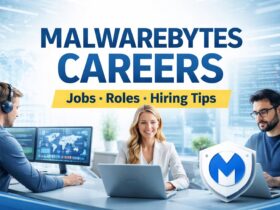


Leave a Reply
View Comments