Shadow IT refers to unapproved cloud-based file-sharing tools, messaging apps, video conference products and more – solutions which may not integrate well with a company’s current IT systems resulting in data silos and system inefficiency.
IT departments currently overwhelmed by help desk tickets could save time and boost productivity by eliminating the need for workers to seek their own IT solutions independently.
What is Shadow IT?
Shadow IT refers to any digital tool used in your business without prior approval or knowledge from its IT department. Common examples of shadow IT tools are file-sharing apps, productivity software and communication platforms like Slack; personal laptops and mobile devices used for work tasks can also constitute shadow IT.
Employees frequently utilize shadow IT because of its convenience and cost efficiency; often cheaper than enterprise-approved options and potentially cutting IT’s investment time and resources in understanding what users require from applications or tools before providing access.
Shadow IT may become attractive to employees as an expedient means of getting things done, while waiting for an IT request and approval process can delay projects and potentially alter business outcomes, creating frustration among workers who opt for alternative methods in order to complete tasks quickly. Therefore, it is critical that companies fully comprehend the risks involved with shadow IT in order to find ways of balancing agility with security in their organizations.
Why does shadow IT occur in businesses?
At one time, fiddling with a company’s server or router was considered an exclusive skill and best left to IT specialists. Now however, that mentality has begun shifting as more employees take matters into their own hands by using unapproved IT solutions like unlicensed software or cloud services.
Employees turn to shadow IT for various reasons, but the top reasons typically include lack of time or patience during IT approval processes, frustration with approved tools that don’t meet their needs, or ignorance regarding risks involved with using non-approved IT resources. IT departments can help alleviate these problems by adopting three best practices:
Marshall advises rather than prohibiting unapproved technology, to instead incorporate and utilize it for business purposes that could benefit all. For example, if an unauthorized solution provides better user experiences or facilitates teamwork that leads to increased productivity then perhaps making this official company app is worth exploring.
Causes of shadow IT
Shadow IT often arises because IT departments cannot provide employees with the tools and technologies they need for their jobs, whether due to budgetary limitations or lengthy approval processes. Employees want tools they feel comfortable using as this increases productivity and efficiency while encouraging innovation for better working cultures.
Shadow IT encompasses any kind of hardware, software or cloud-based service not approved or managed by IT teams such as file storage. Unauthorized use can pose data insecurity risks since such applications and systems may not be backed up or managed properly by these departments, leaving sensitive information exposed to external threats and cyber attacks.
However, unauthorised hardware and software in a business can drastically disrupt smooth workflows. For instance, different teams relying on different apps for file sharing can impede cross-team collaboration; to reduce this risk it is wise to have a solution in place that detects all software, hardware, applications on a network including popular cloud-based collaboration and file-sharing services.
Risks of shadow IT
Shadow IT can lead to a loss of IT visibility and control, data insecurity, and business inefficiency. For instance, unapproved applications and software may consume bandwidth resources, leaving fewer available for other important tasks. Furthermore, an unsanctioned application that becomes compromised could expose company data to hackers; and without knowledge from IT teams of employee tools used by employees they won’t be able to offer solutions or resolve any potential issues or complaints that arise from them.
Unapproved hardware, software and devices may expose an organization to security threats like malware or phishing attacks, while using unprotected cloud storage may expose sensitive company data to outside threats like hackers and outside threats.
While allowing employees to choose their tools can increase productivity and performance, many organizations do not wish to take the risk given the prevalence of cyber crimes and data breaches. Therefore, implementing a comprehensive privileged access management (PAM) strategy is imperative for businesses that wish to manage shadow IT risks while protecting data safety.
1. Loss of IT visibility and control
As IT teams struggle to keep tabs on an expanding number of unapproved tools, their IT teams struggle to gain an accurate view of all software and services being utilized. While these unofficial solutions may improve productivity and collaboration, they also create unsecure data-sharing pockets, network blind spots, and potential security concerns.
An absence of IT visibility and control is detrimental from both a business and IT perspective. Lack of visibility reduces transparency, which in turn undermines decision-making process and ultimately limits project completion speed and efficiency.
Furthermore, organizations can waste money by overspending on unnecessary services and hardware. Implementing cloud storage, file sharing, or collaboration applications that haven’t been sanctioned by IT can become costly over time. With OneLogin Single Sign-on (SSO), IT teams can easily identify shadow IT resources that might otherwise go undetected, alert them when anomalous activity or potential breaches arise, make informed decisions about whether these tools belong in their sanctioned list or remove them altogether to minimize data breaches, unauthorised cloud services use, and other security threats that exist in these organisations.
2. Data insecurity
Shadow IT can create data security issues for businesses, since unapproved hardware and software don’t undergo the same security measures as approved technologies, making information vulnerable to cyberattacks or compliance violations if exposed to systems outside an organization’s control.
IT departments can effectively reduce shadow IT risks by discovering and identifying all unsupported applications, then creating rules to restrict certain unapproved ones from accessing networks – for instance through CASB solutions with automated data quality features that ensure quality before entering systems as well as self-service access for trusted data.
Employees frequently rely on unapproved technology to meet their productivity demands, which should not necessarily be seen as negative. Employees need fast and flexible tools that deliver performance as desired; IT teams should address potential risks by communicating with employees to establish how innovation and security can coexist in harmony.
3. Compliance issues
Shadow IT often arises when an employee uses technology not yet approved by their employer for business use, without approval from management. Although this alone may not pose a problem, when these technologies are misused to breach data governance policies or introduce security risks the consequences can be serious.
Privacy laws such as CCPA, GDPR, HIPAA and PCI DSS could be violated, along with compliance issues related to cloud usage like FRA (Fair Resource Allocation) and SLAs; any violations could lead to fines as well as loss of trust and reputation damage.
To avoid this situation, businesses should adopt a policy for overseeing nonstandard hardware, software and services. They can provide guidance to employees on how to access these resources safely – for instance IT teams could implement PAM (Password Application Management) solutions which protect passwords while simultaneously making sure these tools don’t store or transmit sensitive data; or simply add these services as authorized services in their list.
4. Business inefficiencies
Business inefficiency leads to reduced productivity and morale among employees, which in turn delays deadlines, jeopardizing reputation and leading to lost business opportunities.
Inefficiencies can be identified using various approaches, including KPIs, financial analysis, root cause analysis and employee feedback and suggestions. With these techniques in hand, businesses can prioritize solutions for operational improvement while also determining their cost, level of difficulty and potential benefits.
Shadow IT can reduce IT team workload by enabling employees to self-provision tools and applications they believe will assist them in performing their jobs better. This approach increases employee engagement, satisfaction and retention by giving them control of using tools best suited to their workflows. However, businesses must ensure shadow IT tools don’t introduce security risks by monitoring user activity and providing access control; data quality features and providing self-service access via unified cloud integration platforms such as Talend Data Fabric can provide this level of control over user access control measures for trusted data.
The Risks and Challenges of Shadow IT
Shadow IT can be an excellent way to increase productivity and business results; however, it also presents risks and challenges which IT teams must manage effectively.
Unsanctioned tools can incur costs through usage fees, non-compliance penalties and costly support requirements that cannot be avoided. To manage this risk effectively, organizations must employ monitoring and control solutions that offer deep visibility into their cloud environments.
Benefits of shadow IT
Many employees utilize shadow IT because they desire more efficient working methods or find that existing technologies don’t align with how they perform their duties. Shadow IT helps drive innovation by offering new tools tailored specifically for individual employees’ needs.
However, this approach opens the door to security risks such as data breaches and cyber crimes. Furthermore, it creates pockets of unprotected data-sharing in your network which could threaten compliance or regulatory standards and wreak havoc with IT budgets and lead to expired SaaS subscriptions.
Finding a balance is no easy task. Letting employees use whatever tools they require isn’t always ideal, so encouraging dialogue with IT and creating an environment in which employees don’t blame IT when something goes wrong can reduce risks. Furthermore, finding solutions that enable IT to control data access while giving end users freedom over hardware and software choices may provide the ideal balance – this may involve creating an official “Authorized” list while keeping any unsanctioned devices separate.
What are the different aspects of shadow IT?
Shadow IT increases security risks because it adds unapproved technology into an organization’s infrastructure and makes it harder for IT departments to monitor attack surfaces, since shadow applications don’t fall under cybersecurity solutions or policies and often go undetected until an incident arises.
Many unauthorized tools and apps used without proper IT approvals are SaaS (Software as a Service) products, which offer employees low or no cost solutions that enhance their work without needing approvals from IT. There are thousands of SaaS offerings on the market which may tempt employees with its free or low cost offerings that allow them to maximize productivity without IT approvals.
Unofficial apps may present data security risks because sensitive data is stored and accessed using these applications without being monitored or backed up by IT departments, increasing the risk of data breach or loss.
One way to combat Shadow IT risks is through creating and enforcing policies that define how cloud environments, devices, and apps are acquired and used. Another approach involves employing security solutions that fill any gaps left by shadow IT such as single sign-on; such technologies allow users to add their shadow apps directly into IT catalogs so that IT teams can monitor them more easily.
What is a shadow IT application?
Shadow IT applications are software or technologies not approved by an organization’s IT department that employees may use to address business problems or meet productivity objectives; however, such tools often present security risks to the enterprise and must be carefully managed by employees.
Unauthorized systems and applications increase an organization’s attack surface by permitting hackers to penetrate its corporate network, while being unprotected by cybersecurity solutions such as endpoint detection and response (EDR), next-generation antivirus (NGAV) or threat intelligence services.
Unauthorized systems and applications create inconsistencies in IT infrastructure by fragmenting application landscapes that make management difficult for IT. This hinders innovation while decreasing efficiency and productivity across organizations. Furthermore, unapproved applications may fail to comply with compliance regulations, creating serious legal and financial risk for organizations.
Thankfully there are solutions on the market available to detect and expose shadow IT; specifically zero trust security suites capable of discovering unsanctioned cloud services or apps.
How to manage the risk of shadow IT?
Shadow IT introduces security vulnerabilities that may result in data leakage, breaches, and malware infections due to devices, apps, and software being not managed or aligned with an organization’s policies and processes.
Additionally, they may not be backed up by your IT infrastructure, making recovery from data loss more challenging. Furthermore, many of these tools lack essential features like multi-factor authentication and strong passwords.
To effectively mitigate shadow IT risk, employers should collaborate with employees to understand their technology needs and offer approved solutions that address them. In addition, you should implement monitoring tools and processes to maintain visibility and control over all shadow IT assets.
Create a company security policy and implement fast, simple, and frictionless approval and provisioning processes that promote company security. Be sure to communicate these policies to employees, while being open and flexible with team members as they adapt. Shadow IT rarely results from malicious intent – rather it may simply reflect an employee’s frustration with sanctioned tools or work processes.
Final Thoughts
Once upon a time, IT departments had total control of what hardware and software were used within their companies. Before an employee purchased anything technological, they required prior permission from IT. With remote work environments becoming commonplace and mobile working becoming widespread, such tight control over IT has become impossible to sustain.
Employees have taken to using their own applications and tools for getting work done, which poses numerous security risks, inefficiency problems and can lead to data loss.
Fostering a culture of security awareness can help mitigate shadow IT by raising employee awareness. This should include teaching them about the risks associated with unapproved technology and assuring them that IT is working to keep them safe. Furthermore, providing clear policies and an open process for requesting new technologies will give employees a sense of being heard and supported, encouraging them to use approved tools more often and relieving IT teams of their workload allowing them to focus more time on strategic projects for your company.











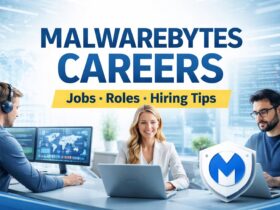


Leave a Reply
View Comments