An access log is a detailed record of all events related to users and clients accessing your servers and applications. Whether it’s a web page visit, API call, or file download, access logs capture critical information that system administrators, security teams, developers, and marketers rely on every day.
Why Are Access Logs Important?
Access logs serve multiple vital functions across IT, security, and business domains:
- Troubleshooting & Performance: Identify broken links (404 errors), server issues (5xx errors), and optimize user experience.
- Security & Threat Detection: Spot unusual access patterns indicating potential DDoS attacks, unauthorized access, or brute force attempts.
- Compliance: Essential for meeting regulatory requirements like PCI-DSS, HIPAA, and GDPR by maintaining audit trails and log retention policies.
- Marketing & SEO Analytics: Discover most popular pages, user behavior, clickstreams, and referral sources to optimize digital marketing campaigns and web content.
What Does an Access Log Contain?
Typical fields found in an access log include:
| Field | Description |
| Date & Time | Timestamp of each client request (usually in UTC or local time) |
| Client IP Address | IP address or hostname making the request |
| Resource Requested | The URL or file accessed |
| HTTP Method | Request type (GET, POST, etc.) |
| HTTP Status Code | Response status (200, 404, 500, etc.) |
| Bytes Sent/Received | Number of bytes transferred in request/response |
| User-Agent | Browser or client software making the request |
| Referrer URL | URL that directed users to the requested resource |
| Username | If authentication used, the username making the request |
| Protocol | HTTP version or other network protocol |
Example:
116.35.41.41 – – [21/May/2022:11:22:41 +0000] “GET /aboutus.html HTTP/1.1” 200 6430 “http://referrer.com” “Mozilla/5.0 (Windows NT 10.0; Win64; x64)”
Types of Access Logs
Access logs can broadly be classified into:
- Activity Logs: Detail what users do during a session (commands run, files accessed).
- Server Access Logs: Record connection details and resource requests.
- Error Logs: Track failures and issues during client sessions.
For web applications, access logs often combine these elements to provide a full picture of user activity and system health.
How to Analyze Access Logs?
Analyzing access logs can uncover critical insights:
Troubleshooting
- Identify spikes in 404 errors to fix broken links or misconfigured URLs.
- Detect internal server errors (5xx) to quickly address service disruptions.
Security Monitoring
- Look for traffic spikes from unusual IP addresses potentially indicating DDoS attempts.
- Detect repeated failed login attempts signaling brute force or credential stuffing.
User Behavior Analysis
- Track popular landing pages and user navigation paths.
- Examine referrer URLs to understand marketing campaign effectiveness.
- Monitor file downloads and form submissions for conversion metrics.
Tools and Techniques
- Use command-line tools (grep, awk, tail) on raw log files.
- Deploy log analyzers like GoAccess, AWStats, or cloud tools with SIEM integration.
- Implement anomaly detection algorithms for automated threat hunting.
Customizing Access Log Formats
Web servers allow configuring log formats to fit specific needs:
- Common Log Format: Basic fields like IP, timestamp, request line, status, bytes.
- Combined Log Format: Adds referrer and user-agent information.
- Custom Formats: Add extra fields such as response time, headers, or IDs.
Example Apache config snippet:
LogFormat “%h %l %u %t \”%r\” %>s %b \”%{Referer}i\” \”%{User-Agent}i\”” combined
CustomLog “/var/log/apache2/access.log” combined
Structured JSON logging is gaining popularity for easier parsing and integration with modern SIEM platforms.
Access Logs for Compliance and Security
Maintaining access logs securely is critical for regulatory compliance:
- Retention Policies vary by regulation but often require keeping logs for months or years.
- Secure Storage: Encryption of logs in transit and at rest prevents tampering.
- Integrity Checks: Use checksums or digital signatures to ensure logs aren’t altered.
- Access Controls: Restrict who can view or manage logs to prevent insider threats.
Example: PCI-DSS requires retaining logs for at least one year with three months immediately available.
Centralized Logging and Automation
Modern organizations consolidate access logs from multiple servers into centralized systems for easier analysis and alerting:
- SIEM Integration: Security Information and Event Management systems ingest access logs for correlation and threat detection.
- Cloud Logging: AWS CloudWatch, Google Cloud Logging, and Azure Monitor offer scalable log management.
- Automation: Set up real-time alerts for suspicious patterns such as repeated failed logins or unusual file accesses.
Access Logs in SEO and Marketing
Access logs help digital marketers optimize websites:
- Track crawl traffic from search engines and ensure robots.txt rules work correctly.
- Identify popular content and refine site architecture.
- Monitor referrer sources to evaluate marketing campaigns’ ROI.
- Detect bot traffic and filter unwanted visits for cleaner analytics.
How to Find Your Access Logs?
Access log locations depend on web server and OS:
| Web Server | OS Type | Default Access Log Location |
| Apache | RHEL-based | /var/log/httpd/access_log |
| Apache | Debian-based | /var/log/apache2/access.log |
| Nginx | Both | /var/log/nginx/access.log |
| IIS | Windows | %SystemDrive%\inetpub\logs\LogFiles |
Access logs can be read via SSH, web hosting panels, or log management dashboards.
Best Practices for Managing Access Logs
- Rotate logs regularly to manage disk space.
- Use descriptive log file names to organize by site or application.
- Archive older logs securely offsite for compliance.
- Monitor log volume for unusual increases indicating attacks.
People Also Ask
What is an access log?
An access log is a record of each time a user or system accesses a resource, detailing time, IP, user agent, and other request data.
Why are access logs important?
They help troubleshoot, secure, and optimize applications by recording user behavior and system responses.
How long should access logs be kept?
Retention varies by regulation, but common practice is keeping logs for at least 6 months to 1 year.
How do you secure access logs?
Encrypt logs during transit and storage, restrict access permissions, and ensure integrity with checksums.
Conclusion
Access logs are foundational to modern cybersecurity, compliance, and digital marketing efforts. By understanding their structure, how to analyze and secure them, and leveraging centralized tools, organizations can safeguard assets, meet regulations, and improve user experiences globally. Investing in robust access log management is essential in today’s threat landscape and digital economy.





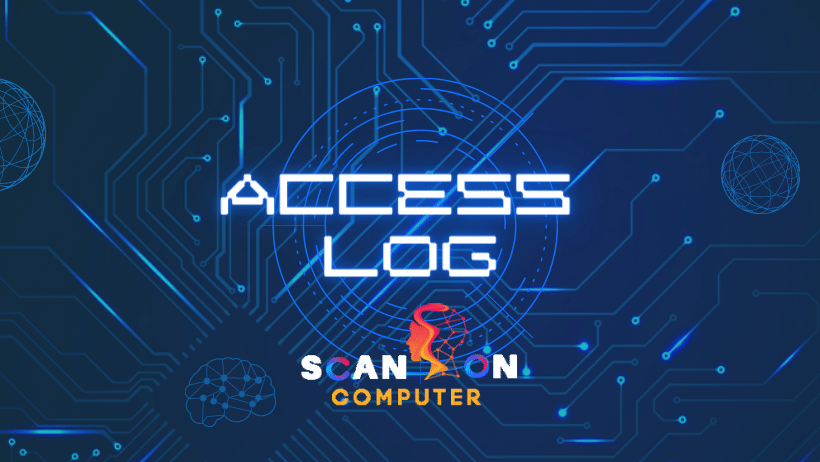





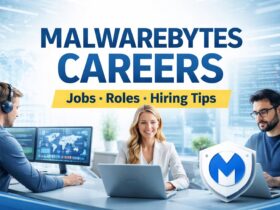


Leave a Reply
View Comments