IT admins can use Android device management to secure mobile devices that access sensitive business information, helping reduce risks such as data breaches, malware attacks and unauthorized access.
An effective Android MDM solution should provide comprehensive security features, including encryption, blacklisting/whitelisting, jailbreak detection and monitoring. Furthermore, it must support Work profile mode in order to keep work apps separate from personal ones on devices.
Android device management explained
Android Device Management is the practice of overseeing Android devices in a corporate setting and protecting them. This may involve remotely installing apps, enforcing security policies, tracking or wiping lost or stolen devices as well as monitoring device usage and health.
Mobile device management (MDM) software is an invaluable asset when it comes to overseeing Android devices. IT teams can use MDM solutions to monitor both company-issued and BYOD devices from one central console, tracking ownership details such as software installed, warranties and security settings on each one.
Some MDM solutions go beyond standard features to offer extra functionality, such as the ability to quickly convert consumer Android smartphones and tablets into dedicated purpose devices by configuring them in kiosk mode. This limits access to unapproved applications while preventing users from changing system settings. Furthermore, tools like work profiles and containerization separate personal from business data on one device to enhance security while protecting employee privacy.
What are major Android security threats?
Android devices make up an increasing share of digital attack surfaces, and cybercriminals have taken note. Mobile malware increased by 15% year over year in 2020 and 46% of companies experienced security breaches due to mobile malware infections.
With the right mobile device management tools, your company can improve business growth while simultaneously mitigating cybersecurity risk. An MDM solution can assist with enforcement policies, software updates and rollout, locking lost or stolen devices and more.
MDM tools can also assist with protecting employee-owned Android devices by setting them to run in kiosk mode so only approved applications are accessible to employees. Kiosk mode prevents employees from changing any system settings and shields the organization’s data from malware that might enter through consumer Android phones or tablets.
MDMs can automatically push OS updates out to devices so they always have the latest security patches installed. According to research from Wandera, 57% of Android devices lag at least two versions behind in terms of operating system version; leaving your employees’ devices exposed to hackers and malware attacks.
1. Malware
Android malware can pose serious threats to both personal and business devices, including data theft and device malfunction. Furthermore, this threat has the ability to infiltrate other files and programs that might otherwise go undetected until serious harm occurs.
Malware can be downloaded via emails, apps, unsecured websites and software downloads, often remaining dormant until activated by certain actions such as clicking an ad, opening an application or logging into an online service provider. Once activated, malware begins its damaging execution on your device and causes irreparable harm.
Your IT department should implement a unified endpoint management solution in order to protect against malware infections, which will enable IT admins to remotely monitor devices in real-time and set security alerts, remotely manage kiosk mode on consumer devices to transform them into dedicated work machines, block access to unapproved apps and only install approved ones, while making it easier to locate or secure lost or stolen devices.
2. Data leaks
Android devices represent a significant portion of companies’ digital attack surfaces and cybercriminals have taken note. As a result, enterprises need comprehensive tools to secure their mobile fleets and comply with security policies.
Employers seeking the ideal Android device management solution can significantly lower administrative overhead costs, enhance security measures and boost employee productivity – as well as meet regulatory and security compliance obligations such as GDPR.
Successful Android device management enables IT teams to remotely update and manage apps, impose security protocols, ensure devices remain up-to-date and track device locations, lock or wipe data and identify potential security threats.
Android MDM solutions should offer a range of security features for device management, such as passcode enforcement, encryption, factory reset protection and Android Work profile support – which isolates personal applications from work apps on smartphones and tablets to help keep data safe. Miradore’s Android MDM solution offers an efficient means for managing all your Android, Windows and Apple devices within one central portal.
How Android device management works?
Android device management enables IT admins to remotely administer and oversee Android devices used in the workplace, including deployment and update apps, application restriction enforcement and encryption of mobile device data storage.
An Android MDM solution also enables organizations to safeguard BYOD or corporate-owned devices by creating work profiles to separate personal from business data on each device, and enable IT administrators to remotely erase company files from lost or stolen devices while protecting employee privacy.
An Android MDM solution also allows admins to quickly transform consumer Android devices into dedicated kiosks by configuring them to run in Kiosk mode, ensuring only approved applications can launch on them – access to unapproved ones is blocked completely.
Tracking and monitoring all Android devices allows IT staff to quickly troubleshoot issues on them, helping keep productivity high while decreasing downtime. Furthermore, an Android MDM provides administrators with the power to perform remote wipes of lost or stolen devices to protect company data theft.
Enterprise mobility management
As businesses increasingly rely on Android devices for business use, IT and security departments require an effective means to remotely monitor and control these devices – that’s where enterprise mobility management (EMM) comes in.
An effective Android device management solution can assist IT teams in upholding policy compliance while increasing productivity for users. Administrators can manage all Android devices across an organization from one centralized console, regardless of where they may be physically located.
This solution offers system visibility, remote app management capabilities, automatic security updates and installations, kiosk mode security alerts, geofencing technology to auto-lock lost or stolen devices and much more. IT administrators can even use it to securely wipe or lock an individual device or group if compromised.
Selecting an Android EMM solution certified by Google and trusted by thousands of organizations is crucial. An ideal Android Enterprise Partner would meet both advanced and standard management options while silver partners meet only standard management features.
Bring your own device security
As BYOD policies become more prevalent, IT administrators must have access to an Android MDM that offers both security and productivity benefits.
An effective MDM solution for Android devices should provide system visibility, remote app management capabilities, kiosk mode support, remote lock or wipe functionality and security alerts – while providing multiple provisioning options to save time in configuration.
An Android MDM should provide support for work profiles, which allows IT departments to separate company and personal applications on devices, helping protect device users’ private information while also enforcing multiple corporate policies across them.
Finalists seeking an Android MDM should look for one with user-friendly support features. IT personnel should be able to quickly troubleshoot software or hardware issues on devices using remote assistance tools like Miradore’s TeamViewer integration – this enables technicians to view device screens remotely while still having direct interaction with them reducing the need for physical access to individual devices.
Zero trust security
Android device management refers to the practice of overseeing, protecting and distributing devices that run Android operating system within an organization. This process typically includes tasks such as enrolling devices, enforcing security policies, installing applications and remotely wiping lost or stolen devices as well as monitoring usage/health and providing frontline workers, employees and other users with tools necessary for productive performance.
Effective MDM solutions reduce IT administrative overhead by making managing large fleets of mobile devices simpler. They ensure devices remain up-to-date and secure, helping minimize business risks while helping prevent data loss by configuring applications correctly for use only in company approved locations. Most MDM solutions also feature robust analytics and reporting capabilities, including vulnerability insights and alerting capabilities as well as automate updates to Android devices as well as remote wipe and lock mechanisms if a lost or stolen device becomes active again.
Android device management enables you to remotely track, update, secure and enforce policies across both company-issued devices as well as those brought by employees – helping reduce IT costs and enhance employee productivity.
MDMs for Android also enable you to set up devices for specific uses, like Kiosk mode or lost device modes. A robust MDM solution also gives you full control of devices for quick troubleshooting solutions.
Excessive app permissions
Every time you install an Android app, Android will display a list of permissions it requires in order to function. Many users are tempted to quickly skip over this step when installing applications; however, it is wise to review these before clicking “Install.” You’ll gain an insight into which information and functions on your phone an app has access to.
Some permissions eat up resources and slow down your device, while other permissions present security risks – for instance granting an app access to listen to your microphone could allow it to listen in on conversations and activities – potentially exposing personal and corporate data to hackers and other unsavory parties.
Effective Android device management can help protect data leaks by restricting apps that require specific permissions such as GPS, camera, storage space or microphone access and by limiting their availability on your devices. Furthermore, effective device management reduces risks from compromised apps which transmit user data directly to cybercriminals.
1. Find accounts
Android device management offers centralized control for system visibility, remote app deployments and security policies – including remotely wiping corporate data off devices that have been lost or stolen without impacting personal information.
An Android MDM solution offers flexibility when it comes to disbursing company-owned devices or allowing employees to bring their own (BYOD). For instance, configuring smartphones and tablets as Kiosk mode devices ensures only approved apps are accessible and prevents users from changing system settings on Android systems.
Use Google Play store management tools to deploy apps onto devices, where you can centrally control application updates and licenses, block any unapproved apps from running in the background and limit screen time for specific apps – an essential feature for any mobile deployment in any business.
2. Read contacts
Android device management tools enable your IT team to update Android devices, remotely lock or wipe lost or stolen devices, push out updates to devices as necessary and more.
Android device management solutions offer greater insight into a company’s technology assets inventory, including device ownership and installed software, helping your organization better secure against potential malware attacks and ensure regulatory compliance.
Miradore provides full support of Android enterprise features and is trusted device management provider through Android Enterprise Recommended, an exclusive program for EMM vendors. The certification demonstrates that Miradore delivers consistent device and app management features across Android devices from different manufacturers for an integrated approach to mobile security.
Our Android MDM tool enables you to configure consumer devices for specific uses, such as Kiosk mode and prevent employees from changing system settings. Furthermore, app permissions can be managed so only apps relevant for work may access certain apps.
3. Read phone status
Android Device Manager is an indispensable asset for companies using Android mobile devices in their workplace, helping you locate and secure lost or misplaced devices – protecting sensitive business data against unintended access.
MDM solutions allow IT administrators to efficiently deploy, update, and manage apps on Android devices.
Effective Android device management not only reduces IT overhead costs but can also increase employee productivity in the field. By automating app deployment, device updates, and security checks businesses can save time to focus on other business-critical tasks.
To make sure your MDM is equipped with the appropriate features, opt for an Android MDM provider who supports Android Enterprise (formerly known as Android for Work) and offers advanced security features, including zero-touch enrollment, managed Google Play accounts, OEM configuration and Samsung Knox support – such as Lansweeper’s MDM for Android which includes all these and more features.
4. Read SD card
Android devices and versions provide users with an option to convert an SD card into internal storage, providing access to files stored on it. Unfortunately, this isn’t available across all Android devices – only those configured in work managed mode have this feature available to them.
Effective mobile device management for Android can save organizations significant costs by automating routine system updates and security procedures to minimize data loss in case of theft or disaster, while simultaneously increasing employee productivity by decreasing device downtime caused by IT maintenance.
Businesses should ensure the Android MDM solution they choose provides an extensive set of security features to safeguard company data, such as application control and remote app removal. Furthermore, businesses should have the ability to remotely locate, lock and erase lost or stolen devices so as to avoid sensitive information falling into the wrong hands.
5. Write to SD card
On devices with limited internal storage space, an SD card can offer invaluable additional storage for applications. Android can write directly onto an SD card while still maintaining functionality; however, writing can decrease overall performance so make sure to ensure there is ample free space on the SD card for optimal functionality.
To format an SD card as internal storage, open the Settings app and tap on the three dots at the top right corner. Under Storage Settings > Erase & Format you can begin formatting process – this may take several minutes depending on its size, but once finished your SD card will be ready for use as internal storage.
Effective Android device management solutions enable IT admins to remotely administer devices, including updating applications and rolling out security updates as well as sending device alerts. This reduces administrative overhead costs while freeing staff to focus on critical work tasks that increase employee productivity.
6. Precise location
Android devices are an increasingly common sight in enterprise settings, whether company-issued (BYOD) or part of an official Bring Your Own Device policy. But managing and monitoring these devices at scale presents challenges that call for specialized solutions focusing on this platform.
Mobile Device Management (MDM) is a powerful tool that enables organizations to remotely control and manage mobile devices. IT admins using Android MDM can remotely distribute apps, apply security policies, receive telemetry data and auto-lock lost or stolen devices – all with just the click of their fingers!
IT administrators who leverage an Android MDM can also create work profiles to help employees remain productive by giving them access to tools needed for their jobs without fear of private information falling into the wrong hands. Furthermore, an MDM allows IT administrators to remotely wipe and reset lost or stolen devices – helping ensure compliance with corporate security and privacy policies while mitigating risk for the organization.
7. Record audio
Android device management software enables businesses to remotely locate, lock, or delete employee devices to ensure sensitive company data remains protected. Furthermore, this software enables full control troubleshooting capabilities allowing businesses to reduce downtime and boost productivity.
Effective management of Android devices within an organization requires an Android Mobile Device Management (MDM) solution which offers a comprehensive range of tools, features and capabilities. Google Enterprise Recommended MDMs provide support for a diverse selection of devices ranging from smartphones and tablets through rugged devices and Point-of Sale (POS) terminals to head mounted or virtual reality headsets.
Android MDMs that provide superior service can deploy, configure and secure Android devices automatically for maximum IT administrative savings while increasing security across an organization’s entire fleet of Android devices. They allow administrators to remotely configure Kiosk Mode, Lost Mode and more features to ensure maximum productivity and security – such as music festival apps from one time orphaned at festivals that might otherwise leak sensitive information – for maximum data protection and productivity. They may even help prevent data leakage by remotely turning off permissions for apps you haven’t used for some time; for example music festival apps from time past orphaning apps from one time only!
Android mobile devices represent a substantial part of the digital attack surface and are vulnerable to cyberattacks. Device management solutions allow companies to remotely secure and control their fleets of mobile devices.
These tools provide businesses with tools that enable them to locate lost or stolen devices and delete any stored information on them, as well as streamline device configuration and support, thus decreasing downtime for employees and IT technicians.
Out-of-date operating systems
Android Device Management, commonly referred to as MDM for short, is the practice of overseeing and protecting devices running Android in an enterprise setting. This involves enforcing policies and distributing apps; wiping stolen or lost devices remotely; monitoring device health status; as well as remotely wiping them if stolen devices become lost or stolen.
MDM for Android gives businesses the security and control needed to enhance productivity while complying with regulations. A comprehensive solution should include detailed reporting and analytics as well as vulnerability alerting capabilities.
Most Android phones and tablets, regardless of manufacturer, can be managed using an MDM for Android; however, some require special configuration or are incompatible with all features of MDM software. Google Enterprise Recommended devices provide optimal management experience and help ensure data breaches and unauthorized access are protected against.
Sideloading apps
Android device management (MDM) refers to the practice of automating, controlling and securing administrative policies on devices running the Android operating system. Android MDM solutions help companies secure Bring-Your-Own-Device (BYOD), IT owned devices and any number of use cases between.
Android MDM solutions provide system visibility, remote app management capabilities and automatic security updates to minimize risk on employee devices – whether they’re personal smartphones or corporate-issued. An effective MDM can also create “Work profiles” on personal devices so employees can separate work apps and data from those of personal use while protecting user privacy.
An effective Android MDM solution can also transform consumer tablets or smartphones into dedicated purpose devices by enabling kiosk mode and permitting only approved apps to be downloaded onto them. In addition, it provides remote lock or wipe capabilities as well as critical business alerts while tracking device health and location monitoring capabilities.
Rooting
Rooting apps is an effective way to overcome restrictions imposed by hardware manufacturers and carriers on devices, and since Android is built upon Linux, rooting gives the user access to administrator-level management of its operating system.
Some MDM tools provide users with an option that will allow them to install root apps without needing to edit their system partition or flash new firmware images. This method, known as “systemless rooting,” requires pairing an app with an “su daemon,” which runs when your device reboots up.
Effectively managing Android devices in the workplace requires an MDM solution with a comprehensive set of features and multiple management modes. This helps reduce IT overhead costs and enhance frontline productivity while adhering to corporate policies, protecting devices from security vulnerabilities that might otherwise lead to data breaches or unauthorized access, and making deployment easy while making remote wiping of lost/stolen devices possible.
Final Thoughts
An effective Android device management solution enables you to deploy and update apps, install security updates, get alerts for lost or stolen devices and auto-lock them when possible – thus significantly reducing IT administration overhead while freeing IT teams up for more important business-critical projects.
Opt for an Android MDM that offers flexible provisioning options to meet your unique requirements. When making this decision, keep in mind whether you need something that manages Bring Your Own Device (BYOD) or Chosen Your Own Device (CYOD), or something more advanced like Work Profile mode which offers additional management features and can accommodate devices owned by companies but used both professionally and personally.
Companies without a mobile management strategy face several risks, including security vulnerabilities and ineffective productivity. If you haven’t done so already, take our Android MDM quiz to identify which solution best meets the needs of your company. Lansweeper is one of the premier MDM providers for Android; take a look at their documentation and technical “how-to” articles to learn more!





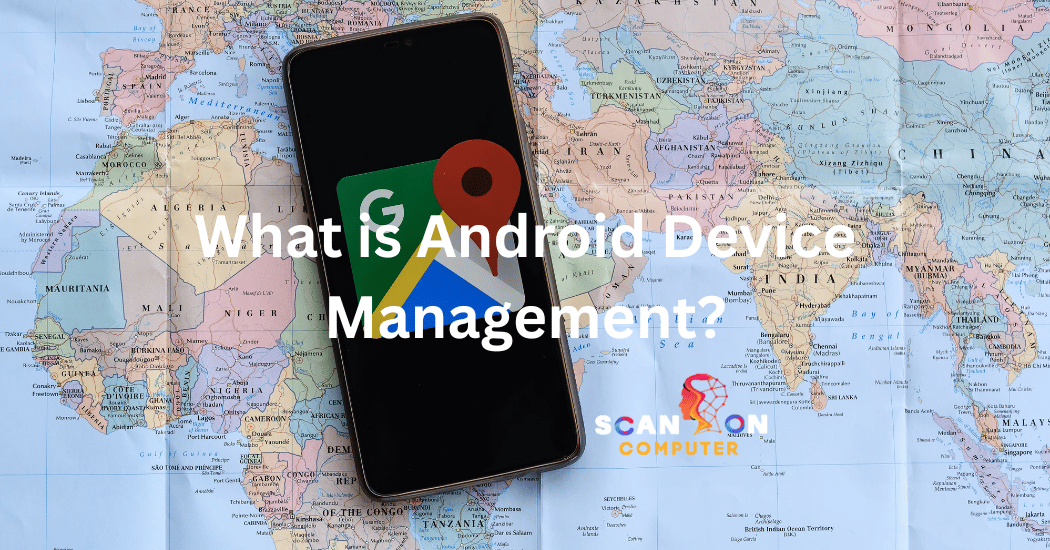







Leave a Reply
View Comments