Backporting refers to the practice of porting features from newer versions of software back onto older ones in order to address security vulnerabilities or add features that will enhance older software versions. Backporting may also help address any missing or outdated functionality present within older software releases.
Web browsers frequently backport critical security patches for older versions of their software, so that users remain secure without upgrading (which could lead to major functional changes). This practice is also common across operating systems.
What is a Backport?
Backporting is a common software modification used to apply patches or updates to older versions of a program, usually to address security flaws that exist within them. Backports may also be implemented as part of regular software maintenance practices in order to address vulnerabilities present within them, which could otherwise remain vulnerable over time.
Backporting refers to the practice of adding new features into older program versions in order to enhance functionality or user experience in a subsequent release of a program.
For creating a backport, start with the original Git change (either for JDK11u or 17u). Create a PR using SKARA with the same SHA as its respective original commit – this ensures automatic merging. When writing up the backport PR, add an explanation as “Fix Request”, including risks estimated of new errors introduced into older versions as well as what testing was performed to validate its implementation.
If everything checks out, add either the JBS issue with either the “jdk11u-backports” or “jdk17u-backports” label in order to help maintainers quickly find and review your change. This will enable them to locate it more quickly.
How Does Backporting Works?
Backporting refers to the process of taking components from newer versions of software programs and porting them back into earlier versions of that same program, typically used as part of software maintenance practices and potentially used to address security vulnerabilities and add features in older programs. Backporting can help address both security issues as well as add features.
Backported patches must be thoroughly evaluated to ensure they work as intended and may need other parts of the code updated as well. Furthermore, backported patches may cause issues with other software applications or systems; for instance, backporting to the kernel could impact all software that use its services as well as introduce vulnerabilities into other parts of software systems.
Once a PR is ready to be backported, it must be marked stable-nominated or stable-accepted before merging it into the stable branch on an individual basis.
What Are the Steps in the Backporting Process?
Backporting refers to the process of applying components from newer versions of software programs back onto older ones. It can be used to address security vulnerabilities or add features; additionally, backporting can improve stability and performance of older programs.
Software developers or third-party information security experts and users may opt to backport updates or patches as part of bug fixes for closed-source software, while there are numerous steps involved with backporting that must be carefully managed in order to ensure it’s completed correctly and doesn’t introduce undesirable side effects.
Linux kernel developers often face the task of determining whether it is better to backport fixes from recent stable releases or wait until major releases come out in order to assess any necessary fixes. Their decision will depend on factors like stability and testing requirements.
What Are the Advantages of Backporting?
Backporting can be an effective solution to address security flaws in older software applications, but it may introduce other security implications and vulnerabilities into an IT environment. Relying on legacy code could leave all dependent applications and libraries vulnerable, while backported patches could create confusion during enumeration processes, leading to false positives with some vulnerability scanning and auditing tools.
Removing patches often comes down to a compromise between stability and feature support. Stable kernels tend to have less bugs and support for newer hardware, yet may lack features and other functionalities that newer kernels offer. On the other hand, newer kernels often introduce major security vulnerabilities.
Solution: Selecting a long-term support kernel as a basis, then porting back only relevant patches that make the system work well. However, this approach can create an overwhelming patch set which is difficult to manage, while diverting upstream developers away from testing and improving mainline kernel.
Does Backporting Have Disadvantages?
Backporting involves taking parts from newer versions of software and porting them back onto an older one, often to address security vulnerabilities or add features to older programs.
Backporting may be an effective solution to software flaws and vulnerabilities, but it also comes with certain drawbacks. Among them are creating complexity within an IT environment as well as additional vulnerabilities which could compromise all dependent applications.
Backporting software applications can cause performance regressions that may be difficult to identify and could impact end users, so it is essential to understand all risks associated with using backported applications and thoroughly test for any regressions before installing them into production systems.
Backporting updates to infrastructure software like the kernel requires significant time and engineering resources, making this an especially time-consuming process. As such, the Linux community must find ways to streamline this process in order to make backporting faster and more efficient.
Who is Responsible for Backporting?
Backporting can be an invaluable way to expand functionality and strengthen security without forcing users to upgrade to the newest version of software. But it is important to remember that backporting may not always involve simply copying over patches from one version to the next; sometimes changes do not fit or may appear functional but actually introduce additional issues.
Leah Rumancik stressed the importance of maintaining backports as accepted bugfixes by updating and testing them, often falling under the responsibility of those who originally created and maintained them. Furthermore, when uploading packages to backports it must not contain versions which surpass those found in unstable.
Ted Ts’o expressed his satisfaction at seeing that stable kernels were receiving critical security fixes for XFS, however there were numerous patches which did not make the cut due to Levin being unable to test fstests regression tests and his job change being contributing factors.
Does Backporting Fit in Vulnerability Management?
Backporting fits within vulnerability management by enabling software developers to address vulnerabilities in older versions of their programs without needing to issue a new version, thus keeping software up-to-date and protecting it from being exploited by hackers.
Backported patches can also be integrated into software versions already released to the market, such as operating systems or web browsers, without forcing users to upgrade – something they may be unwilling or unable to do themselves. This gives developers an effective means of addressing critical security vulnerabilities without forcing their customers into upgrading to a more recent version, which they may otherwise find unwilling or impossible.
Backporting fits seamlessly with vulnerability management by helping prevent false positives during vulnerability scanning. For instance, if an application contains backported patches for vulnerabilities but their upstream fixes don’t, then the app could be flagged as vulnerable even though it shouldn’t be. To mitigate such potential false positives and save users the hassle of unnecessary security alerts and wasted time this situation can be avoided by making sure backported fixes meet stable branch criteria and are properly documented.











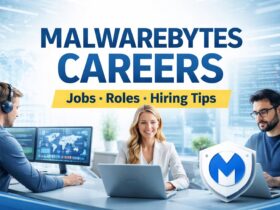


Leave a Reply
View Comments