No matter if it is one legacy app being moved to the cloud or multiple, planning ahead for success is key to ensure its success. A plan should outline which applications need to be moved when, the order in which they should move and any ongoing costs that will incur when running workloads in the cloud.
What is cloud migration?
Many companies opt to move their applications and data from on-premises servers into the cloud in order to take advantage of its scalability, agility, security features. Cloud migration also reduces costs by eliminating the need for physical infrastructure purchases or maintenance fees.
Lift and shift is a popular cloud migration strategy, consisting of transporting an application directly into the cloud without altering its code base. This approach tends to work best for companies with more conservative cultures or looking for quick ROI.
Alternative cloud migration strategies involve refactoring or redesigning an application in order to optimize it for cloud deployment. While this strategy may take more time and resources to implement, it can bring greater long-term benefits by taking full advantage of cloud’s scalability and performance features, while increasing productivity by providing instantaneous user access resources and applications, reducing wait times and frustrations. It is imperative that a strong application performance management (APM) solution be in place during this process in order to make sure the new cloud environment meets its performance expectations.
What are the key benefits of cloud migration?
Cloud migration offers many key benefits for organizations, including increased productivity, cost savings and agility. By moving workloads to the cloud, organizations can focus on revenue generating activities while avoiding disruptions to daily operations. Organizations can also adopt pay-as-you-go models which are more cash flow friendly than investing in hardware and software upfront.
Cloud environments also offer increased agility and scalability, providing companies with greater agility in responding to fluctuating demands, easy accessibility from anywhere and lower energy costs through reduced data center footprint.
Cloud services also provide greater security, reducing cybercrime by making files easily recoverable in case of failure and disaster, providing better performance than traditional hardware, and offering real-time monitoring/management of application performance to ensure security controls are functioning as intended.
Types of cloud migration strategies
Businesses have many cloud migration strategies available to them, each offering distinct advantages and challenges. To maximize business goals and ensure you select an approach best suited to you, it is crucial that they carefully consider all their available options when choosing their cloud migration plan.
One of the most effective cloud migration strategies is called “lift-and-shift.” This involves moving applications directly from their current hosting environment into the cloud without making any code modifications, providing a low-risk way to migrate quickly when data center leases expire or organizations seek cost savings by transitioning into public cloud infrastructures.
Repurpose migration strategies offer another alternative for migrating data and applications to the cloud using an offline transfer process. While this requires high-speed internet connection speeds, managing large volumes of data may present significant management challenges.
Refactoring or re-architecting cloud migration strategies involve changing an application’s architecture to make it more compatible with cloud environments, with this strategy often employed to increase its performance post migration or even prior.
Cloud migration deployment models
As companies transition to the cloud, they can employ various deployment models. These strategies may range from rehosting an on-premise application directly into the cloud without changing its code – an approach popular because it facilitates an easier transition and lowers risks.
However, this method can cause performance issues and require substantial bandwidth usage. Before initiating such a migration strategy it’s also essential that you gain an understanding of how your company utilizes data and applications – this will allow you to ascertain if your current infrastructure can accommodate such an endeavor.
Re-architecting strategies require more time and attention, as they involve reconfiguring an application using cloud services’ capabilities to increase agility, performance, and scalability of your organization’s applications. While this strategy can be costly, it is critical that migration costs be tracked real time with an advanced tool so as not to overspend during transition – particularly important if using pay-per-use resources.
Common Cloud Migration Challenges
One of the primary challenges organizations encounter when undertaking cloud migration is an employee skills shortage. Since technology stack and processes differ greatly from what was used on-premises, employees must become proficient to operate successfully in this new environment. One way DevOps can assist is in this regard is as an organizational culture to aid training and up-gradation for existing staff members.
Unanticipated cost increases during a migration are another challenge organizations often face, often caused by insufficient research into specific cloud providers or their policies, or an extended migration process that leaves systems sitting idle for an extended period.
As part of any migration process, infrastructure availability can create major headaches for business operations. This may occur due to drive failures or network misconfigurations; fortunately this issue can be avoided using solutions like Cloud Volumes ONTAP with its high availability (HA) configuration with dual node architecture that synchronously writes changes across both nodes during storage operations – providing zero RPO and sub-60 second recovery time objectives should hardware or network failure occur.
Choosing the Right CIEM Solution
An Identity and Access Management solution (CIEM) can provide continuous visibility into cloud identities, entitlements and activity to identify security gaps and ensure compliance with industry standards and regulations. Furthermore, these CIEM solutions also support least privilege by highlighting any over-allocated permissions and overly generous user permissions that violate least privilege. Gaps in identity and access management pose serious threats to cloud environments, giving cybercriminals opportunities to gain unauthorized entry and steal sensitive data.
To select an effective CIEM solution, take into account:
Entitlement Optimization: Search for a CIEM tool that analyzes entitlements to identify obsolete or overused privileges and reduce your attack surface while improving security posture. This will significantly decrease attack surface and strengthen security posture.
7 Cloud Migration Strategies
Once an organization has set its business goals and assessed their cloud readiness, they can begin devising a migration strategy. The 6 Rs of cloud migration – Rehost, Re-platform, Relocate, Retain Retire Refactor- can assist them in selecting their path of migration.
Rehosting involves moving applications directly from their on premises tech stack into the cloud without changing anything about their architecture. It is an ideal option for companies seeking to optimize performance in the cloud while keeping existing architecture.
Re-platforming applications is another viable approach, which involves making changes to an app’s code so it will run better in the cloud. While this requires programming skills and may take more time upfront, re-platforming could potentially enhance performance over time by taking advantage of cloud features.
Finally, another way of migrating data and applications from on premises to the cloud using hybrid or private network connections can be using hybrid/private networking connections. This option may be good for companies without enough budget to refactor and redesign existing apps – however this method tends to be slower and error prone compared to others.
1. Refactor/Re-architect
Refactoring or redesigning (also referred to as re-architecting) is the costliest cloud migration strategy, yet often yields the greatest long-term gains. Re-architecting typically involves changing existing architecture into another design such as microservices for increased future-proof applications that leverage cloud features more effectively. It may be particularly suitable for organizations with complex server setups or those seeking cloud native technologies.
Another way to reduce costs associated with cloud migration is switching to a service-based business model, shifting your spending away from capital expenses and toward operating costs. This can help lower upfront investment while providing flexibility in scaling infrastructure as per usage patterns.
Set measurable goals that will indicate when your migration has been a success. An application performance management solution such as AppDynamics can help assess your environment and compare pre- and post-migration performance, so you know if you have achieved your desired benefits and whether retiring applications is worthwhile or revisiting them at later dates.
Implementing workload migration to the cloud requires careful consideration, including determining which applications could benefit from migrating and how best to get them there.
An effective migration can enable IT leaders to use baseline metrics as key performance indicators to establish cloud migration KPIs, helping ensure that the strategy meets business objectives.
2. Replatform Lift and Reshape
Migrating applications to the cloud requires careful consideration for its success, including identification of all elements needing to be moved, analysis of their cloud readiness and selection of an appropriate migration method. Refactoring, lift-and-shift and replatforming are three approaches available and each has their own set of advantages and disadvantages which should be assessed against your business goals before selecting an approach for migration.
Rehosting is the easiest and least costly cloud migration strategy. Rehosting involves copying the existing tech stack on-premise to the cloud as is, without touching legacy code or risk. Rehosting can reduce costs as you don’t tinker with legacy systems as much.
Rehosting does not ensure performance and security, which means this method should only be utilized with applications that can be moved seamlessly without impacting their functionality.
Rehosting can be especially useful when you need to quickly vacate a data center, increase server storage capacity or terminate an agreement with a vendor. Furthermore, this approach can lower IT costs by temporarily hosting resource-intensive legacy apps in the cloud to alleviate rising infrastructure costs while you rearchitect them.
3. Repurchase Drop and Shop
Migrating legacy systems to the cloud offers advantages such as increased scalability, faster deployment times, reduced housekeeping expenses and less risk. Refactoring these applications, however, is a risky and time-consuming endeavor; for this reason it is best to adopt a phased approach by first migrating low impact workloads then gradually moving production workloads. To make sure success with migration occurs at scale.
This strategy, commonly referred to as “drop and shop,” involves switching out software deployed on-premise for cloud-native vendor packages available through AWS Marketplace. This approach typically makes migration simpler since only an end of existing license agreement and beginning a new one are required; additionally, this strategy may help cut costs by eliminating licensing fees and saving space on app storage costs.
Repurchasing cloud migration strategies can be an attractive option when your specific business requirement cannot be fulfilled with traditional on-premise solutions. For instance, if you need to move away from on-premise collaboration software with local storage to Software as a Service apps that offer similar or enhanced features – AWS Marketplace could have just what’s needed.
4. Rehost Lift and Shift
Lift and shift migration strategies involve moving an on-premises technology stack directly to a cloud hosting environment with little or no modification, creating an efficient and cost-effective means of migrating legacy applications to the cloud. However, they may not take full advantage of native cloud features; for instance if an application does not take advantage of self-service provisioning and pay-per-use models then overprovisioning computing resources could erode initial savings.
Refactoring or rearchitecting can significantly boost application performance on the cloud and lower costs. Dow Jones employed this strategy to migrate 75% of their technology onto cloud servers over five years and save $100 Million while closing 56 data centers and decreasing IT expenses by 25%.
To achieve cost savings through the lift and shift approach, it’s essential that you have a firm grasp on both your application usage and resource requirements. Utilize automation tools that monitor workload demand so as to avoid paying for unnecessary capacity; scale up compute power automatically during peak demand periods before decreasing back down again when usage decreases without manual intervention from staff members.
5. Relocate
Before undertaking a full-scale cloud migration, organizations should set clear, measurable goals and attainable business objectives for their team to aim towards during the migration. This should include goals related to performance, timeframe and costs that can be tracked throughout its progress to ensure that everything goes as planned.
Organizations may want to implement a cloud cybersecurity plan to ensure all data moving into and out of their new environment securely, especially applications that depend heavily on third-party tools, services, or software. Furthermore, developing a cloud integration strategy ensures the new environment provides easy access to existing on-premise systems and applications.
Once an organization has moved its applications to the cloud, it must decide if and how it wants to keep any legacy infrastructure – this can help reduce costs when dealing with older and less critical apps; but be mindful that certain apps such as those that require high latency or strict geographic stewardship should never move to the cloud.
6. Retain
IT leaders may find that moving certain applications to the cloud isn’t ideal, perhaps due to latency issues, compliance requirements or simply because the app doesn’t perform as efficiently in this new environment.
In such instances, an IT team might opt to keep one application on-premises while integrating it with the business architecture via APIs – not strictly speaking a migration but still reaping the advantages of cloud technology.
Retaining an on-premises legacy application may be beneficial for companies that possess the resources to support it, but IT leaders should carefully consider its costs and performance before deciding to support it themselves or move it to a private cloud environment.
Cloud computing offers world-class infrastructure at much reduced costs compared to maintaining on-premises hardware and software, freeing up cash for other investments while improving IT service delivery as well as scaling, efficiency and security. As a result, many companies opt to move their applications and data onto the cloud.
7. Retire
At times, an enterprise may realize that an application no longer fits their cloud computing strategy for various reasons – be they budget constraints, performance issues or simply their desire to invest in other IT projects – so they opt to move it back onto-premise or private clouds.
An integral component of this process involves carefully orchestrating the repatriation of apps and data in order to minimize technical disruptions. Organizations must consider which type of Internet connection will best facilitate data transfers (public or dedicated network) and ensure there is enough bandwidth available in order to avoid prolonged downtime.
Migrating on-premise applications to the cloud offers numerous advantages, including increased productivity and scalability. When businesses move to the cloud, they can scale up or down quickly with one click and access more advanced IT tools and capabilities; eliminating the need to buy extra hardware just “in case”. Furthermore, this shift allows organizations to pay only for what they use while shifting expenditures from capex to Opex; for instance storing files in a cloud repository often costs significantly less than maintaining and upgrading high-performance computing hardware in an on-premises data center.
Final Thoughts
Cloud migration involves moving applications and data to an environment which best supports them. This may require making some changes to application architecture as well as making significant code modifications.
At its core, cloud computing aims to take advantage of features like elasticity, self-service provisioning and redundancy to increase flexibility while cutting costs by shifting hosting expenses onto an operational expenditure model.
Even though cloud migration can bring numerous advantages, it must be planned carefully to be successful. There can be numerous obstacles and traps along the way; one of these being vendor lock-in, where companies cannot transition easily from one product or service provider to another resulting in expensive switching fees or new software or hardware to replace their current tools.
Migrating to the cloud frees businesses from their local data center and allows employees to work from anywhere – speeding results and increasing productivity. Careful consideration should be given when migrating to ensure maximum efficiency and achieve digital transformation goals.











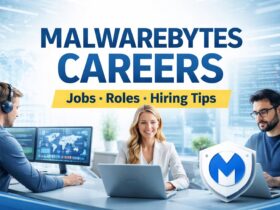


Leave a Reply
View Comments