Logging levels provide a means of distinguishing different log events. They were first implemented with Syslog back in the 80s and are now part of most application logging frameworks.
Levels allow you to quickly filter and locate information. This makes it easier to distinguish between an error that caused your application to crash and usage statistics that indicate normal usage patterns.
Logging levels help you identify important events by their severity, making it easier to search, alert, and filter logs.
Although exact logging levels vary slightly between programming languages, logging frameworks, and services, most are familiar with FATAL, ERROR, WARN, INFO, DEBUG and TRACE levels of log messages. FATAL represents truly catastrophic situations which should trigger a 3 AM callout on your team.
Types of Logging Levels
Logging levels organize event messages so they can be quickly and efficiently filtered, alerted and investigated – an invaluable feature for system administrators and IT teams who must wade through large volumes of log events daily to maintain security, resolve issues or ensure business functionalities are running as intended. Without them, finding which log message corresponds with either an outright fatal error that crashed the application or just routine use statistics would be like searching for a needle in a haystack!
Sendmail project developers introduced the initial framework for classifying log messages according to severity in the 1980s, which was later refined by Log4net application logging framework and expanded on into our current standard of FATAL, CRITICAL, WARNING, INFO, DEBUG TRACE ALL AND OFF. Logging levels not only help reduce information noise and alert fatigue; they also allow efficient log management by only recording relevant and meaningful data while attenuating storage requirements by only recording important and meaningful log entries; furthermore defining an optimal level for critical information capture helps prevent over-logging which could cause performance issues as well as security risks arising.
1. Emergency
When an application logs at emergency level, it indicates that its system is unusable and immediate action are needed to restore functionality. Often this indicates a severe error that prevents its proper function resulting in data loss or other serious consequences.
Imagine walking through a Colossal Cave and accidentally stepping on a rock that fractures your ankle, prompting a pain response that requires urgent medical intervention at 2AM in the morning. That is what critical logging level means – an issue which needs urgent human assistance in order to be solved immediately.
Logging levels not only separate informational messages from those describing a potential or actual problem, but they also serve to regulate how much data is saved by an application and in what format and destination. This can be achieved using emergency, critical, warning, debug, alert and notice levels as indicators.
2. Warn
The INFO level captures events that are significant to your application’s business purposes. It logs events such as services starting or stopping, databases being updated and new files created or deleted – typically making this the default logging level in production systems.
WARN entries tend not to cause alarm; these events can often wait before needing fixing; nonetheless, developers or operations personnel should still address them immediately, since their presence shouldn’t impact other functions.
DEBUG level records in-depth information to aid developers during software debugging sessions, such as variable states within scope, operations performed, and exit code information (if applicable). Debug logging should generally not be enabled in production environments due to increased disk I/O and storage requirements that affect performance; if debugging needs dictate, be sure to disable it as soon as finished in order to minimize any effect. DEBUG logs can help pinpoint issues related to data access/retrieval/management as well as internal state management/configuration settings settings/.
3. Critical
This logging level displays events that could prevent an application from functioning normally and accessing essential services and files, and may prevent its regular operations altogether. Although the application will continue running normally, any problems must be addressed quickly to keep things running as intended; this level is used to identify urgent matters requiring immediate attention and action to be taken immediately.
However, unlike FATAL which indicates an irrecoverable error condition, this logging level simply marks an error as occurring and may continue operating normally with potential future issues arising if left unaddressed.
Logging levels don’t operate alone – they provide context to events being logged – but they’re key components of an effective logging strategy when combined with a logging framework, which lets you customize their format and ship them directly to different output targets and formats. Furthermore, such frameworks give fine-grained control over what exactly gets logged to allow debug and trace levels to be utilized without incurring undue performance degradation.
4. Error
The INFO level logs events that indicate how an application is operating. This may include summarizing significant milestones or activities, such as successful completion of scheduled jobs or tasks. Furthermore, details can be included about external API calls such as their return values or configuration settings. INFO logs should generally not be enabled during production but instead used solely during debugging sessions due to their high volume of records being produced.
ERROR level alerts indicate something untoward has taken place but the application continues to function normally; for instance, your server might go down unexpectedly or there may be issues with one of your payment systems while fulfilling its business functions normally. Therefore, having some type of alert system in place would be useful for such events.
5. Debug
An effective set of logging levels is key for those involved with application maintenance, troubleshooting and security. With the appropriate set in place, filtering and locating relevant information won’t be as challenging even with large volumes of log messages to sift through.
FATAL errors are defined as those that prevent an application from fulfilling its core business functionality, such as failing to access a database connection for online commerce or payment processing within banks.
The INFO level logs normal application behavior and milestones without including too many diagnostic details that could clog up log messages. When used for extended debugging sessions in production environments, DEBUG logs provide more granular insight.
6. Warning
Logging levels provide IT teams with a way to organize application events by their significance, enabling them to quickly search, filter, and alert on critical problems as they arise. They enable quick identification and resolution of threats such as security vulnerabilities, resource issues or software debugging issues quickly.
The INFO log level is designed to capture messages related to regular application operations, such as user logging in or out, file creation, database update and similar activities. IT teams monitor these logs closely in real-time in order to ensure their applications are functioning as intended and to detect any potential issues quickly and efficiently.
Other log levels like trace and debug should generally be reserved for development/unit testing purposes, although they can also be useful during production when logging detailed information such as iteration details within loops or complex algorithm behavior, among other uses. Be wary when activating these levels however as they could significantly impact disk I/O usage as logs are processed during production.
7. Notice
Notice log levels provide alerts that require attention but do not halt the entire operation of your application, such as database issues which do not interfere with users’ checkout processes on an e-commerce platform.
The INFO log level records events such as successful completion of scheduled tasks, state transitions (for instance from PENDING to IN PROGRESS) and other application operations that help engineers ensure applications are functioning normally. It also offers insight into performance trends within their programs.
The TRACE log level provides more granular details than most users would need for analysis purposes, making it useful when the team requires full visibility across an application or any third-party libraries that it utilizes. Please be aware that using TRACE logging requires more storage space so this should only be utilized under special circumstances.
Logging levels and log management
Logging levels are an integral component of log management and serve to reduce information noise by categorizing which events are significant and which ones aren’t. This prevents alert fatigue while ensuring only essential details are captured – the standard levels include FATAL, WARN, INFO, DEBUG and TRACE.
Logging levels exist to illustrate the significance of events within your application. It’s essential to keep in mind that these labels don’t work on their own; rather, they provide valuable insight as to whether an issue requires immediate attention, or can wait until tomorrow when a fix has been prepared and deployed?
Logging levels make it easier to separate out essential information from all of the regular messages, making filtering out essential messages much simpler. Without proper logging levels in place, searching through large amounts of data could become tedious and overwhelming; which is why application logging frameworks and services use logging levels alongside log messages captured, centralized and normalized before performing analyses for actionable insights.
Benefits of logging levels
Logging levels can be an invaluable asset to an IT team’s arsenal. They allow users to categorize events based on severity, so that they can quickly ascertain which require immediate attention versus which can wait.
IT teams can use this information to effectively prioritize tasks and address the most crucial issues first, while at the same time decreasing information noise and alert fatigue – both crucial considerations when handling large volumes of log data which may otherwise feel overwhelming to a team.
Most commonly, logging levels include FATAL, ERROR, WARNING, INFO, DEBUG and TRACE; while an OFF level (the highest possible rating) completely shuts off logging. INFO log level should be used to record messages that are critical to the proper operation of an application and should be closely monitored by system administrators in real-time. The DEBUG logging level provides more fine-grained details than its counterpart (INFO). It can be used to log file names, line numbers and what was actually executed within an application – making it useful during development and debugging, though not typically for production use. Furthermore, DEBUG logs also serve to capture errors reported from third-party libraries or components not part of an application’s codebase.
Conclusion
Logging levels provide a useful method for distinguishing log events that help manage system state and reduce information noise or alert fatigue. They’re also essential in finding problems quickly–you don’t want to have to dig through thousands of log entries just to locate an error message!
ERROR status indicates a critical issue that must be immediately addressed, such as an unusable critical business use case or unrecoverable application crash. Users should be immediately notified to alert someone so that someone can address it as quickly as possible.
WARN level alerts indicate issues that need to be resolved soon but do not require immediate action, yet are less urgent than an ERROR event. For example, low memory or disk space might require emergency recovery planning; perhaps bring back online in failover mode if necessary. In comparison, INFO level logs more detailed information about your application’s execution for debugging purposes but is not advised in production environments as it consumes network bandwidth and CPU time resources.











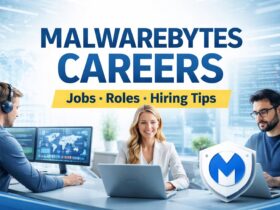


Leave a Reply
View Comments