Password storage (commonly referred to as password vault or manager) is software designed to securely store passwords and login credentials in an encrypted digital location, protecting them with a master password for added protection while offering users convenient one-click logins for increased efficiency.
Security software solutions in modern workplaces have become an essential way of protecting against some of the most devastating cyberattacks, but how exactly does it work?
Password vaults or managers are software programs that store passwords and login credentials safely in digital format, while providing users with easy access via one master password.
A vault can save users time by enabling them to quickly log into web apps and sites with just one click, as well as autofill personal details on forms. Furthermore, it provides businesses with protection against cyberattacks like credential stuffing and password spraying.
What is Password Storage?
Online accounts require login credentials such as passwords. Without a secure and encrypted method for storing and entering these passwords, users expose their personal data – such as credit card numbers, banking info and emails – to hacking. Hackers use such data for financial gain or reputation destruction purposes.
Most people take shortcuts when creating and recording login credentials, leaving themselves vulnerable to cyberattacks. Common ways this occurs include sharing passwords or using weak ones – both are considered bad cybersecurity practices which expose businesses and customers alike to security threats.
Password storage solutions aim to help organizations reduce security risks by implementing password best practices. Many of these tools specialize in password management and are generally more secure than other means of storing passwords; additionally, they’re easier for users to use and less prone to user errors, like forgetting them altogether. Many are available either as browser extensions or standalone software apps.
Why Password Storage?
Since people now frequently manage multiple online accounts – from social media, banking and work accounts to work and shopping sites – password storage has become essential. Without it, hackers could gain access to login credentials, sensitive data and identities with ease – potentially holding data hostage for ransom or ruining credit and damaging businesses in the process.
Prior to password managers being available, individuals and organizations commonly stored usernames and passwords on physical records on paper. Unfortunately, this method could become cumbersome over time as one record could become lost, stolen, or destroyed, making it hard for users to gain access to their account.
Password storage solutions solve this problem by encrypting user passwords in a secure vault, which they can then access with browser extensions, apps or websites. Most solutions also offer multifactor authentication to increase protection; in some instances this requirement must be completed prior to accessing other passwords; this makes it harder for threat actors to breach systems and steal credentials; other managers use different forms of authentication (biometrics etc) which make access even harder to breach by threat actors.
Password Managers Defend Against Threats
Password managers offer protection from threats by decreasing the likelihood of users using weak or reused passwords that can be cracked easily by cracking tools, while making it simpler for users to change them regularly to reduce phishing attacks. Some password managers can even auto-fill username and password information for sites and apps, making signing in simpler.
An effective password manager uses strong encryption to protect customer data even if the vault is compromised by cybercriminals, with zero-knowledge encryption to make sure that no one, not even your service provider, can gain access to your passwords should the vault become compromised.
Many password managers are cross-platform, working across devices such as web browsers, smartphones and tablets. This can be especially helpful for companies where employees use multiple devices for both personal and work accounts. Furthermore, look for password managers that support multi-factor authentication (MFA) to add another layer of protection; especially important when managing passwords in the cloud.
Different Types of Password Managers
Password managers can automate usernames and passwords for sites you visit on your laptop or mobile device, as well as generate unique, strong passwords that make it hard for cyber criminals to break them on their own.
Password managers work by encrypting your credentials in an encrypted vault that’s protected with a master password, providing added protection using powerful algorithms like AES256-bit. Most quality password managers offer backup codes should anything happen to your vault such as loss or theft.
Password vaults may be local on your computer and mobile devices, or stored online with a provider. Cloud-based password managers tend to be more convenient due to being encrypted before being uploaded onto their servers – meaning even compromised providers won’t have access to read your data! Plus they make password management accessible from multiple computers and devices!
Encrypted vs. Unencrypted
A password vault (sometimes called password manager or locker) stores passwords and data in an encrypted format to prevent hackers from gaining access to it if there’s ever an unforeseen system breach.
Encrypting passwords only saves hashed versions of them; making it virtually impossible for cybercriminals to obtain original ones without possessing both hash and key.
Unencrypted data is saved in an open format, meaning any cybercriminal who intercepts or hacks it could gain access to your confidential information. An effective analogy would be to compare encrypted data with being locked behind a door with unique key, while unencrypted information acts more like an open book – making it much harder for hackers to compromise than unencrypted information.
Local versus Cloud
Local storage places digital data on servers located within your premises, giving you more robust control of security infrastructure. You’re able to set permissions, file trees and data quotas and buckets. Plus, monitoring and maintenance schedules give greater peace of mind that sensitive information won’t fall victim to hackers. Accessing your data at any time without internet speed or connectivity issues also adds peace of mind.
A password vault (also referred to as a password manager or locker) encrypts and stores login credentials securely across devices, such as computers, tablets and mobile phones. Only you are able to access these passwords via any device where they have been installed – however this means if one device is stolen or lost then all its passwords may also disappear as well as local vaults make synchronizing passwords between multiple devices difficult and require every one to be online for them to function effectively.
Integrated vs. Standalone
An effective password vault or manager is one of the best ways to protect your accounts. This software program helps generate strong credentials and store them safely in an encrypted environment. Furthermore, depending on its design it may offer other security features to safeguard against cyberattacks.
Multifactor authentication, or MFA, is an essential feature in a password management system. MFA uses two forms of verification – for instance requiring both password and pin code access to access a device or account – in order to gain entry. MFA adds another step that threatens access and may help lower risk and mitigate data breaches significantly.
Password vaults or password managers can be integrated with other programs, like antivirus or banking services, making password management simpler while making accessing them from multiple devices seamless.
Password Generation
Password generators offer protection from threats by creating complex passwords that are difficult for hackers to guess. These passwords contain upper and lower case letters, numbers, and symbols that help thwart cyber criminals who attempt to brute force into personal accounts through dictionary attacks or similar means.
The ideal passwords should contain at least 30 characters that combine letters, numbers and special symbols. A password generator that offers options such as adding mnemonic chunks, character substitution or exclusion can make your password even stronger.
When creating passwords with a password generator, avoid choosing passwords based on personal details like your name or birthday; these types of weak passwords leave your data vulnerable to cyberattack.
PassCamp password storage solutions provide additional protection by creating unique and strong credentials for each account you need to access, then storing them safely so there’s no chance of forgetting or giving out your login information to someone inadvertently.
Multifactor Authentication
Multifactor Authentication (MFA), also referred to as two-factor authentication (2FA), is a security practice which utilizes multiple forms of identity verification for identity checks. It makes it much more difficult for bad actors to gain unauthorized access to systems; previously passwords and usernames alone would suffice in cyber attacks; but today’s computing power makes brute-force attack methods extremely efficient in guessing combinations of user IDs and passwords.
To combat this risk, many online services, including banks, social media and shopping sites – now require additional steps when signing into new devices or apps, typically via multi-factor authentication (MFA), such as sending an OTP code directly to their smartphone, or offering an authentication key physical such as USB key or phone to verify who it really is trying to sign in as account owner. This second factor acts as proof that it really is you trying to log-in.
Storage Options
Before password managers became available, users would write down their credentials on paper and forgetting to bring it with you when working from home or switching computers in an office environment. Unfortunately, it’s all too easy to misplace or forget it at home or when using multiple machines at work.
Password storage tools allow you to safely save all of your passwords in an encrypted database that can only be accessed with a master password. Some password vaults also offer the added convenience of automatically filling out web forms and applications to make managing passwords even simpler.
Password storage options include cloud-based and local solutions, each offering distinct advantages and disadvantages. Your personal preferences and priorities can help determine which option is the most appropriate. Cloud solutions tend to offer greater accessibility and convenience due to automatic synchronization across devices and platforms as well as frequent backups; local password storage on the other hand offers greater privacy by limiting third-party access.
Benefits and Risks of Using a Password Manager
Under constant cyberattack, managed services providers must employ tools that make password security simpler, like password managers. Password managers generate strong, unique passwords for each account while automatically filling them into online forms to prevent hackers from using stolen credentials (known as “password spraying”).
When creating new passwords, most password managers employ a combination of uppercase letters, lowercase letters, numbers and special characters in an effort to avoid creating any easily recognisable patterns. They may also utilize encryption protocols like AES256-bit that would take trillions of years for anyone to break through.
Password managers also help employees avoid using the same password for multiple accounts, which is a major cause of data breaches. Strong password managers can even protect against credential stuffing attacks where hackers steal user login credentials from compromised sites and try them in different accounts across the internet in an attempt to break in.
What to Know about Browser-Based Password Managers?
Many modern web browsers come equipped with built-in password vaults that automatically store login credentials and credit card info, autofill them when visiting websites, and autofill forms when users visit. While this feature can be convenient, they lack the security protocols provided by dedicated password managers.
Password managers use math to scramble and unscramble information, making it unreadable to anyone without their master password. This process of encryption forms one of the core tenets behind password managers.
Independent password managers are designed to work seamlessly across devices and operating systems, meaning if employees switch between Windows desktops at work and Android smartphones during commute time, passwords will synchronize seamlessly – an essential feature for modern workplaces. Furthermore, third-party password managers offer shared vaults which enable colleagues to securely exchange credentials among themselves without sending emails, texts, or notes with passwords attached – this reduces cyberattack risks like credential stuffing and password spraying attacks.
Setting Up a Password Manager
Cybersecurity can be complex and challenging to navigate; staying secure online has become an ongoing mission for both individuals and businesses alike. One effective tool that can assist with mitigating modern threats is password managers.
Password managers generate and store strong, unique passwords for every account, making it more difficult for cybercriminals to crack them and protecting against the devastating economic implications of successful cyberattacks. They offer a critical first line of defense against successful attacks.
When selecting a password manager, ensure it syncs across devices and operating systems. Ideally, your logins should be accessible on all of the computers at work and home as well as Android smartphones and iOS tablets you use for business.
Some password managers also offer “vaults,” or categories, to organize passwords by type or location. Some even autofill credentials for quicker and easier website access while storing credit card info securely. Furthermore, password managers allow multiple users to share passwords securely among themselves.
Final Thoughts
Password vaults provide an effective solution for protecting login credentials without creating undue strain on business operations. Not only can these storage solutions store passwords for all users, they can also ensure each has an appropriate one that adheres to cybersecurity standards. Many also come equipped with a security evaluator which rates and changes weak passwords automatically so you can ensure all accounts are covered with robust credentials; with over 80% of breaches occurring due to identity-related vulnerabilities it’s crucial that measures are taken against credential sharing and ineffective passwords!
At times, granular access restrictions may not be sufficient for certain passwords in business environments; when this occurs, an easy password request-release mechanism should come into play.





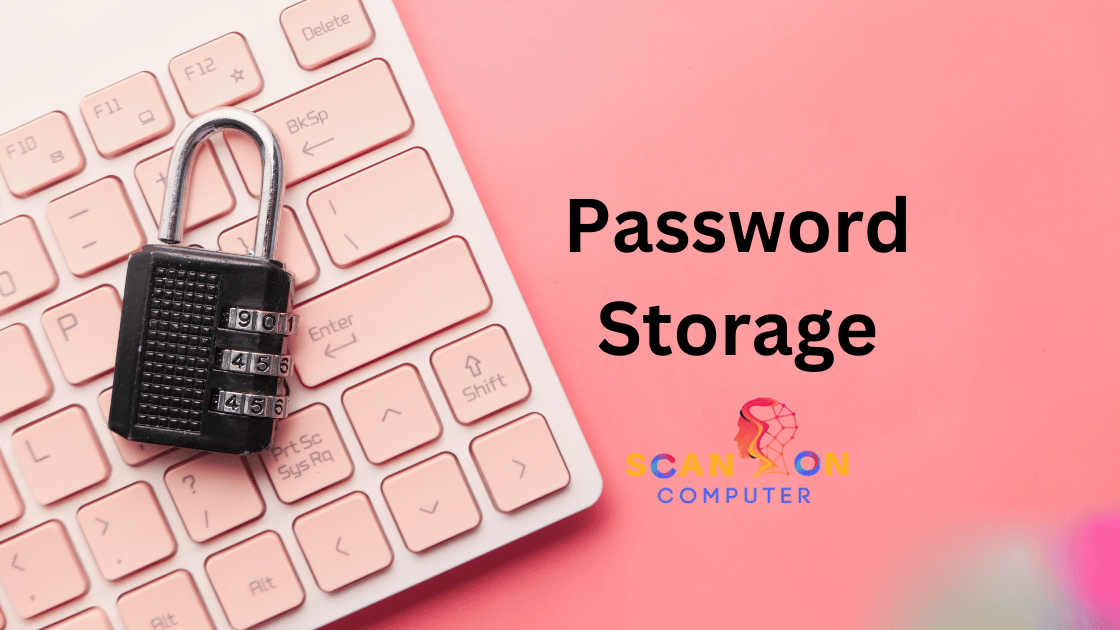





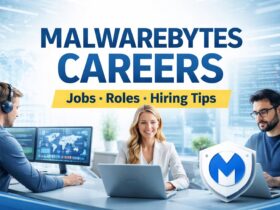


Leave a Reply
View Comments