Know How Does Ransomware Spread? – Cyber attackers can gain entry to your system via phishing attacks, malware-laden applications (malvertising), removable USB drives and gateway devices that serve as gateways and can infect new systems with ransomware.
Public WiFi networks can also provide ransomware attackers with an abundance of opportunities, using exploit kits to exploit unpatched vulnerabilities on victims’ systems and devices.
How Does Ransomware Spread?
Ransomware attacks can quickly infect other devices on a network and spread via WiFi; to reduce risks it is wise to only utilize secure, encrypted networks.
Cybercriminals have historically used ransomware to gain control of computer systems or files and extract money by blocking access. More sophisticated ransomware families referred to collectively as cryptoransomware encrypt files on infected systems and demand payment through online payment services in order to unlock them.
Ransomware infection methods also include phishing attacks and memory code injection. Phishing uses social engineering techniques to lure users into downloading malware while memory code injection exploits vulnerabilities in hardware or software to successfully execute it.
As malware attacks have evolved, so too has their damage potential. Businesses now face sudden operational disruptions, substantial financial losses and in some instances catastrophic data loss as a result of malware attacks. It’s no wonder ransomware has emerged as one of the greatest cybersecurity threats to date – and only gets worse over time.
How can ransomware reach your system?
Ransomware can infiltrate computers, tablets and smartphones via malicious attachments found in phishing emails, RDP (remote desktop protocol) attacks or by infiltrating websites and social media. More sophisticated forms are designed to install without human interaction – for instance through “drive-by” attacks that exploit vulnerabilities in browser plugins.
Cybercriminals may encrypt files on connected drives and devices, preventing access until paying a ransom fee. This can disrupt business operations and damage their reputations significantly.
When faced with a ransomware attack, quarantining should be your initial response. All systems should be isolated from each other and any infected mobile devices disconnected or their batteries removed, before isolating the problem by taking systems offline and turning off Wi-Fi access.
Make sure that backups are secure by either storing them in the cloud or physically removing them from the network. Ransomware variants have proven adept at locking cloud-based backups by preventing their real time synchronisation; to safeguard yourself against such attacks ensure they’re either stored offsite or physically secured.
The lateral spread of ransomware
Ransomware, one of the most fearful cyber threats, encrypts files on computers or networks and demands payment in exchange for access. This malware can quickly cripple organizations, halting productivity and potentially leading to significant financial losses. Furthermore, ransomware attacks may lead to data breaches where stolen personal and company information may be disclosed online or sold off to third parties.
Cybercriminals often utilize ransomware to gain entry to large networks. Ryuk, an enterprise-targeted variant of ransomware known as Ryuk ransomware variant has been reported as demanding over $1 million per attack, thanks to lateral spreading via deceptive phishing attacks or USB drives infected with this malware.
Attackers have increasingly turned to ransomware not just for extortion but also as a delivery vehicle of other malicious payloads, such as KeRanger – a Mac-specific threat delivered using Reveton ransomware family in 2016. KeRanger contained cryptomining scripts embedded into apps which hijacked CPU resources to mine cryptocurrency while also encrypting files on victims’ systems.
How to Prevent Ransomware Spread?
However, strengthening your organization’s defenses against ransomware attacks is possible with proper planning and measures in place – from staff awareness training and antivirus software installation to whitelisting programs that prevent unapproved applications from running on systems.
Excluding USB sticks from your network is another effective way of protecting yourself against ransomware entering through removable media, and updating and patching operating systems on a regular basis are vital measures against potential attackers who exploit unpatched vulnerabilities.
Adopting an effective backup and recovery strategy is key to mitigating ransomware-induced disruptions. By having backups that were unconnected from the network prior to an attack, you can ensure your files don’t become encrypted if an outbreak takes place at your organization.
Finally, it is critical not to pay cybercriminals’ demands, as this only encourages them to continue attacking businesses like yours. Instead, report ransomware attacks directly to federal law enforcement through either the IC3 or Secret Service field offices.
12 Common Ways that Ransomware Spread
Ransomware is a particularly dangerous type of malware that hijacks computer systems, locks data files and demands payment in exchange for unlocking them. Cybercriminals frequently utilize it due to its ability to rapidly spread across networks and disrupt business operations.
Ransomeware can spread through deceptive phishing attacks, unprotected public Wi-Fi networks, USB drives and exploiting zero-day vulnerabilities. More advanced ransomware variants possess self-propagation mechanisms to allow them to move laterally across network segments and infiltrate more computers without human interference.
Cross-platform ransomware attacks can impact connected networks such as third party vendors, business unit networks and internal high-stakes systems. To safeguard against cross-platform ransomware attacks on your network, adopting a no trust policy with regard to applications, systems and data access by employees as well as using segmentation techniques that restrict employee access.

Malvertising, or malicious advertising, is another common way that ransomware spreads. Malvertising is a type of malware attack which injects harmful code into digital ads displayed on trusted websites, often used by ransomware attackers as it’s difficult to detect. One way to defend against malvertising would be installing an ad blocker such as uBlock Origin to block advertising advertisements from being displayed online.
1. Phishing Attacks
Many ransomware attacks occur when users click unwittingly on malicious links found in emails, text messages, compromised websites, or social media profiles that contain them. Once installed on a victim’s system, malware typically encrypts files before demanding that users pay an untraceable Bitcoin payment to unlock them.
Drive-by downloading is another method by which ransomware spreads, which occurs when users unwittingly visit an infected website. Malware like Emotet and TrickBot can identify high-value targets before reinfecting them with Ryuk – a form of ransomware recently seen affecting American news publications as well as North Carolina’s Onslow Water and Sewer Authority.
Attackers generally don’t select targets at random; rather, they research which organizations would best benefit from being attacked — for instance those that might have enough cash available to them to pay a ransom demand. Furthermore, attackers frequently conduct reconnaissance to locate other possible targets, including organizations connected by connections that they know of or might need.
2.Remote Desktop Protocol RDP
RDP (Remote Desktop Protocol) is a Microsoft-developed protocol which enables two computers to exchange graphic user interface data over an encrypted network connection. RDP is widely utilized by remote employees and has become an attack vector for ransomware attacks.
Cyber threat actors scour the Internet for unprotected RDP ports and take advantage of them to gain initial access into networks. Once in, they can move lateral across a network, elevate privileges, harvest credentials, steal information, or deploy various forms of malware including ransomware.
RDP supports both compression-type compression and multiple virtual channels, the latter of which requires client and server to advertise support via PDUs (Pair of PDUs) during Secure Settings Exchange.
Reducing risks associated with RDP by keeping it secure from exposure on the Internet makes it easy for cybercriminals to intercept communications and impersonate either of the communicating parties through man-in-the-middle attacks. Unsecure RDP also increases the risk of stolen credentials being sold on dark web marketplaces; to mitigate these risks, organizations should deploy RDP servers behind their firewall with complex passwords and two-factor authentication enabled.
3. MSPs and RMMs
With cyber threats reemerging as major concerns, MSPs must use an RMM tool that will protect their clients effectively. Their staff should undergo regular cybersecurity training sessions, tabletop exercises, and drills in order to prevent ransomware attacks in the first place.
MSPs using an RMM product can quickly and automatically monitor all devices and applications on a network for any issues that might impede client operations, so as soon as an issue is discovered it will alert MSPs so they can address it before becoming more serious issues that impede business operations. Some RMM tools even feature built-in helpdesk functionality that enables MSPs to operate more efficiently in serving their clients and save both time and money by doing so. With such features in place, MSPs can become more productive while more effectively meeting client demands than before – saving both time and money along the way! MSPs can find an RMM that provides this functionality by conducting an exhaustive search. Furthermore, MSPs should look for one with zero trust architecture (ZTA) features like defense in depth, microsegmentation and just-in-time access for managing customer environments more effectively.
4. Network Propagation
One of the primary methods by which ransomware spreads throughout a network is through network propagation. This occurs when malware infiltrates one computer and seeks out other connected ones through methods like emails, chat messages, removable Universal Serial Bus drives (USB drives) or compromised websites.
Cybercriminals take advantage of security holes by scanning networks and using the results to identify vulnerable machines. Once identified, cybercriminals use these holes to spread malicious software such as ransomware to multiple machines or networks.
Port scanning to detect open doors, pay-for-install attacks in which criminals pay an individual in an authoritative position to install ransomware directly on the network and drive-by downloads that happen without user knowledge are all methods employed by cybercriminals to gain entry.
Because ransomware infections can be difficult to remove, it is wise to have backup copies handy should an attack take place. Furthermore, portable devices and public Wi-Fi should always be quarantined as soon as they show any sign of being compromised in order to limit its effects.
5. Pirated Software
pirated software has long been a favorite method for spreading ransomware. Cracked versions of software, movie or TV programs and antivirus software may contain hidden payloads which contain ransomware – recently demonstrated by the STOP Djvu campaign (free decryptor available here). Furthermore, unlicensed software doesn’t receive regular security updates and updates that protect it against malvertising campaigns, drive-by downloads or zero-day exploits.
Portable computers and USB drives can also serve as ransomware delivery vehicles, with employees often unknowingly connecting infected devices to their endpoint, enabling ransomware to infiltrate local files before spreading across networks.
Immediately upon discovering ransomware infection at your organization, contact federal law enforcement as soon as possible. Their forensic experts can ensure the attack doesn’t spread and provide guidance on recovering without paying attackers. Furthermore, make backup copies of all files as most ransomware variants tend to selectively encrypt files before deleting shadow copies and backup files altogether.
6. Bad Ads
Ransomware is malware that encrypts files on a victim’s computer and demands a ransom payment in exchange for decrypting them. Additionally, this type of attack has also been used as a means to extract money from organizations or even entire businesses by threatening to expose sensitive information online if payment isn’t made promptly.
Malvertising (or malicious advertising) has become a widely used way for cybercriminals to spread ransomware. By purchasing ads slots on legitimate websites and then linking them with exploit kits, criminals can distribute ransomware onto unaware users.
Recently, popular sites including The New York Times were inadvertently hosting ads containing RomCom ransomware virus that encrypted personal information, including login credentials and captured screenshots from devices infected. This malware encrypted personal data such as login credentials as well as screenshots taken of devices infected.
Secureworks’ Identity solution enables security teams to protect local drives, removable devices, mapped network shares and cloud shares from adversaries in order to thwart attacks that enumerate or access encrypted data, giving time for security teams to identify infected systems and neutralize threats.
7. Portable Computers and USB Drives
Ransomware often spreads via laptops and USB drives that contain encrypted files. Once they’re plugged into another computer, ransomware executes and infiltrates that system; cybercriminals often employ this technique against employees working from home or accessing corporate networks via public Wi-Fi networks such as airports or coffee shops.
Once ransomware gains access to a computer system, it can begin encrypting files and replacing them with their own versions. Depending on its variant, encryption processes may selectively select files for encryption while also erasing backup and shadow copies of those selected for deletion.
Many variants of ransomware also possess the capability of spreading via remote desktop protocol (RDP) and stealing credentials to gain further entry to enterprise networks, like how the notorious SNAKE ransomware affected industrial control systems (ICSs) in the US oil industry in 2019 by infiltrating numerous devices via RDP.
8. Zero-Day Vulnerablity
Zero-day vulnerabilities are unknown vulnerabilities in computer software, hardware and firmware that hackers use to deploy ransomware attacks. Such flaws often lie dormant for days or even years until security researchers or device manufacturers notice them and issue patches to address them – or hackers exploit these blind spots themselves to gain unauthorized access to networks and steal sensitive information from them.
Cybercriminals have utilized zero-day vulnerabilities in Remote Desktop Protocol (RDP) to install malicious code that encrypts data on systems connected to the same network and spreads further, before demanding a ransom payment to unlock their information.
Hackers also took advantage of a vulnerability in Microsoft’s latest Windows release to exploit an exploit and steal personal banking log-in credentials, later using this information to attack other financial institutions with ransomware attacks.
Understand how ransomware spreads to be safe from it and protect yourself. Phishing emails, infected websites and lateral movement are just some of the methods of infection, while zero-day attacks, drive-by downloads and port scanning may also be utilized as methods of ransomware dissemination.
9. Public WiFi
Public Wi-Fi networks are commonplace at airports, malls, coffee shops, hotels and restaurants and can make checking emails and reading news articles much simpler – yet connecting to one exposes you to potential cyberthreats such as ransomware attacks.
Ransomware is a type of malicious software program that infiltrates computers or devices and encrypts their data, rendering it inaccessible until hackers receive payment – usually bitcoin – to decrypt them. Hackers then demand payment before providing decryption key(s).
Many victims give into hackers’ demands, especially if they have little else to do. Once compromised devices are infected with malware, hackers often use them against other networks and devices, creating even greater damage.
Hackers can exploit public Wi-Fi networks to send infected ads, inject malware into websites or apps, and steal passwords through session hijacking techniques. A VPN or anti-malware software may provide additional protection when connecting to public Wi-Fi; similarly, using file sharing or remote desktop connections unless strictly for work-related activities between trusted parties should also help.
10. Pay-For-Install Attacks
Cybercriminals use ransomware to spread malicious code over networks, often by exploiting vulnerable software and protocols. Once deployed, it scans networks to infect devices on them – an attack method often seen targeting personal computers or mobile phones but can also target business systems.
Screen locker ransomware encrypts files before showing a notification demanding payment to unlock access; CryptoLocker includes a countdown timer to create even greater pressure and urgency for payment.
Advanced ransomware attackers use techniques like malware obfuscation and social engineering tactics to infiltrate systems with malicious code, often through chat messages, removable USB drives or browser plugins. Criminals who receive ransom payments don’t guarantee they will actually decrypt data; according to Kaspersky data in 2016 20 percent of organizations that paid ransom didn’t get it back. Therefore it is crucial that businesses follow best practices for data security such as updating all devices frequently, blocking USB usage and having strong password protection measures put into place and follow best practices such as updating all devices regularly, blocking USB usage, blocking USB usage, having strong password protection in place and having strong password protection in place.
11. Network Scanning
Ransomware spreads by scanning networks for other vulnerable devices that it can infiltrate. This may involve exploiting zero-day vulnerabilities, covert drive-by downloads or insecure public Wi-Fi networks – once inside, ransomware often displays several telltale signs to conceal itself from detection, such as file renaming and changing file extension behavior.
Cyber awareness training and user education can reduce the risk of these socially engineered attacks.
As soon as ransomware infiltrates a computer, it can be challenging to identify and isolate it. Once identified, devices should be disconnected immediately from all network connections – both wired and wireless – in order to limit its impact and prevent further spread to other systems. Quarantining any infected machines also stops ransomware from encrypting more files; additionally a scan using next-generation firewalls might reveal hidden trojans lurking within.
12. Drive By Download
A drive-by download attack occurs when malware is automatically downloaded and installed onto your device without user interaction, typically Trojan horses or malicious applications (commonly referred to as PUPs/PUAs, potentially unwanted programs/applications). An attack can happen when you click a suspicious online message, unwittingly opt-out of additional software during a download of an actual program (“bundleware”), or visit a website which has been compromised with malware. Downloads may also occur when logged into a legitimate account and prompted to download an extra program or app, though fully unintentional drive-by downloads can be even more dangerous, since these occur when visiting compromised websites, clicking malicious ads or links without knowing.
Attackers use exploit kits to trigger their attacks, by scanning for vulnerabilities in web browsers, web-based applications or operating systems. Once fingerprinted vulnerabilities are identified by an exploit kit, its server sends out code which is then downloaded automatically onto devices using it and executed.
Coders often encrypt these codes to increase their odds of success, injecting them into web pages, hidden within an iFrame or embedded within JavaScript. Once vulnerable visitors visit an infected website, they’re taken to a landing page where an exploit kit executes and downloads malware silently onto their devices.
Hackers that utilize drive-by downloads to gain revenue have multiple strategies for doing so, from stealing personal and financial data, or installing ransomware that encrypts files before demanding payment to restore access. Businesses may experience serious reputational consequences from these attacks; keeping operating systems and browsers up-to-date, avoiding suspicious links, and employing script-blocking tools can all help defend against such attempts.











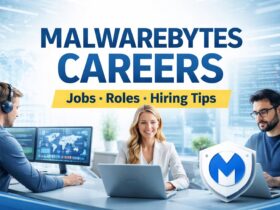


Leave a Reply
View Comments