Virtualization and containers both offer businesses significant efficiencies; which one you choose depends on your application needs and business priorities.
Both technologies rely on software layers (hypervisors and kernel namespaces, respectively) to virtualize hardware, but differ significantly in terms of OS autonomy: virtual machines run entire guest OSes on physical hosts while containers leverage OS services provided by their hosts instead.
What is Virtualization?
Virtualization allows the sharing of underlying physical hardware among multiple operating systems and applications – known as guests – via cluster management software that unifies multiple physical hosts into one host-like host in its interface for users.
By taking this approach, IT teams can more quickly clone and update an entire virtual server’s environment instead of making manual adjustments to each individual server, saving time in maintaining infrastructure while increasing scalability, flexibility and productivity.
Virtualization reduces maintenance costs and energy usage by decreasing the number of servers required to run your business, while simultaneously helping your IT team utilize more advanced security configurations created using software templates rather than manually, helping protect against malware attacks or any other security threats that might affect it.
What is Containerization?
Containers make developing, testing and deploying new applications much simpler – as well as repackaging existing ones for cloud deployment – while helping reduce costs by running apps directly on bare metal rather than paying for an operating system and hypervisor.
By comparison, containers can be launched more rapidly than virtual machines because they don’t rely on an initialization phase to gain access to hardware resources. Furthermore, their smaller size and less resource demand enable you to more efficiently scale servers.
Containers offer another advantage: their design makes them fault-isolated. That way, if one container experiences an issue it won’t affect the rest of your application; making updating and patching applications simpler for businesses using mission-critical software; as well as helping developers work more quickly collaboratively on projects to improve agility.
What Are the Benefits of Virtualization?
Virtualization offers numerous key advantages, including security, scalability and cost optimization. By eliminating physical hardware usage for businesses to save on maintenance costs and space. It also helps IT teams streamline manual processes to increase productivity.
Virtualization provides developers and testers who require access to various software platforms with access to different environments on a single machine an ideal way to run multiple environments on one VM machine – for instance allowing access to Windows, Linux and macOS on a single computer for programming and compatibility testing purposes.
Containers are highly portable due to the encapsulation of applications and dependencies they enclose, making them suitable for multi-cloud, hybrid cloud, bare metal environments as well as orchestration platforms like Kubernetes. Furthermore, their faster startup times and efficient resource utilization make containers an appealing alternative to virtual machines (VMs).
What Are the Disadvantages of Virtualization?
Virtualization can be a powerful way to reduce IT infrastructure footprint and cost while increasing flexibility and agility in an organization, but there may be drawbacks associated with virtualization that you should consider before adopting it.
One of the key downsides of virtualization is its incompatibility with all hardware and software; antivirus programs and firewalls require direct access to physical hardware, and may not work effectively within virtualized environments.
Virtualization also can cause network lag when scaling applications up or down, due to virtualization technology dividing resources on one physical server among several virtual machines, potentially slowing startup times for each individual app. To combat this issue, deploy an automatic monitoring system which rapidly switches over backup VMs when one server goes down – this solution may prevent further network problems when scaling.
Application vs. system containers
Docker containers have become the go-to way of building and deploying applications quickly, and are an easy and lightweight way to deploy, clone or restart applications quickly. In addition, these provide an efficient method for application development as well as speed up CI/CD pipeline.
However, they lack essential security features found with virtualization. All applications run on one kernel which exposes them more readily to attacks; plus because data can easily dissipate over time due to being fleeting and transient.
System containers, on the other hand, are intended to isolate processes at the kernel level. One early implementation was Google’s process containers rebranded as control groups (cgroups) before merging with Linux kernel. They work alongside their OS counterpart to provide isolation and resource limitations for individual processes but lack some of the security offered by virtual machines (VMs), along with providing services like networking between containers as well as scheduling distribution and load balancing that enterprise apps may need.
Virtualization can help maximize applications on minimal servers while also helping deploy cloud-native apps and package microservices.
Virtual machines (VMs) take longer to boot up and can compromise overall server performance, whereas containers provide fast deployment and scaling solutions by encasing apps and their dependencies in an isolated container.
1. Isolation
Virtualization allows us to achieve isolation between applications and their environments by creating virtual machines which enclose each process within its own system partition, giving each VM only access to files and processes associated with itself, while still sharing files and processes from within other VMs in its virtual machine pool. This provides strong protection for each application while simultaneously supporting multiple operating systems on one physical server.
Virtual machines (VMs) tend to be large and require significant memory and processing power for efficient functioning. Their slow start up times necessitate booting their individual operating systems – rendering VMs unsuitable for cloud native apps, microservice architectures, DevOps processes that demand quick deployment across environments.
Containers provide a lightweight alternative to virtualization that takes advantage of the host OS kernel rather than simulating hardware, enabling significantly smaller VMs with shorter startup times, more consistent filesystem access and other running processes, making development simpler. Although they cannot match up in terms of security with virtual machines (VMs), containers make for great tool when deployed across multicloud environments as they ensure speed, consistency, portability – which make them the go-to choice for DevOps/CI/CD workflows that demand speed, consistency CI/CD workflows requiring speed, consistency CI/CD workflows requiring speed, consistency CI/CD workflows which VMs cannot match.
2. Different Operating Systems
Virtualization abstracts the physical functionality of physical hardware into software, enabling your organization to maximize return on its hardware investments while optimizing infrastructure use. Virtualization provides a platform for automation and portability; containerization provides another light form of virtualization by bundling applications along with libraries, dependencies and configurations into containers which are easily redeployable across environments, platforms and infrastructures.
Virtual machines (VMs) provide an effective solution for running multiple operating systems on one host computer; however, they consume considerable resources as full operating system installations are required for each VM on that host machine. Furthermore, sharing an OS kernel can cause unnecessary resource allocation and slow performance of these virtualized operating systems.
Conversely, containers are lightweight virtual OS instances on a host operating system and each container offers a distinct view of its kernel and running processes – providing the capability of quickly deploying cloud-native apps, microservices packages and moving them between IT environments with impressive scalability and speed of deployment. While their benefits for enterprise deployment may be impressive, some limitations exist with using this technology; such as only being compatible with Linux-based OSs and lacking security features.
3. Deployment
Over time, businesses have gradually transitioned away from physical servers in favor of more cost-efficient technologies like virtualization and containers in order to speed up app deployment, standardize processes and minimize costs. Both technologies offer several advantages such as resource isolation and multiplatform support; however, each may come with its own set of disadvantages and potential pitfalls.
Virtual machines (VMs) use hardware abstraction to isolate software from hardware, while containers rely on host kernel functionality to segregate multiple processes and services. While VMs provide full bare metal performance without extra overhead costs, containers offer lightweight portability across various environments.
Containers allow developers to quickly deploy cloud-native applications and package microservices that run consistently across IT environments, speeding up CI/CD pipelines and automation as well as decreasing downtime due to maintenance.
Containers provide flexible scaling to meet fluctuating demand, and allow developers to optimize CPU and memory usage. If one container or service fails, its failure doesn’t affect other containers on the same machine – creating a more scalable and fault-tolerant solution than virtual machines (VMs) would. Furthermore, unlike virtual machines which must run a full OS to host applications for runtime deployment on certain computing devices like Raspberry Pi or BeagleBone development boards – making containers the perfect way to keep applications on board!
4. Guest Support
Virtual machine environments feature a hypervisor which acts as an intermediary between guest OSes and hardware, enabling guests to interact with physical components through software emulation; making testing programs and applications simpler while reducing server requirements.
Containerization allows developers to rapidly create and deploy new applications while modernizing existing monolithic software into modular applications based on microservice architectures. Furthermore, container images are portable across platforms making development teams’ tasks of developing, testing and deploying code more manageable while remaining scalable and secure.
Containers provide much faster startup times than virtual machines (VMs) while being far less resource intensive, both in terms of memory usage and start-up times. This allows more effective use of existing hardware resources while simultaneously decreasing operating and maintenance costs and increasing responsiveness for critical business systems.
Additionally, containers provide greater security because any faults in one won’t wreak havoc across all containers or the host operating system – providing greater levels of protection for sensitive data and applications than with virtual machines (VMs). Comparatively speaking, virtualization does not provide similar fault isolation and rollback functionality as containers do.
5. Persistent Virtual Storage
Modern stateful applications require a data foundation capable of storing and retrieving persistent data across multiple instances of their app, known as application state. This data can be saved to persistent virtual storage volumes (PVSs).
PVS is a block storage component that offers consistent performance and storage capacity to your virtual machines (VMs). As an efficient alternative to disk or flash storage solutions, PVS offers reliable scalability; easily create or resize volumes to meet your storage requirements while remaining cost effective – its performance characteristics remain the same across every type of PV.
Containers have become an increasingly popular way of packaging software and operating systems into portable modules that can be quickly formed or destroyed on demand. At first, containers didn’t support persistence so any data generated by containerized apps would quickly vanish when their function completed and was destroyed.
Recently, persistent storage was introduced into containers, providing them with the ability to support application states that are critical for many business processes. A software-defined persistent storage platform makes life easy for developers; simply plug your resource requirements into Kubernetes orchestrator and rest easy knowing the storage layer complies with your desired data security and resilience needs for modern app deployments.
6. Virtualized Networking
Virtual machines (VMs) and containers both offer enterprises increased application scalability, standardization and cost efficiency; but which should your organization choose for their multicloud environments?
By employing a hypervisor, virtual machines emulate the physical characteristics of their host computer and use configurable physical resources without needing to modify its operating system kernel – making this an effective method for managing heterogeneous software applications.
Virtual machines (VMs) can be resource-intensive and occupy considerable disk space. Furthermore, moving them across platforms due to dependencies or library issues may prove challenging – making VMs better suited for applications with homogenous requirements.
Containerization employs similar architecture as virtualization but focuses more on microservice development and deployment. This enables each service to be designed and deployed independently, which reduces maintenance pressures and dependency issues as well as errors when moving code between computing environments. Containers also start up much quicker than VMs for faster application management while providing users with consistent experiences.
7. Virtual Load Balancing
Without virtualization, much hardware sits unused when applications no longer utilize them. Instead of spending thousands to repurpose this hardware for new initiatives and projects, virtualization tactics make this space available for use by other IT initiatives and projects.
Virtualized load balancing (VLB) software operates within a virtual environment to evenly distribute network traffic among back-end servers, providing greater capacity management capabilities to larger companies that experience frequent spikes in traffic volumes and capacity requirements.
VLB makes the recovery process quicker in case of disaster or hardware failure, helping businesses resume operations more quickly with minimal disruptions – increasing IT resiliency and improving business continuity.
Fewer physical servers mean less time spent on hardware maintenance and IT infrastructure management, as IT teams can quickly apply updates to virtual environments hosted on each server – saving both time and energy while increasing team productivity. Using less power consumption also benefits the environment as it reduces power usage costs – this helps businesses lower their carbon footprint and save costs, which are both key elements of their brand image.
Final Thoughts
Though both solutions provide significant advantages, the ideal one will depend on your unique requirements. Virtual machines (VMs) offer complete isolation from both host operating system and other virtual machines running on same physical hardware; however, this comes at the cost of resource utilization and scaling issues. Furthermore, their monolithic nature makes updating and scaling them harder.
Conversely, containers encapsulate application code along with its dependencies into one unit for easier deployment and portability across environments and infrastructures. Furthermore, they allow IT teams to keep an eye on all containers at the same time.
Containerization provides only limited isolation between itself and its host operating system, other containers running on the same physical hardware, and any attacks against its security perimeter. Still, containerization can be an ideal choice for DevOps teams that must deploy and manage applications across multiple platforms.





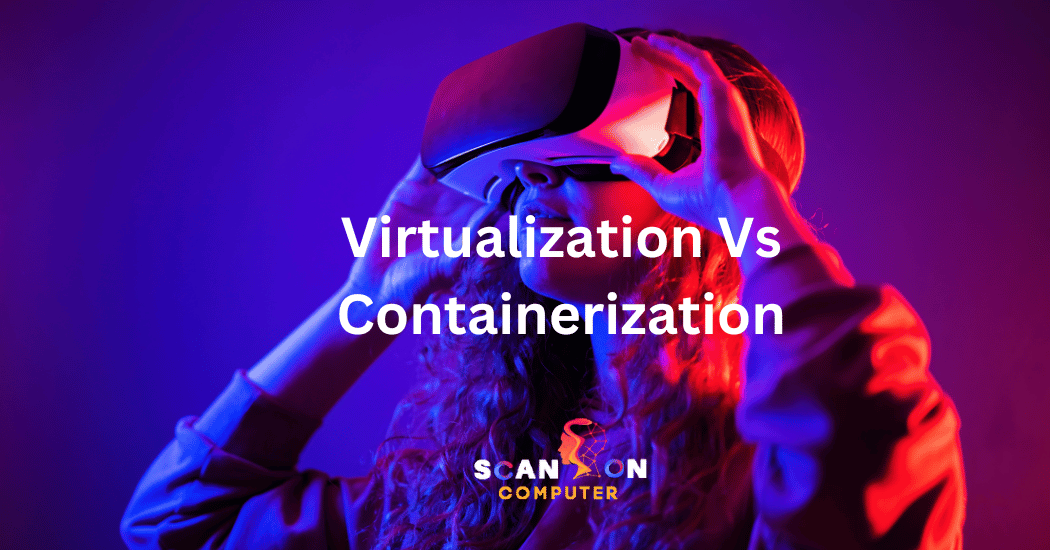







Leave a Reply
View Comments