With a hypervisor, each virtual machine runs in its own separate environment. This ensures that if one VM encounters issues, it won’t negatively impact other VMs; additionally, this provides increased security by keeping programs isolated across machines.
Type 2 hypervisors are installed atop an operating system. All commands must go through it for execution, potentially slowing operations down.
What is a hypervisor?
Hypervisors are pieces of hardware, software or firmware designed to create and control virtual machines (VM). Also referred to as Virtual Machine Monitors (VMMs).
Type 1 hypervisors run directly on the physical hardware of a host computer and interact directly with its CPU, memory and storage; hence the term bare metal hypervisors. Type 1 hypervisors tend to be more efficient than hosted ones and can offer higher performance levels.
Type 2 hypervisors operate atop traditional operating systems and abstract the hardware for virtual machine (VM) guests running on them. Hosted hypervisors tend to be cheaper than their bare-metal counterparts; however, they come with some drawbacks; latency issues in virtual machines can occur and security risks arise when OS or applications on host system become compromised; furthermore they have less flexible allocation methods; for instance if one VM receives 8GB RAM allocation it must use all 8GB to keep running even though other virtual servers on that physical server are using less.
How does a hypervisor work?
Hypervisors work by partitioning an operating system into files known as virtual machines (VMs). Each VM can access computing power, data storage space and storage capacity – but cannot communicate or interact directly with each other – creating what amounts to multiple versions of Neo within The Matrix that each experience their own version of reality even though connected via one physical server.
Hypervisors enable virtual machines (VMs) to scale vertically and horizontally without needing new physical hardware, providing flexibility and cost reduction while speeding application development, deployment, debugging and release processes – for instance allowing beta versions of an OS to coexist alongside its stable production environment for greater testing purposes and quicker problem identification/solving.
Hypervisors can be divided into two distinct groups, known as Type 1 and Type 2. Type 1 hypervisors run directly on top of an operating system’s physical hardware components like CPU, memory and physical storage – known as “bare metal hypervisors”; they tend to be more efficient because no resources must be shared between host OS and hypervisor; however they require separate machines for instructing different VMs and controlling host hardware which increases their vulnerability to attacks.
Container vs hypervisor
Hypervisors and containers are both virtualization technologies, but their uses differ significantly. A hypervisor provides virtual environments for applications while containers are small software packages that run atop an operating system to share its resources such as binaries, libraries, or kernels.
Hypervisors enable multiple operating systems to share physical hardware simultaneously and increase application reliability by protecting against failure or attack of individual applications, without spreading across to other operating systems on that same machine.
While hypervisors provide enhanced server security, their implementation increases costs and requires special hardware. Upgrading to new versions may be costly and time consuming process.
An effective hypervisor makes the underlying hardware irrelevant to virtual machines (VMs). As such, VMs can be moved from server to server with sufficient processing power without incurring extra expenses and upgrades.
Benefits of hypervisors
Hypervisors make it possible to run multiple operating systems on one physical server, saving both money and maximizing efficiency by better using its resources rather than running one OS which leaves resources unused.
Hypervisors are software layers that isolate computer’s CPU, memory and network resources into virtual machines (VM). This enables multiple applications to operate concurrently on one physically integrated piece of hardware to increase performance and scalability resulting in increased productivity.
Contrary to bare metal hypervisors, which must be installed directly onto computer hardware, Type 2 hypervisors can be installed like any other program on a host’s operating system and consequently may experience latency delays when communicating with host hardware. This may result in increased processing requests but this shouldn’t cause major complications.
With a hypervisor, it is much simpler and faster to migrate VMs between physical servers, improving data security and reliability while making file replication much simpler – cutting storage costs and making your business more cost effective.
1. Speed
Virtual machines (VMs), unlike traditional software applications that rely on tightly connected hardware for performance, are independent from their underlying servers’ physical resources and thus allow VMs to be moved between servers as long as there’s sufficient computing power available without necessitating time-consuming or error-prone reinstallation of applications.
A hypervisor manages virtual hardware resources efficiently, making sure each VM has sufficient processing power, memory, and storage to run optimally. This makes scaling virtual environments quickly effortless for digital transformation initiatives.
There are two primary types of hypervisors, known as type 1 and type 2, respectively. Type 1 hypervisors act like the host operating system by taking over direct hardware access – known as bare metal hypervisors or native hypervisors. A type 2 hypervisor acts as a lightweight OS running over top of an OS; hosted hypervisors offer end users the convenience of running multiple OSes on one PC at the same time without incurring too much security risk.
2. Efficiency
Before the introduction of hypervisors, physical computers could only run one operating system (OS). This limited their performance and wasted a great deal of resources since computing hardware had to work hard handling requests from multiple OSs simultaneously.
Hypervisors allow virtual machines (VMs) to share resources more cost and energy efficiently than using separate machines for every service, app, or OS. They also improve scalability by enabling IT teams to shift workloads between servers as needed without disrupting business operations.
Type 1 hypervisors, also known as native or bare metal hypervisors, install themselves directly on a computer’s hardware, providing direct access to it and taking its place as the host OS.
A type 2 hypervisor, also known as a hosted hypervisor, works as an additional layer on top of an operating system (OS). A hosted hypervisor relies on its host OS for CPU, memory, storage and network resources – it may have less expensive and complex installation requirements but may experience longer latency delays as requests must go through an OS first before being completed by its hypervisor.
3. Flexibility
Hypervisors enable enterprises to swiftly adjust to digital transformation and business demands with speed and agility, giving them the flexibility they need for fast response times and rapid transformation projects.
Hypervisor technology enables sandboxing for maximum security, keeping virtual machines (VMs) separate and thus less susceptible to error or crash propagation across other VMs and the host system. In addition, each virtual environment is fully independent from all others for easier transfer between servers.
Hypervisors can be an ideal way for businesses to test new software or research projects across a range of operating systems. Type 2 hypervisors – those running directly on OS without direct hardware access – are perfect for this use case, providing engineers and security analysts with an ideal environment in which they can test malware without impacting other machines on the network. When selecting a hypervisor for implementation and management at scale, look for one with extensive documentation, technical support, and third-party community features that help facilitate this.
4. Portability
Hypervisors allow multiple operating systems to share one physical server, or host machine. This enables IT teams to offload workloads by allocating network, storage, cumulative processing resources across servers as needed – moving workloads from machine to machine or platform to platform as necessary. They also improve child-to-child I/O performance due to device driver emulation managed by the hypervisor.
IT departments can leverage physical hardware more efficiently by increasing CPU, memory and storage utilization rates while cutting costs and energy usage with simultaneous task performance.
Type 2 hypervisors, also known as hosted hypervisors, sit atop an existing OS to provide access to hardware. Setup and running as regular applications within your OS makes these hypervisors simple for creating snapshots or cloning VMs; importing/exporting appliances; creating snapshots/clone VMs/cloning them easily as well as performing other VM management functions.
Type 1 hypervisors differ from their bare metal counterparts in that they act as operating systems that are integrated directly with hardware, but still provide direct hardware access for virtual machines (VMs), making legacy OSs more efficient while improving child-to-child I/O operations used by hypervisors.
Types of Hypervisors and Log Management
Hypervisors are essential components of virtualization, enabling multiple operating systems to run in an isolated physical system at once, increasing IT resources while simultaneously decreasing hardware costs. They facilitate greater efficiency and reduced expenses through virtualization technology.
Hypervisors also ensure that virtual machines (VMs) remain isolated from each other, so if one OS experiences issues it won’t impact others and this increases security.
Types of hypervisors
There are two primary categories of hypervisors, known as Type 1 and Type 2. Type 1 hypervisors run directly on bare-metal hardware and are often employed in server environments, including Citrix XenServer, VMware Fusion Servers and Microsoft Hyper-V.
Virtualization provides many advantages, from optimizing computing resource usage by running multiple virtual environments on one physical machine to improving IT mobility as VMs do not depend on their host environment.
Hypervisors differ from physical operating systems in that they translate virtual machine requests to instructions for their physical counterparts and enable access to all available resources within virtual environments, providing for faster and more reliable systems.
Hypervisors offer more reliability while being simpler to install and use than pre-existing OSs, making them perfect for home labs and smaller deployments. Plus, hypervisors may be less costly or even free, making them the ideal solution for organizations on tight budgets looking to start with virtualization on a small scale.
1. Type 1 hypervisor
Type 1 hypervisors (sometimes referred to as bare-metal hypervisors) run directly on physical hardware and interact directly with CPU, memory and storage components. By not depending on an OS to run in the background, type 1 hypervisors generate less overhead and deliver faster performance while being less flexible with allocating resources dynamically or providing security vulnerabilities vulnerable to hackers.
Type 2 hypervisors can be easily installed onto an existing operating system and used to manage tasks such as CPU calls, networking connections, memory and storage management, as well as browser access for management. They’re easy to manage as no additional software needs to be downloaded onto other systems – all control is provided from one web-browser interface – yet less secure and perform slower than bare metal hypervisors due to unavoidable latency issues caused by passing all requests through their host OS which increases cyberattack vulnerability; making these less suitable for mission critical applications while still offering significant productivity benefits when testing new software or research projects.
2. Type 2 hypervisor
Type 2 hypervisors, commonly referred to as hosted hypervisors, run as applications within operating systems and do not access hardware directly; rather, they rely on preexisting OSs for resource management – creating latency and restricting functionality.
Software developers frequently turn to virtualization technology as a fast and straightforward method for testing virtualized apps on physical machines at work or home. Virtual desktop infrastructure offers users speed and simplicity when testing applications virtualized via hypervisor; users can even create a duplicate of their physical desktop from home or work for testing purposes.
However, due to host OS’ control of virtual machine operations there can be performance limitations and security risks; an attacker could use one VM to gain control of host OS as well as potentially other guest OSs. Because bare metal hypervisors offer more security, IT organizations with dedicated administrators often opt for them over traditional hypervisors. It is essential that any solution provides an ecosystem of third-party development and management tools capable of capacity analysis and disaster recovery along with intuitive management consoles for provisioning, auditing, cleaning up unneeded ones as part of its capabilities.
What is a cloud hypervisor?
Cloud hypervisors are programs that enable multiple operating systems to run simultaneously on one piece of hardware, providing each virtual machine (VM) access to bandwidth, disk space and processor capacity without interfering with others VMs – improving server utilization while cutting costs related to electricity, cooling and real estate.
There are two primary types of hypervisors, known as bare-metal and hosted. Bare-metal hypervisors are installed directly on hardware components where operating systems typically reside; this makes them more reliable and secure by protecting against online resources; however, their increased reliability comes at the cost of being more costly than hosted ones.
Hosted hypervisors, also referred to as hosted virtualization tools, are installed as applications within an operating system and make accessing them much simpler than their bare-metal counterparts; however, their vulnerability remains due to OS calls making hardware calls. With hardware acceleration technology however, these hypervisors become more suitable for enterprise use cases.
Final Thoughts
Hypervisors create a virtualization layer between an OS and server hardware, enabling a variety of computer programmes (OSs) to run simultaneously on one machine and helping businesses consolidate multiple hardware servers more efficiently.
Hypervisors can help strengthen an IT environment by enabling beta versions of operating systems to be deployed and debugged without jeopardizing existing stable production systems – much like Tank’s ability in The Matrix to operate with his physical brain while at the same time monitoring and controlling all those plugged into his matrix.
Hypervisors pose additional cybersecurity risks to businesses. By leaving host OS vulnerable, hypervisors increase system vulnerability – especially type 1 hypervisors commonly referred to as bare metal hypervisors. To offset these risks, enterprises can utilize modern log management solutions like Falcon LogScale Community Edition as this free software can give enterprises immediate visibility across microservices and cloud environments and quickly detect issues which would otherwise go undetected.





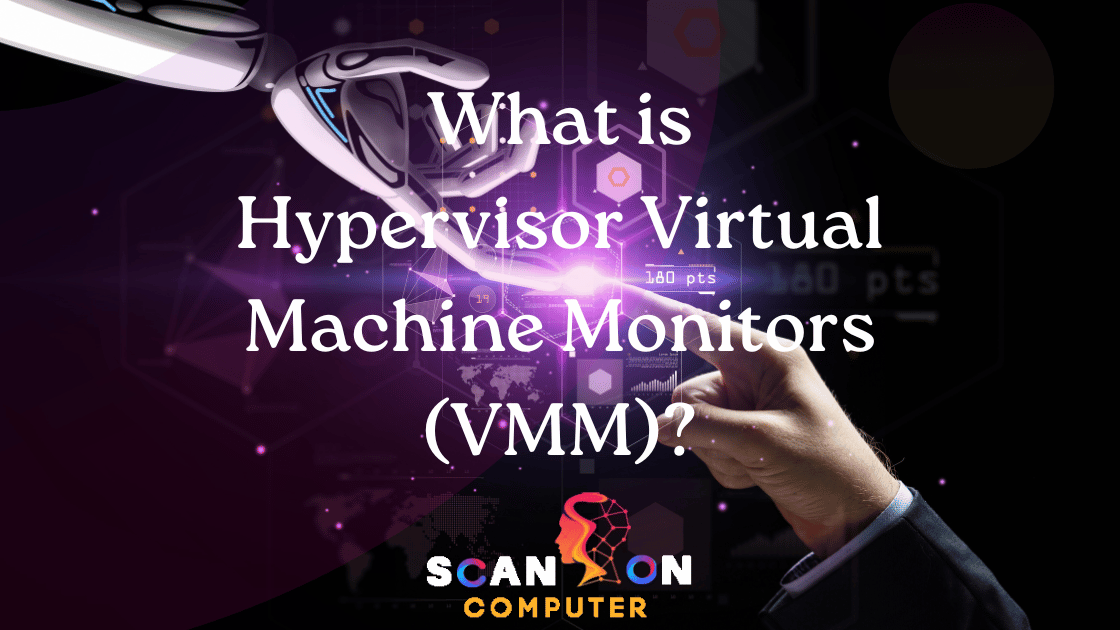





Leave a Reply
View Comments