AD FS is a secure single sign-on (SSO) solution that enables employees to gain access to platforms tailored specifically for their company’s Active Directory. The solution works via federation servers that don’t directly provide online access in order to reduce security risks.
An identity server sends an authentication token to partner companies’ websites; if these platforms verify its validity, access will be granted to users.
What is Active Directory Federation Services?
Companies using cloud platform applications must use reliable and secure login processes for employees who use web platforms, third-party solutions or SaaS apps that their employer subscribes to for work purposes. Active Directory Federation Services (AD FS) makes this easy by letting employees use organizational AD credentials rather than having to remember multiple passwords for individual apps.
AD FS accomplishes this by creating trust relationships between two domains or forests – the one containing an employee’s Active Directory account and another where he or she needs access to Web applications or off-domain resources – without the user needing to create new accounts in both. AD FS then authenticates users against external resources/domains based on attestations received from trusted domains without necessitating users creating additional accounts in either.
The wizard starts by asking which deployment option you would like – either a standalone federation server or AD FS farm – then allows you to choose the import mode: either from files or online sources for information about relying parties. After making these selections, installation progress is displayed onscreen before finally offering you the ability to confirm all certificates installed are correctly configured and you are ready to launch federation service once installation is complete – then click Close!
How Does AD FS Work?
AD FS is a single sign-on (SSO) solution that enables employees to securely access the systems and applications of their business using their Active Directory login credentials, eliminating the need to create unique login information for every system or application, as well as decreasing support requests related to password resets.
This system works by connecting to an external resource or domain and verifying user identity through identity federation, which requires creating a trust relationship between where the server resides and where user authentication takes place. Once completed, the server provides an authentication token with user attestation details to the external domain.
This token can then be passed along to each application in order to validate user credentials and grant access, creating an efficient experience while eliminating the need for users to keep track of multiple login information such as usernames and passwords across an organization. This streamlined experience increases productivity while decreasing confusion over multiple usernames and passwords across an enterprise.
To deploy AD FS, you need an existing Microsoft AD domain, with delegated administrator accounts and public DNS names, along with an Azure VM instance for hosting the AD FS server role (such as adfs-1). Use your delegated administrator credentials to log into this VM instance as the delegated administrator account before opening up a PowerShell session; enter this command before pressing Enter:
What are the components of AD FS?
The AD FS solution includes these components:
- Federation Server: At the heart of any service is its Federation Server. It handles authentication requests from external users, and hosts a security token service which issues claims for them. Typically it will be deployed inside an organization’s perimeter network (DMZ or extranet) so as to not expose itself directly to internet exposure.
- Federation server proxy: This role service serves to manage connections between federation servers and external clients, and deployed within either DMZs or extranets, it allows external clients to securely connect to them over an encrypted channel allowing the federation server to forward on requests directly to relevant security token services.
- Active Directory: AD FS server verifies user identity and group membership before sending a token to an external application that accepts it; if accepted by that application, user is then directed back with verified attributes claimed by it.
IT administrators must configure the LDAP attributes that are sent from a federation server to SIA using claims rules, which can be created in Server Manager’s Edit Claims Rule dialog box or described as assertion policies in Microsoft documentation. Claim rules must match login preferences set within SIA directory as well as support both passive and active CBA clients.
Why Do Organizations Use AD FS
AD FS provides organizations looking to authenticate users and access privileges across multiple systems and applications a useful solution. It improves user experiences by eliminating the need to remember multiple passwords while IT staff maintain strict security policies, while simultaneously decreasing digital adversaries’ abilities to break into users’ online credentials.
AD FS workflow typically starts with the user being directed by an external application or domain to a Federation Server Proxy in order to obtain a security token. Once there, they are authenticated by the Federation Server who issue an authentication claim including details about them such as first and last name, email address or any personal attributes which will allow their target system to verify this claim and log them in successfully.
Employees benefit from this federated identity model because it enables them to continue working seamlessly whether on their company network or working remotely, eliminating the time-consuming, laborious process of having to login with new credentials when moving between work environments or platforms. Likewise, organizations can securely connect with partners who may not be on their internal network – perfect for hybrid and remote workers as well as cloud or SaaS solutions; not having to maintain separate infrastructure for each external application or website is also cost effective for enterprises.
AD FS Benefits for Organizations
AD FS offers numerous key advantages for businesses, end users and IT teams. It provides seamless Single Sign-On (SSO), making login credentials less cumbersome while assuring all applications and systems are vetted and managed by the company. Furthermore, organizations can now access modern as well as legacy systems hosted outside their domain or third party environments.
AD FS makes use of federated authentication to allow employees to utilize organizational credentials to securely gain entrance to web applications from partner organizations or non-corporate sources using AD FS’ federation server rules to project employee digital identities and access rights over time.
The Federation Server, a dedicated server that stores and maintains security tokens and validation assets like cookies, syncs up with an organization’s Active Directory or Azure AD to either approve or deny each access request. Furthermore, this server cannot be reached from the Internet to protect login data from hackers.
Federation servers can also play an essential role in helping reduce help desk calls related to password recovery requests, by diverting these inquiries away from internal IT teams and towards partner organizations better equipped to manage them. This decreases help desk time spent dealing with these calls while freeing up resources for more strategic initiatives.
AD FS Limitations and Disadvantages
AD FS makes life much simpler for your company’s users by providing one set of credentials to log into cloud-based web apps that run your apps – making accessing work-related applications simpler for remote and hybrid workers.
However, AD FS may bring hidden costs and risks that should be carefully considered before adopting it in your organization. First of all, deployment and maintenance costs can be expensive, while it may not work with all network environments and security infrastructure components.
AD FS cannot be integrated with web applications hosted on private networks due to security considerations: AD FS servers must connect to the internet which poses significant security risks; additionally, IP addresses from different subnets cannot be used when connecting to these servers.
AD FS does have some restrictions when it comes to authenticating older web applications, or any that do not register with your company’s identity provider. To add a relying party trust to your AD FS environment, navigate to Server Manager > Tools > AD FS Management and on the Add Relying Party Trust page select either Import Metadata from File or Enter URL in order to download SAML Metadata then click Next on Choose Issuance Authorization Rules page select either Permit All Users Access This Relying Party or Deny All Users Access This Relying Party then click Next again on Select Issuance Authorization Rules page then Click Next when finished





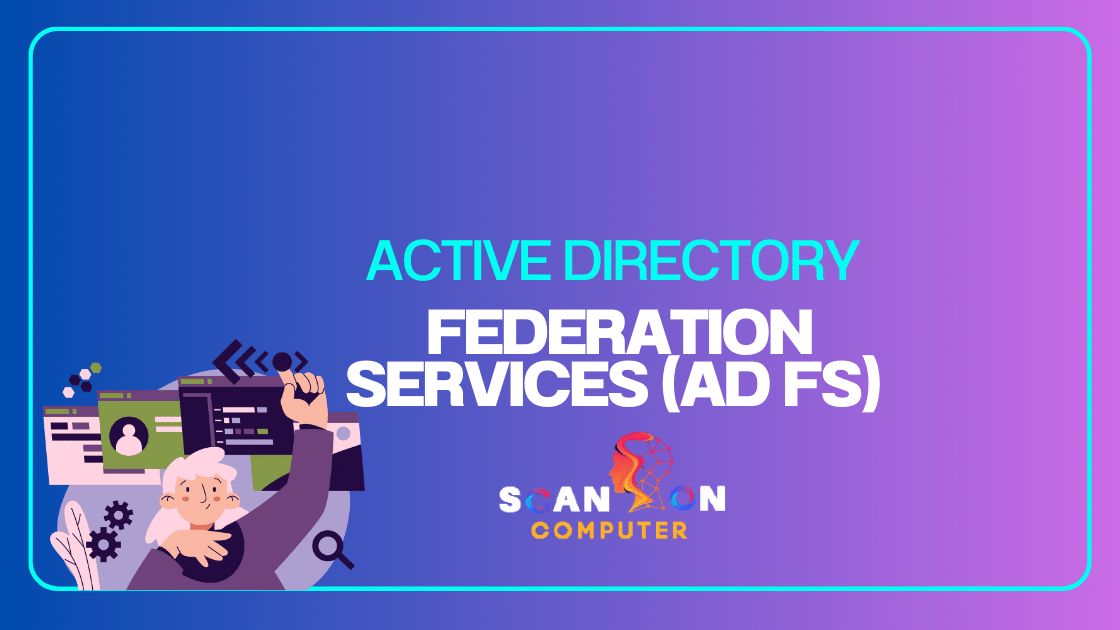





Leave a Reply
View Comments