Centralized logging provides both development and IT engineers with visibility across their software delivery pipeline, making troubleshooting errors and security incidents faster than ever before.
Gain End-to-End Visibility Across the Software Delivery Pipeline
Without centralized logging, it can be challenging to quickly correlate events across various layers of your infrastructure. For instance, while parsing infrastructure logs might reveal that one server’s CPU usage has reached maximum, determining its impact takes more time and requires further investigation.
What is Centralized Logging Management ?
Centralized logging refers to the practice of collecting log data from network infrastructure and applications and storing it centrally in order to assist IT administrators with troubleshooting system performance issues or security breaches, comply with compliance regulations, or maintain security. It allows them to quickly identify issues like system slowness or security breaches while meeting compliance obligations while upholding security.
Centralizing logging allows developers and IT engineers to view unified logs at all stages of software delivery pipeline. This can assist them in efficiently solving problems more quickly while providing end-to-end visibility they require to deliver software continuously and consistently.
For centralized logging to work properly, source systems must be integrated with the logging application. This can be accomplished using an agent running on servers which send log data through a standard port to the logging platform for analysis and display in an easy-to-read web interface. It even features event correlation, which helps connect seemingly unrelated events and identify patterns of behavior.
Benefits of Centralized Logging
An enterprise environment often features multiple teams accessing and using log data, making centralized logging an ideal solution to facilitate easier management, enrich analysis and reduce data loss risk.
Modern software systems generate vast amounts of log data every day. Being able to automatically collect and ship this information back to a central repository is crucial for both lowering storage costs and avoiding performance bottlenecks in applications.
Additionally, this approach empowers IT teams to quickly identify and resolve any issues that impede business operations. For example, using a centralized logging system, teams can more efficiently identify application failures by analyzing infrastructure log events – providing teams with crucial information needed to quickly remediate problems before they impact users.
Centralized logging provides multiple advantages, including simplified security and auditing processes and reduced IT overhead. A centralized log management solution may also offer policies for archiving, rotating and deleting old logs – this ensures only relevant and accurate information is stored; in turn speeding up problem-solving times.
centralized logging vs distributed logging
Centralized log management consolidates data from multiple servers into one convenient place so it can be efficiently managed and analyzed, helping IT teams identify issues quickly and take proactive measures to minimize impact on business operations.
Distributed logging is a method for organizing logs that involves each server writing its own log file or table. Unfortunately, these files may quickly fill up storage devices or consume too much memory causing performance issues.
Logging is a crucial component of any software system. From troubleshooting problems and protecting against attacks to optimizing environments, accessing all relevant information is paramount.
Traditional logging techniques often aren’t enough when dealing with microservices and multi-tier environments, due to a combination of factors including lack of uniform log type/structure consistency across environments as well as complex interdependency issues. You need a centralized logging management system capable of dealing with these challenges at scale – for instance SigNoz and OpenTelemetry are two such solutions which offer real observability at scale for software systems.
Advantages of Centralized Logging
Centralized logging makes troubleshooting issues easier and gaining visibility into your environment, by automatically categorizing and centralizing all log data to one server that can be accessed using a user interface (UI). This reduces time spent manually searching local log files for specific data points.
Also, data mining software makes detecting trends easier by enabling you to compare current data with historical logs, which allows you to identify patterns and correlations that could indicate potential issues before they negatively impact performance, capacity or security.
By providing everyone access to centralized log data, centralized log management also helps break down silos between IT and DevOps teams by making collaboration easier between both teams and working toward common goals, metrics and visibility into production environments. With such collaboration between teams comes increased efficiency for customers as they work to find ways to enhance network experiences while fulfilling compliance requirements without straining resources or overburdening staff.
Best Practices for Centralized Logging
Centralized logging enables enterprises to improve security and performance, expedite troubleshooting times faster, meet compliance requirements more quickly, and meet any required audits faster. But before adopting centralization, firms need a plan in place for efficiently moving and collecting log data – simply using Cron to copy files or stream streaming log data could significantly slow troubleshooting times while increasing unnecessary risks.
Effective central log management includes tools for organizing, enriching and correlating data to reduce signal-to-noise ratio for troubleshooting purposes. Furthermore, effective policies ensure log retention meets storage costs and regulatory requirements.
Firms should ensure their system can work around network interruptions and bandwidth restrictions to keep log data flowing even when other systems aren’t at peak performance. They should also offer flexible storage solutions that align costs and value with data use and retention policies, and best practices include providing access to teams without needing administrative privileges and using standard formats for log data.
1. Determine What to Collect
Ideally, all your log records should be collected into one central repository to facilitate faster troubleshooting and analysis. Unfortunately, collecting too much information strains both your finances and employees with unnecessary work.
Centralized logging reduces signal-to-noise ratio, making it easier to spot patterns and anomalies that could signal issues arising within an application. If it seems your application is issuing warnings often, however, that could indicate something may need addressing; log aggregation and trend analysis tools like Loggly can help filter through noise to find genuine warning signals.
Centralized logging offers another advantage over other forms of logging: It can work around issues like network interruptions and bandwidth limitations to provide you with the logs necessary for problem resolution – this is particularly helpful when following security standards like PCI DSS, ISO 27001 or COBIT that mandate such logs.
2. Clarify Output Needs
At the heart of any successful solution lies information, but analyzing logs from multiple sources can make it challenging to know which data points to look out for. Centralized logging makes it simpler for your team to locate what logs they require for analysis.
Utilizing a centralised logging tool enables you to monitor performance across your entire system, including front end, middleware and databases. If you can trace slow database queries back to their source quickly then identifying performance issues faster than just adding more hardware can.
To make centralized logging effective, it’s important to understand your team’s individual requirements and select an appropriate product. Consider factors like how long logs will need to be stored as well as if a standard time stamp should be included on all data. Ideally, your product should also provide features for visualizing data visualization charts which help make sense of data by showing trends you might otherwise miss.
3. Keep in Mind Compliance Requirements
Based on the type of data being gathered and stored, there may be compliance requirements in place that must be fulfilled. A centralized logging system can ensure these regulations are fulfilled.
Centralized log management solutions offer organizations a more complete picture of their infrastructure and environment, helping identify trends and patterns, troubleshoot issues and meet compliance requirements by collecting log data from all systems and devices.
At the core of effective log management lies having a clear plan for what data to collect and why. Without such an outline in place, administrators often end up collecting too much information, which can negatively impact performance, increase costs and make it hard to discern useful insights from all that data.
Keep centralized logging in mind when troubleshooting production issues, particularly server downtimes where local logs may not be accessible. A centralized logging system provides administrators with vital information they can use to diagnose and fix any problems quickly, thus speeding up and improving overall efficiency of troubleshooting processes.
How Does Centralized Logging Work?
Log centralizedation is something everyone seems to encourage but doesn’t really explain. Nonetheless, its benefits to teams who incorporate it as part of their IT environments cannot be understated.
Centralized logging provides developers and IT engineers with complete visibility across their software delivery pipeline, giving them full end-to-end visibility. Here are four steps for making that possible.
1. Collection
When your system experiences issues such as an increase in error rates or delayed application response times, quickly diagnosing them is of the utmost importance. Log files provide a detailed account of what may have led up to them with timestamps for every event that could have caused issues and more.
Without centralized logging, you would need to manually examine infrastructure and application logs manually in order to connect the dots – an inefficient process which frequently results in high mean time between failure (MTTD) and mean time to recover (MTTR) rates.
Centralized logging combines all your logs in one central repository, making them available to any authorized individual or team member. Modern logging platforms also enable enriching and correlating logged data so you can identify trends or anomalies easily and be alerted of significant events that happen within them.
2. Processing
Centralized logging is a method for collecting logs from multiple-tier systems in real time and displaying them through one interface, making it easier for analysts to spot trends, patterns, or anomalies in data.
Centralized logging also reduces reliance on individual servers, making troubleshooting more effective and providing assurance in case something goes amiss, even if its source server goes offline. Additionally, proper system backup ensures you will always have access to essential information should anything occur which necessitates log generation – something single server solutions are incapable of providing.
Modern logging platforms also enable modern log events to be enhanced and enriched with extra information, perform event correlation, and update charts and dashboards automatically – this helps significantly decrease time needed to identify and solve issues as well as capacity planning, security monitoring, performance benchmarking benchmarking. As a result this leads to increased troubleshooting effectiveness, reduced MTTR timeframe, and better business intelligence.
3. Indexing
Engineers need to quickly locate error logs when an error arises; otherwise they could end up accessing multiple machines and going through billions of log lines to locate what they need – taking more time than needed and leading to increased MTTD and MTTR metrics.
Filter and send only the most significant events to your central log management tool so that engineers can efficiently troubleshoot issues and return systems back online more quickly and accurately. This is one reason why it is worth investing in a reliable central log management solution.
4. Visualization
With your infrastructure growing rapidly, log data can quickly outpace storage capacity. Centralized log management eliminates this risk by filtering and compressing event logs for improved ingestion latencies while decreasing storage and system overhead costs.
Without central logging, it can be challenging to determine whether a newly emerging issue is independent or part of an overall performance decline. By analyzing historical log data, teams can more quickly detect and troubleshoot issues.
Utilizing a centralized logging tool facilitates collaboration among engineers by offering an easily understandable view of all application and platform data from dev/test environments as well as production environments. This can reduce turnaround times and help engineering teams resolve problems before they impact customers.
Final Thoughts
Log data can be an invaluable source for troubleshooting, protecting against attacks, and optimizing your environment. Unfortunately, many new system admins become overwhelmed by an overload of data they cannot access or analyze.
Centralized logging provides an effective solution by gathering logs from network devices, applications, and other sources into one centralized place for easy viewing and interpretation. This makes it simpler to spot security breaches and performance issues early, accelerate MTTR times faster, and simplify logging administration administration.
To enable centralized logging, first create and configure the database (if it isn’t stored within Service Optimization database) before connecting it and creating a ClickSoftware Workspace view that displays it. For detailed instructions see our Centralized Logging page.





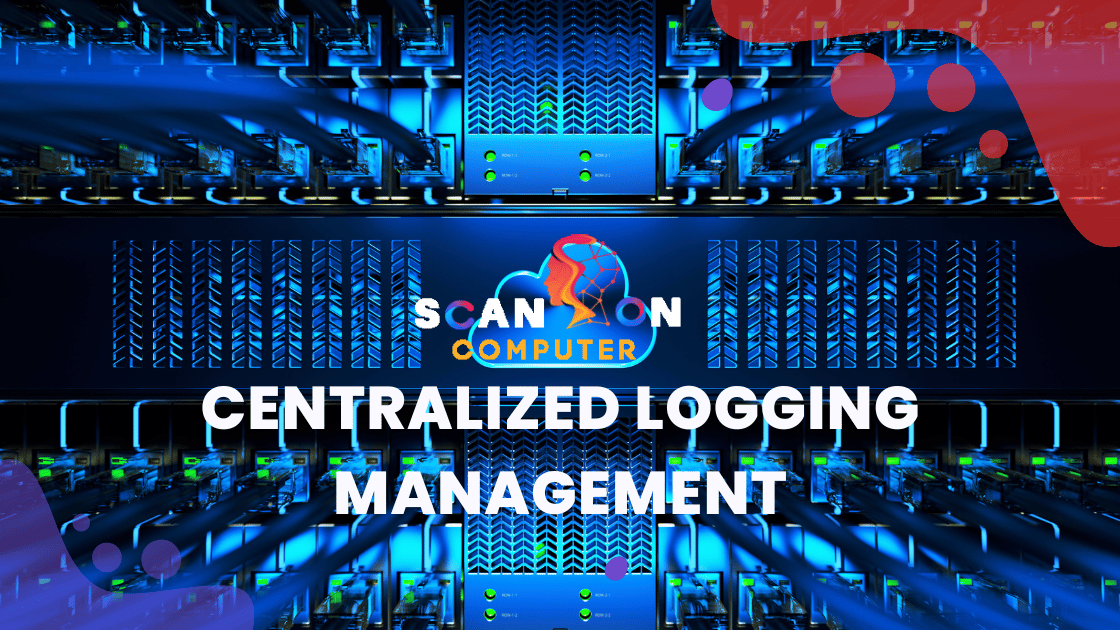





Leave a Reply
View Comments