An endpoint management system can bring great advantages to businesses of all kinds. Businesses with remote workforces, multiple locations or campuses or employees traveling abroad can use endpoint management to quickly resolve technical issues and identify security threats quickly and effectively.
Threat actors targeting your corporate network often attack through entry points at endpoints; therefore, implementing an effective endpoint management solution is vitally important. Here are a few points of consideration when creating an endpoint management solution:
What Is Endpoint Management?
Endpoint management refers to the practice of protecting all devices and networks connected to an IT environment by installing all available updates, maintaining secure conditions on devices and monitoring for threats or problems which could lead to breaches or cyberattacks.
As businesses increasingly shift towards remote and hybrid work models, IT teams must devise reliable strategies for keeping devices operational while safeguarding them against unauthorized access. Unified endpoint management (UEM) solutions offer one central point of control over both mobile and PC devices from one convenient console.
An example would be healthcare organizations, which often utilize various endpoints to store and transmit patient data between departments. If any of these devices is compromised, this could breach HIPAA and compromise sensitive patient data, inflicting irreparable damage upon their business and impacting operations negatively.
Unified endpoint management tools can help mitigate risks by continuously monitoring all connected devices for security and performance issues, giving IT teams time to address them before they escalate into larger issues that threaten IT efficiency and give stakeholders peace of mind.
Which Endpoints Need to Be Managed?
Businesses must implement endpoint security protections, as endpoints serve as entryways for cyberattackers to enter networks and steal data. IT teams implement endpoint management software and tools which reduce risks of attacks while mitigating damages caused by these cyber attacks.
Retail businesses, for instance, must use endpoint management to protect customer and employee private data with endpoint devices. A breach can compromise confidential data and result in revenue losses; by employing a unified endpoint management (UEM) solution IT staff can monitor and support all tech devices simultaneously from one central platform.
Healthcare workers need access to extensive databases of patient records. Any breach can compromise patients’ health; an endpoint management system can offer password protection, device lockouts and encryption in order to prevent such breaches.
Unified endpoint management solutions (UEMs) offer more capabilities than MDMs, managing desktop hardware such as PCs and TVs in addition to mobile devices like Android, iOS, Windows, Chrome OS Linux and macOS devices.
Endpoint management policies
Endpoint management policies are IT processes used to regulate how company devices connect to its servers and to safeguard against cyber threats. They do this by setting security permissions and authentication protocols as well as outlining how each device will be managed.
As more employees use personal smartphones, tablets and laptops for business tasks, IT departments and security teams face unique challenges in managing them effectively. Since these devices don’t belong to the company itself, imposing broad security restrictions or measures would be counter-intuitive.
Companies can employ Unified Endpoint Management (UEM) software to centrally control and monitor BYOD devices. IT teams can utilize UEM solutions to safely manage Store apps, configure email accounts, enforce extensive compliance policies, troubleshoot remote devices in real time troubleshoot remote devices in real time as well as protect business-sensitive data on lost or stolen devices. Furthermore, UEM solutions offer an overview of an entire device portfolio within an organization and even manage more specialized hardware such as point of sale terminals or sensors.
Remote Device Management
Remote device management provides IT teams with an effective solution for overseeing numerous devices across a number of remote locations. Through intuitive capabilities, IT admins can securely administer endpoints from one central console.
If your team is spread across a wide area, or even on another continent, remote desktop management (RDM) platforms enable remote access and take control of computers for troubleshooting and maintenance purposes. In addition, such platforms automate deployment workflows as well as IT support tasks – essential in today’s complex IT support world.
With a cloud-based UEM solution, you can effectively manage store apps for personal “Bring Your Own Device” devices as well as enterprise ones, configure email accounts on mobile devices in advance, track lost/stolen devices and more. Furthermore, UEM systems typically provide a centralized console where hardware information, software updates and other tools are deployed across endpoints; you can even use UEM platforms to group devices based on common characteristics such as hardware configuration, software installations or employee roles.
Zero-Trust Security
Your IT team needs an endpoint management solution that enables it to monitor and control any devices that connect remotely to the company networks or data, such as laptops, smartphones and tablets used by employees working from home or while traveling – such as laptops, smartphones and tablets used by employees working from home or on the go; third-party tools or apps employees use in collaboration with customers or vendors; as well as tools used for communication with customers or vendors – Zero Trust helps your IT department to reduce this threat by making sure all persons, devices and apps gain formal vetting prior gaining access.
Zero trust applies a “don’t trust, always verify” approach to protecting identities, endpoints, applications, infrastructure and networks while offering visibility, automation and orchestration capabilities – helping your business keep pace with digital transformation, remote work capabilities and multicloud environments. Zero trust also removes network location as an advantage by employing software-defined micro segmentation that keeps data, workflows, services and apps safe.
What Is Unified Endpoint Management UEM?
Unified endpoint management (UEM) software monitors, manages, and secures an organization’s end-user devices – desktop PCs and laptops, mobile phones and tablets, smartwatches, virtual assistants – from one central console. UEM integrates various features of EMM suites with functionality found in client management tools to manage devices across enterprise networks.
Utilizing multiple tools for different devices requires lots of manual work and leaves an organization vulnerable to attack. UEM allows security and IT teams to easily monitor, secure, and manage all remote endpoints from a single console.
UEM tools support various operating systems, such as Apple iOS and macOS, Android devices running ChromeOS and Windows PCs as well as end-user IoT devices like printers as well as non-MDM enrolled devices such as smartwatches or virtual assistants. Many UEM platforms also enable administrators to build management features into applications – encryption, passcode challenges or remote wipe – in order to ensure that apps created by users or independent software vendors adhere to company security policies.
Benefits of UEM
UEM provides one of the primary advantages of Network Operations Management by automating patch deployment to all devices on the network rather than having IT staff manage each individual device manually, helping prevent security breaches while mitigating their effects if they do occur.
UEM solutions often feature features to aid with managing BYOD policies. For instance, they allow administrators to set up an app store and restrict which apps users access; thus helping ensure corporate data does not get leaked onto unapproved or personal devices.
UEM provides another important benefit of system and network protection by safeguarding endpoints even when employees work remotely on different networks. With cybercrime becoming ever more sophisticated and frequent, businesses face the additional challenge of safeguarding endpoints securely across networks when employees work remotely on different ones. With top-of-the-line anti-ransomware protection, firewalls, UEBA tools and more at their disposal, implementing UEM will keep both teams and systems safe.
Endpoint Management Features
Numerous types of endpoint devices must be monitored, secured and supported in an IT network, so the best way to accomplish this task is through a centralized endpoint management system. IT teams can use such systems to easily oversee all devices used within a network as well as provide visibility throughout its lifespan to detect and deter cyberattacks.
Key characteristics of an endpoint management system:
With an ever-increasing reliance on remote and hybrid work models, it is increasingly essential to stay aware of all devices connected to them. By employing an endpoint management solution like Ninja’s 100% cloud endpoint management solution with intuitive user experience and central console, your information will remain safe from cyber threats while staying up-to-date on software releases – protecting it against breaches, data loss and breaches in security. By staying aware of issues before they arise and promptly acting upon them before any threats emerges – Ninja provides 100% cloud endpoint management solution with intuitive user experience and central console that ensures organization secure digital data assets for better management.





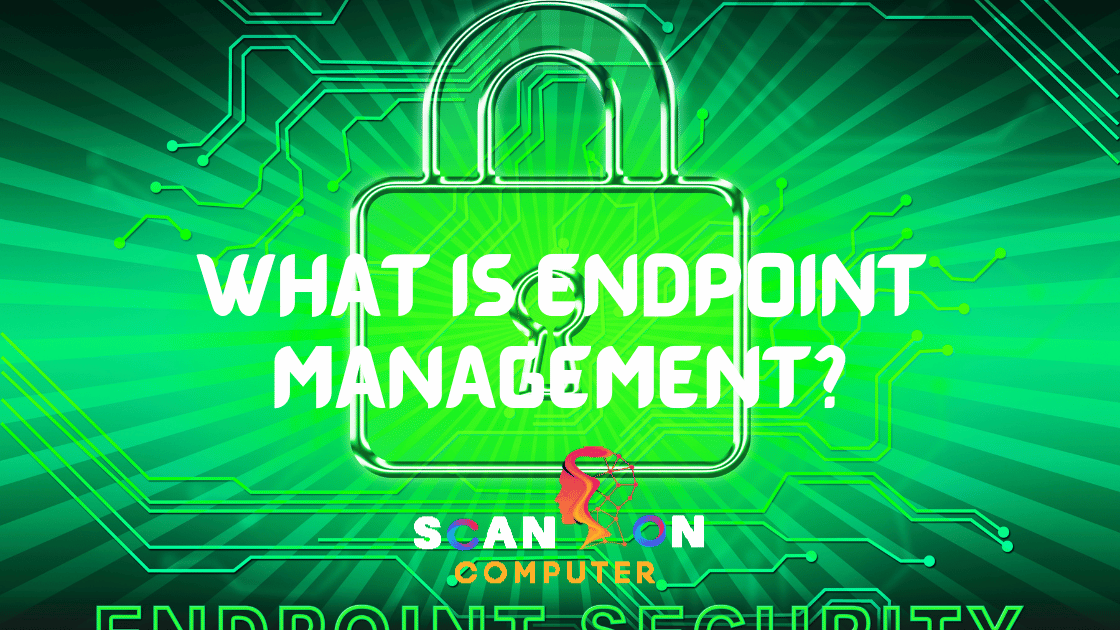





Leave a Reply
View Comments