Malvertising is a strategy used by cybercriminals to spread malware by concealing it within seemingly legitimate ads that appear on various websites, shopping apps and social media networks.
Many websites rely on advertising revenue to cover costs such as content production, hosting and licensing agreements. Loss of ad revenue due to malicious ads may harm reputations and brand trust significantly.
Malvertising
Hackers use malvertising to install malware onto users’ devices and use it to gain access to private information or gain financial gain. Hackers typically target popular websites like social media networks and news publications and then deploy the malware through malvertising, exploiting vulnerabilities to gain entry.
To prevent malvertising, be careful only to click on advertisements that you know and trust. Ad blocking software may also come in handy – it can block many malicious advertisements which would otherwise download onto your device.
An additional way to prevent malvertising is keeping your operating system up-to-date, which reduces the risk of malware exploiting any vulnerabilities present.
Cybercriminals have become adept at hiding malware within advertisements, yet still manage to bypass some filters. Some malvertising attacks don’t even require users to click the ad before being executed – these drive-by downloads exploit vulnerabilities in browser plugins or software to install malware without their knowledge or consent – oftentimes without visible or audible signs that these infections have taken place.
What is Malvertising?
Malvertising is a cyber attack in which malware is planted into legitimate online advertising networks and websites, infiltrating deceptive ads which then appear unwittingly to users and may lead them to potentially hazardous websites that compromise their online security.
These attacks can be hard to track, and often go undetected until it’s too late. Confiant reports that malvertising attacks tend to peak during holiday and shopping seasons when more people are actively searching for deals or products online.
Rerouting browsers aside, malicious ads can also install software that steals sensitive data, monitors you remotely or infects it with ransomware. Malvertising may take the form of paid advertisements, banner ads or widgets or even pop-up prompts prompting users to update their antivirus, spyware or anti-virus software programs on their devices.
Though many confuse malvertising and adware as interchangeable terms, these two entities should not be confused. Although both malware examples affect online advertising campaigns, adware differs significantly as it doesn’t initially deploy malicious code on publisher pages; rather it operates continuously on the end user device.
How Does Malvertising Work?
Malvertising is a form of cybercrime where hackers inject malicious advertisements into legitimate advertising networks and websites, to redirect victims to corrupted webpages or directly install malware on their computers. Once displayed, these advertisements may also gather personal data or engage in other illegal acts.
Hackers use social engineering tactics to infect users. Their ads often appear as pop-ups (pushing browser updates, free utilities or antivirus programs at you), paid ads, videos or banners and must be clicked in order for an infection to take effect.
Hackers use digital ad exchanges to distribute malicious advertisements across an advertiser and publisher network, hoping for enough impressions and clicks from these malicious advertisements to turn a profit and finance more cybercrime. Although malvertising can have significant financial rewards, its effects on publisher brand reputation as well as visitor experiences are serious, potentially leading to loss of key distribution partners and revenue for the website.
How To Identify Malvertisements?
Malvertising can be a threat, as malware may be downloaded without your knowledge, rendering your device inoperable or creating the opportunity for hackers to penetrate it. Malware could also monetize your device by stealing personal data or making you download additional adware programs.
To avoid malvertising, it is best to practice safe computing and remain wary of online advertisements such as pop-ups. Furthermore, any browser extensions which allow automatically playing ads like Flash and Java should also be avoided in order to protect yourself.
Hackers create malvertising by injecting malicious code into legitimate advertisements submitted to advertising networks, hiding it within JavaScript code that can be exploited via vulnerabilities. When you click an infected ad, it redirects your device back to criminal command and control servers which select which type of malware – spyware viruses or trojans depending on its attack vector and device configuration – is downloaded onto it – this type of exploitation is known as drive-by downloads.
Difference Between Malvertising vs. Ad Malware
Cybercriminals use online ads to spread malware and exploit their victims. They insert these malicious advertisements into legitimate ad networks or purchase space directly on popular and trusted websites, reaching a wide variety of users with just a single click – which means serious harm is being done instantly!
These ads, known as malvertisements, contain malware such as adware or other forms of spyware that target your device and expose your information to hackers. Malvertisements could even collect your login credentials for websites you visit or install spyware programs to track keystrokes on a keyboard.
Malvertising differs from ad malware by being designed to distribute ads with malicious content while infiltrating your device with malware or potentially unwanted programs (PUPs). Unfortunately, attackers have recently become more inventive when it comes to using malvertisements to attack targets; redirecting mobile users towards tech support scams and abusing cryptocurrency miners as examples. As a result, malvertising attacks are increasing exponentially; therefore it’s becoming ever more essential that businesses invest in proper cybersecurity tools in order to safeguard themselves against potential attacks.
How can malvertising harm me?
Malvertising can threaten you by installing harmful software such as spyware and ransomware onto your computer, monitoring its activity, accessing microphones and cameras and transmitting that data back to cybercriminals; while ransomware encrypts data preventing access until payment of its ransom is made; both scenarios can result in financial loss and identity theft.
Malvertising can be frightening because it attacks visitors of trusted websites they visit regularly. Popular destinations such as Spotify, The New York Times, BBC and AOL have all featured malicious advertisements before that exposed billions of visitors to risk. Some forms of malvertising use advanced techniques to bypass ad blockers and automatically install spyware or malware when visitors arrive on a website; this form is known as drive-by downloads which are hard to spot.
To protect against malvertising, it’s essential to stay up-to-date on security patches for operating systems, applications, browsers, plug-ins and plug-ins. Furthermore, exercise caution when responding to pop-up advertisements offering free software or security patches; such claims are usually not reliable.
History of malvertising
Malvertising, the combination of malware and advertising, is an age-old hacker tactic still in use today. Cybercriminals place malicious-infected ads on legitimate websites and ad networks with the aim of fooling visitors into clicking them; clicking them could then lead them to malicious websites or install malware onto computers or mobile devices.
Malicious ads can be hard to detect online because they often take on the form of legitimate online advertisements. Sometimes these scam ads even appear on sites you trust like news publications and shopping destinations like The New York Times and Spotify – potentially placing visitors at risk.
RoughTed was one of the more sophisticated malvertising attacks, masquerading as an Android cleaner app and hiding malware code within image files using steganography (a technique dating back to ancient Greece) to hide this malware code in unseen parts of an image – which allowed it to bypass ad blockers and other security measures while lasting only two days but deepening distrust in online advertising industry.
Malvertising and Malware Distribution
Malvertising allows cybercriminals to distribute malware and other threats without much user interaction by injecting infected ads into legitimate online advertising networks and web pages.
Adware may even appear on websites you trust as part of your browsing routine – for instance, popular websites such as New York Times and BBC have recently become unwitting carriers of malicious ads.
How do I protect against malvertising?
Malvertising uses what appears to be normal online advertising to spread malware, potentially unwanted programs (PUPs) and scams. Malvertising allows hackers to use what looks like normal advertisements to recruit computers into malware botnets, steal information or direct users to corrupted sites. Malvertised ads typically appear both legitimate and illicit websites; cybersecurity experts often struggle to detect them due to hackers using any type of content and advertisement they choose as targets for their attacks.
One of the best ways to combat malvertising is installing an ad blocker in your web browsers. Ad blocks allow you to see all content on a webpage – including advertisements – without interference, protecting you from hackers hiding harmful code in seemingly harmless ads.
Cybercriminals create malvertisements by injecting malicious code into ads distributed via online ad networks. Unfortunately, these networks often don’t have the capabilities or means to detect whether an ad is legitimate – making it easy for hackers to conceal threats this way. These advertisements may also contain adware – software which collects your personal information without your knowledge or consent and installs without your knowledge or approval.
1. Install an Ad Blocker
Ads may be annoying at best and, more seriously, security threats. Cybercriminals sometimes use advertisements to spread malware into devices or networks in order to steal valuable data – an Ad blocker helps protect against this risk.
Malvertising often goes undetected, appearing as a pop-up ad, banner ad or widget. Malvertising lures users in by advertising fake anti-virus or VPN programs or scam tech support services as well as downloading malicious files. Ads may also contain scareware messages encouraging customers to buy something or participate in surveys.
Hackers have infiltrated advertising networks to plant malicious advertisements on some of the world’s most visited websites such as MSN, Reuters, YouTube, Spotify and The New York Times – including MSN, Reuters, YouTube, Spotify and The New York Times – which could damage not only these publishers’ reputations but also your devices with ransomware or other forms of malware that threaten both your privacy and bottom lines. Malvertising differs from adware in that it invades users’ privacy while still collecting data but does not take over computers by infiltrating networks through which ads are distributed – unlike ads which usually infiltrators can take control of entire computers via advertising networks – infiltrators are typically capable of infiltrating ad networks which could then transmit ads directly onto website publishers’ networks infiltrating adware programs which take control over whole systems with ease.
2. Turn On Click-to-play for Your Browsers
Third-party browser extensions that offer click-to-play functionality are widely available, while this feature has also become standard in newer versions of Chrome. Click-to-play helps prevent malicious content from automatically executing, making it harder for victims to become infected without intentionally clicking an advertisement.
Cybercriminals may use ad networks to reach large audiences, but they may also exploit websites directly and serve ads directly instead. This practice, known as malvertising, can cause just as much damage as traditional attacks; for instance it could lead to “drive-by downloads,” exploiting security holes to install files onto users’ devices.
Malware can steal data, modify device or system settings, monitor online activity and mine cryptocurrency – as well as slowing or heating up devices or forcing users to discontinue applications without notice. Worst case scenario? Encrypt personal data and demand ransom payment before demanding its restoration – known as ransomware attacks which have seen an uptick recently according to Wandera.
3. Use All-around Antivirus Software
Install and update antivirus software as the primary way of safeguarding devices against malware infections, and keep it updated regularly. Antivirus can protect against certain types of malware such as malvertising attacks from entering devices; additionally, it can detect and delete existing infections should one arise.
Antivirus software should always be up-to-date for your operating system. With new threats continuously emerging, current antivirus tools help stop them before they reach your system. Some also come equipped with ad blockers which may help protect against some malvertising attacks.
No matter which antivirus software you choose, be sure to read reviews and select one which fits best with your device. A quality antivirus will be fast and simple for use while still providing real-time protection – something viruses and malware are notorious for doing! Malware can wreak havoc by altering or deleting files, stealing information from networks and opening backdoor access points into systems.
4. Identify Ads That Seem Illegitimate
Cybercriminals frequently employ malvertising attacks to deliver malware directly onto visitors’ computers without their knowledge. Malvertising takes advantage of people’s trust in advertising networks as an avenue for safe advertisements – however this doesn’t guarantee every ad to be legitimate.
Deceptive advertising often occurs by portraying products as something they are not, such as Juul E-cigarettes marketed as healthy alternatives to cigarettes or Volkswagen touting “clean diesel” vehicles despite cheating emissions tests. Although the Federal Trade Commission oversees laws related to false advertising, state and industry specific regulations also must be adhered to.
If an advertisement seems suspicious, do a web search on its company without clicking to determine their reputation. Check for signs like spelling mistakes, unrealistic promises or celebrity scandals as red flags; in 2011, Forbes Magazine implemented malvertising that led visitors to install fake anti-virus software resulting in visitors trusting Forbes only to have their trust violated through questionable advertising practices.
Conclusion
Cybercriminals can inject malicious code into ads that appear to come from reliable sources, which then download malware when users click or load pages featuring these infected advertisements.
Malware attacks come in all shapes and forms; from spyware that monitors your device to adware that collects personal data for marketing, or ransomware that locks up files before demanding payment to unlock them again – which explains why more and more people are turning to ad blockers as protection measures.
Malvertising, the practice of concealing malicious code within seemingly legitimate advertisements, can be hard to spot. Cyber attackers utilize the vast ecosystem of ad networks, exchanges and servers that distribute millions of ads each day without formal vetting processes catching these types of malware attacks; one such attack was the VeryMal attack which hit two ad exchanges that supply top publishing outlets while targeting Mac users with an exploit kit that installs Shyler Trojan malware disguised as Flash updates.





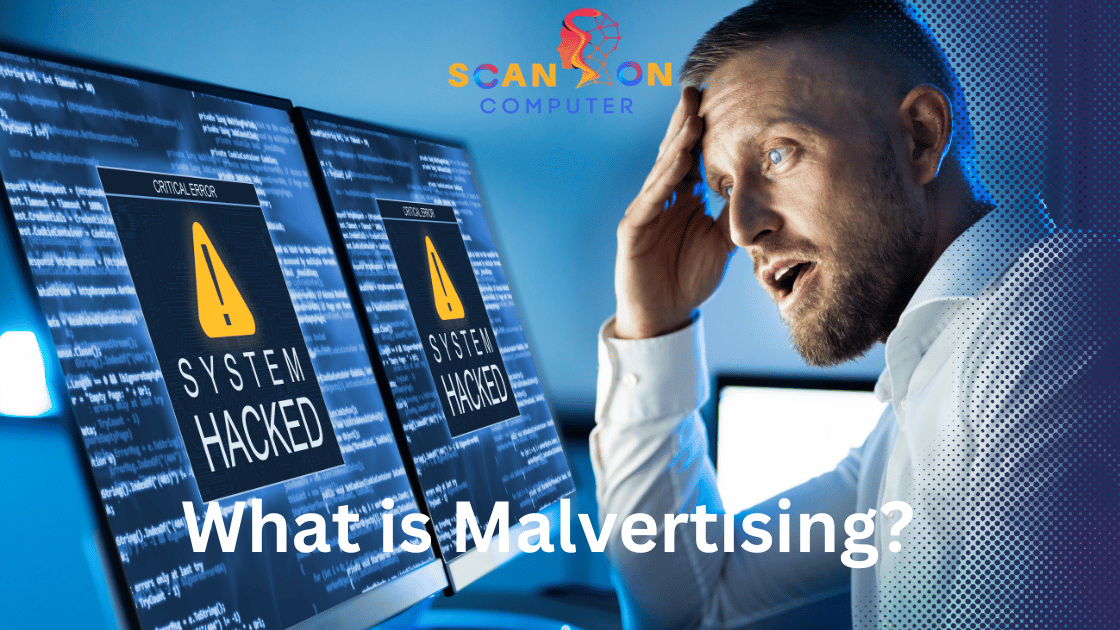





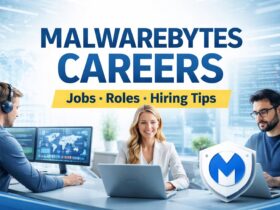


Leave a Reply
View Comments