Malware attacks often serve multiple objectives and utilize various delivery mechanisms, from stealing personal information to infiltrating systems via malicious email attachments, corrupted downloads or exploiting vulnerabilities in vulnerable software.
Ransomware restricts data access until an agreed-upon fee has been paid, typically through cryptocurrency such as Bitcoin. Logic bombs are pre-set attacks designed to activate on specific dates or times; and mobile malware threats infiltrate devices through phishing attacks, social engineering techniques or malicious downloads.
What is Malware?
Malware, or malicious software, is an invading program designed to compromise computer security and privacy by stealing data or disrupting systems. Malware’s harmful consequences range from accessing sensitive information without authorization, financial fraud and even identity theft; its presence can be found across PCs, laptops, tablets and smartphones.
Malware such as viruses, worms and Trojan horses is the term given to malicious software that exploits security vulnerabilities to reproduce itself and spread from one file or program on your system or network to the next. Worms may even spread to nearby devices via Wi-Fi connections.
Spyware secretly monitors your activity without your knowledge, sending information back to its attackers. It comes in many forms including ads, keyloggers, backdoor behavior and polymorphic malware which constantly changes appearance to avoid detection by traditional virus signatures.
Ransomware locks a victim’s device or files, demanding payment in hard-to-trace cryptocurrency for access. Cybercriminals employ this strategy as it offers quick profits with few barriers in its way, making it hard to detect or stop.
Malware can also be used for cyberwarfare, international espionage, financial fraud and extortion. Hackers have caused severe disruptions to businesses by stealing confidential data or records or slowing or shutting down systems.
Most malware attacks depend on you doing something unwittingly that triggers them, like clicking a link in an email or downloading software from an untrustworthy source. Hackers often bundle malicious programs with legitimate ones for delivery through peer-to-peer file-sharing services or free software downloads, images and text messages as well as embedding malicious codes into files and text messages; often appearing like helpful utilities that display product discounts or caller ID functionality on mobile phones.
8 Types of Malware Attacks
As with the flu, malware is a dangerous infection that affects computers, networks, tablets and mobile devices. Malware can steal or encrypt data, take over core functions of devices and networks and lead to device or network failure – it may even render devices unusable for their intended users and threaten their privacy.
Malware usually infiltrates devices through phishing links, compromised websites, downloads or software. Cybercriminals may also infuse potentially hazardous files like videos, pictures and documents with hidden malware code which infiltrate devices via USB flash drives.
1. Virus Malware
A virus is a piece of malware that infiltrates other programs and when activated, spreads to files and applications causing damage such as encrypting data, stealing information or disrupting networks. They often form the basis of larger malware attacks such as ransomware schemes.
Viruses are self-replicating programs that exploit security holes to spread, often undetected until reaching critical mass and disrupting operations or eating up bandwidth.
Trojan horses (sometimes referred to as trojans ) pose as useful software applications and attempt to persuade users into installing and running them on their systems. Once executed, such attacks gain unauthorized access to the system and may install additional malicious software such as keyloggers that steal confidential information or cryptominers that generate income for attackers. Rootkits provide attackers with administrator access, or “root access,” to an infected system while remaining invisible to both its user and other software running on it. Other forms of malware may include adware that displays annoying advertisements, spyware that monitors computer activities to send back data back to its creator, and adware that collects your browsing and download history in order to display more targeted advertisements.
2. Ransomware Malware
Ransomware restricts users from accessing their operating systems and data on computers by encrypting files. Attackers then demand a ransom payment in order to unlock this data again – failing which they could delete or publicly release it altogether.
Ransomware is typically distributed through spam emails that contain malicious attachments, but it can also be spread via malvertising, an advertising platform which directs browsers to compromised websites that offer malware downloads or include exploit kits that scan connected devices for vulnerabilities and use these entry points into targeted systems.
Once infected, ransomware displays an on-screen alert informing users their system has been locked down and they must pay a fee to regain access. This type of malware has proven extremely disruptive for businesses; attacks against major organizations like Colonial Pipeline, large meatpacker JBS and Steamship Authority made headlines throughout 2021. Attackers are also targeting hospitals, health care systems, schools/school districts/local governments for attack.
3. Fileless Malware
Fileless malware uses built-in operating system functions to execute its code instead of relying solely on executable files, making the attack chain more successful for threat actors by providing initial access and code execution capabilities simultaneously. A fileless malware attacker could for instance use a phishing email to gain entry to target organization systems before using PowerShell task automation and configuration management framework to execute their malicious code remotely.
Once hackers gain entry, they can begin gathering data and planning the next stage of their attack chain. They may try gaining credentials so as to spread lateral across networks. Fileless attacks (commonly referred to as APTs) are notoriously hard to detect due to running exclusively in random access memory without writing disk data – leaving them undetected by traditional vulnerability scanning tools and antivirus software which rely on signatures.
Fileless hackers have multiple ways of concealing their activities: they can inject their malicious code into trusted applications like Windows script programs and PowerShell that have not been whitelisted by security tools; alternatively they may manipulate Windows registry to load malicious code remotely.
4. Spyware Malware
Spyware often gains entry into systems without their knowledge, often through legitimate software packages or P2P file-sharing networks, USB “spy gadgets”, infected websites or vulnerabilities in browsers – or sometimes all three together!
Once installed on a computer or mobile device, spyware gathers data for its attacker. This could range from tracking web usage to stealing credentials such as IDs and passwords to create false identities of its victims; some forms can even cause physical harm.
Signs of spyware infections include unwanted behavior and the degradation of device performance, with malware eating up CPU capacity, disk space or network traffic as major contributors to an infection. Other warning signs may include failure of applications to load, stability issues and difficulties connecting to the internet. Malware infections could also present additional cyber risks on a device. Examples of spyware attacks include Emotet (a remote access trojan that steals information and sends it back to attackers), DarkHotel (which targets high-profile individuals or organizations through hotel room Wi-Fi networks) and HawkEye (which captures images, records keystrokes and can even bypass antivirus software). Once infected, infections may result in pop-up ads popping up while browsing online.
5. Bot Malware
Bot malware refers to any device infected with malicious software programs in order to launch attacks against another user or system, such as data breaches, stolen credit card data thefts, phishing scams or even DoS attacks.
Hackers create bot malware by exploiting vulnerabilities in websites, applications and hardware devices such as routers and printers. Once they have compromised a device they can spread it using email spamming, drive-by downloads or Trojan horse applications.
Once infected, your device becomes part of a botnet network of compromised computers and devices controlled by a bot herder who remotely pushes commands to these infected devices, prompting them to perform whatever action necessary such as initiating DDoS attacks or spreading further malware.
Criminals use bots to conduct various attacks, and many are highly effective given their immense scale. Some bots can send billions of spam emails per day while others take over an individual computer and hijack its internet service provider in order to steal credit card details from users.
6. Adware Malware
Adware is software that generates revenue by displaying ads within an application or web browser’s user interface, usually as banners or pop-up windows, without informing or seeking authorization from its target. Clicking these advertisements could lead to subscriptions without user knowledge and further redirect web browsing or perform Man-in-the-Middle attacks.
Cybercriminals use adware to monitor users, tracking where they’re located and the websites they visit before sending this data on to third-party advertisers who then display targeted advertising to end users. While this can be an inconvenience for end users, it could also expose them to more severe risks like phishing and fraud schemes.
As with other forms of malware, adware often enters systems through vulnerabilities in operating systems. Regular scanning and updating can help close these loopholes to protect against adware – an especially crucial step considering it can serve as an entryway into more dangerous malware threats like ransomware and trojans; hence it is imperative that an adware scanner detect and eliminate such potential threats.
7. Trojan Malware
Trojan malware resembles Odysseus’ beloved wooden horse: appearing benign at first glance but carrying untold potential harm and destruction within. Just like viruses or worms, trojans spread through social engineering – where hackers use psychological tricks to force users into performing something they think will be safe or beneficial for themselves. Modern trojans act as backdoors, giving attackers remote access to your computer and allowing them to install more malware or steal your information. Trojan malware includes fake antivirus (AV) Trojans that trick people into paying for protection; game-thief Trojans which steal account details from online gaming platforms; and infostealer Trojans which make it harder for antivirus programs to detect them during scans.
Others Trojans can recruit your device into a botnet that hackers use to attack other computers or websites. DDoS Trojans use high volumes of traffic to overwhelm networks while downloader Trojans wait until your device connects with the Internet before downloading additional malware such as rootkits onto it.
8. Rootkit Malware
Rootkit malware is a collection of tools used by hackers to gain control over computers, access information and steal confidential data. Rootkits are often installed through social engineering attacks such as phishing. Once in place, rootkits can bypass security software and remain undetected for months at a time – making their removal very difficult.
Kern-mode rootkits exploit software embedded within computer firmware to subvert its operating system, infiltrating systems that use full disk encryption while remaining undetected by standard diagnostic and scanning tools – making it harder for antivirus software to identify them.
Application rootkits can infiltrate regular programs like word processing or spreadsheet software with something called a dropper program, which downloads and installs a loader for activating their rootkit by way of buffer overflow attack in their operating system – giving access to parts that normally wouldn’t be reachable by code. This enables rootkits to put code where it wouldn’t normally exist.
Malware attacks often come in the form of worms that self-replicate and spread full or segmented copies via network connections, email attachments and instant messaging. Worms may also infiltrate other systems and networks and form part of a botnet (an army of infected devices controlled by one attacker or multiple). Finally, rootkits enable cybercriminals to remotely control victims’ devices without their knowledge or consent.
Malware Delivery Methods
Malware refers to any computer program or code-based entity which has an adverse impact on the confidentiality, integrity, or availability of systems and devices. Malware can steal or encrypt data without users knowing, hijack core computer functions without their knowledge and monitor activity without their consent – often used for financial gain by threat actors as well as international espionage or cyberwarfare activities.
Malware attacks often begin by clicking or downloading inadvertently an infected link or file, with hackers planting such links in peer-to-peer file-sharing services and free software download bundles, in order to rapidly infiltrate a wide number of users. They may also spread malicious software via spam emails and social media messages or compromised messaging apps.
Malware infections occur when malware infiltrates your device and remains resident until you take steps to remove it. To minimize infections, only click links or open files from reliable sources, update antivirus programs frequently, and employ firewall protection.
Some types of malware can evade antivirus software or other security tools by employing various evasion and obfuscation techniques. These could include polymorphic malware that alters its source code to avoid detection; anti-sandboxing methods which delay execution until after successfully exiting their environment; fileless threats residing solely within kernel memory, etc.
Your company could also be vulnerable to other forms of malware, including backdoors that allow threat actors access to computers or networks and keyloggers that relay your keyboard input back to them. Threat actors use such attacks as leverage against critical systems in order to seize control and steal confidential information or intellectual property.
Malware Attack Prevention Best Practices
Threat actors use malware to gain entry to computer systems without users knowing, often without their knowledge. Once inside, attackers use this access to access user information, launch cyberattacks on other systems or sell illegal goods and more – whether its an isolated virus corrupting critical operating files to an extensive ransomware attack that encrypts entire hard drives, its objectives can vary and cause major disruption across organizations.
Viruses, worms, Trojan horses and spyware have all been observed in the wild as forms of malware. Some are even obfuscated so as to go undetected by antivirus programs; attackers also employ various techniques such as time delays that allow them to remain dormant until certain conditions have been fulfilled and device fingerprinting for accurate execution on certain system configurations.
Popular malicious software attacks include keyloggers, which record keyboard strokes sent back to an attacker; banking Trojans that steal personal information like credit card numbers and login credentials from victims’ systems; POS hacks which gain control of point-of-sale devices to acquire credit cards, PINs, transaction histories and contact info from payment terminals; as well as cryptojacking malware which hijacks systems to illicitly mine cryptocurrency like bitcoin using CPU resources from victims.
Education about best practices for browsing the internet and not clicking links from suspicious emails as well as avoiding public Wi-Fi networks may reduce some forms of malware infection, but for comprehensive enterprise-wide malware prevention to be successful it requires using tools such as Palo Alto Networks’ next-generation threat prevention features and WildFire cloud malware analysis service, combined with Security Information and Event Management (SIEM) capabilities and Extended Detection and Response features that enable security professionals to detect, block, respond to and remediate even sophisticated malicious software threats.
Advanced Malware Protection
If you want your business to remain secure from cyber threats, an advanced threat protection (ATP) system provides an effective and efficient means of detection, prevention and removal. Examples include anti-malware software, firewalls, IPS systems and email gateways which work together to guard sensitive information while other managed service options might also exist.
Instead of simply searching for signatures of malicious activity, advanced protection monitors the behavior of files to identify suspicious activity – this process is known as context-based detection and can identify new malware strains designed to bypass traditional scanning.
Once a piece of malware has been detected, it can be added to a block list and prevented from entering your network. Some AMP solutions also use advanced sandboxing technology to detonate unknown files in a controlled virtual environment and observe their behavior without risking your systems – providing an extra layer of defense that could stop unknown strains of malware from sneaking their way in.
AMP Cloud’s threat intelligence service provides contextual information about encountered files by analyzing millions of malware samples and behavioral indicators, providing your team with insight into origin, threat level, attack method and file type to assist in understanding an infection’s full scope, mitigating its impacts and performing remediation measures.
By leveraging advanced detection technologies and rapid deployment of remedies, you can reduce the time taken to detect, respond to, and recover from ransomware attacks and other advanced threats. Mimecast provides these capabilities along with advanced archiving, spam filtering, and other features to ensure that your email remains safe and secure.





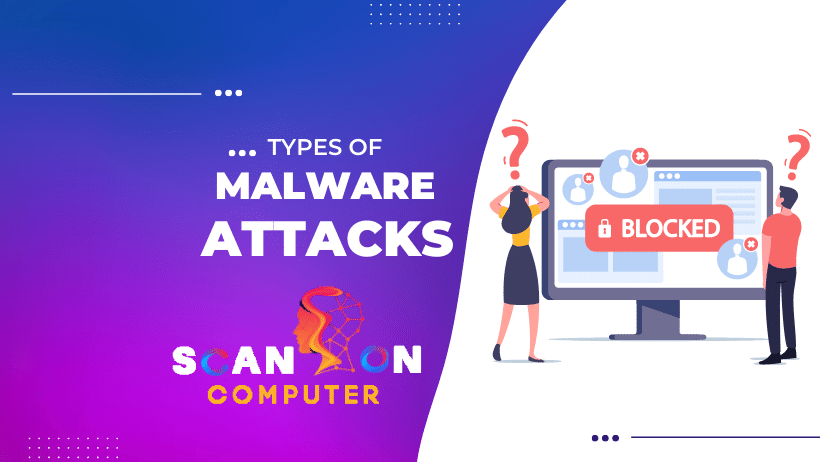








Leave a Reply
View Comments