Multi-Factor Authentication (MFA) helps strengthen security access by adding layers of protection at the hardware, software and personal ID levels. This makes it harder for hackers to gain entry even with passwords or knowledge factors in hand.
MFA is becoming an increasingly popular tool as organizations strive to increase user trust while simultaneously combatting phishing attacks, fraud and meeting compliance standards. There are various types of MFA available such as adaptive authentication that integrate security policies and risks together seamlessly.
What is Multi-Factor Authentication MFA?
MFA requires more than just a username and password to verify identity, making it harder for hackers to gain entry to systems and data. It typically incorporates multiple factors of verification including knowledge, physical verification, time/location-based authentication, inherent qualities verification and adaptive authentication.
Knowledge factors refer to information only the user knows about, such as their password, PIN number or answer to a security question. While knowledge factors are a popular form of two-factor authentication (MFA), they’re also one of the most vulnerable; hackers constantly find new ways to break passwords and crack pin numbers; adding an extra layer of verification with MFA is absolutely crucial for security.
Physical verification methods rely on unique physical characteristics to authenticate identity, such as fingerprint ID or facial recognition. This form of MFA is frequently combined with knowledge-based factors like answers to prearranged security questions or codes sent via email, SMS or a mobile authenticator app – an increasingly popular form that reduces IT team burden while mitigating fraudulent losses.
Why is MFA Important?
Multiple forms of identity verification enhance security. Doing so makes it more difficult for hackers to gain unauthorized access even if passwords are stolen, thus mitigating risks from phishing, social engineering and brute-force attacks that could otherwise lead to data breaches and ransomware attacks – like that which hit Colonial Pipeline in August.
Passwords alone aren’t enough, even when they are complex and secure. Eighty-one percent of hacking-related breaches involve weak or compromised passwords; multifactor authentication ensures that even if hackers gain access to user credentials such as username and password they won’t gain entry without additional verification factors like receiving an SMS verification code on their phone.
MFA also helps companies avoid internal threats like credential theft and sabotage, since other forms of authentication are much harder to falsify than passwords. Furthermore, sharing passwords or using unprotected mobile devices to work remotely reduces risks, and works seamlessly with Single Sign-On (SSO) for seamless integration into applications. Furthermore, IT teams are freed up from spending their time resetting passwords or fixing cyberattack damage damage, as opposed to simply dealing with password reset requests and fixing up after them.
What is MFA in Cloud Computing?
MFA provides cloud users with extra protection by verifying identity beyond initial login, while Single Sign-On (SSO) simplifies and speeds up the login process for an enhanced user experience and compliance standards. MFA protects organizations against cyber criminals who steal usernames and passwords, protecting both from identity theft as well as cybercrime.
MFA uses factors that are unguessable or stealable, like something the user owns (e.g. a physical device) and something they are (such as fingerprints, eyesight or voiceprint). This provides a strong security foundation against cyberattacks.
As companies transition their systems to the cloud and employees work remotely, MFA is becoming ever more essential. Since access can now come from anywhere at any time, physical proximity alone may no longer suffice as a form of authentication; MFA ensures only legitimate users gain entry via prompting them for additional authentication factors that are difficult to replicate or crack using brute force methods; increasing remote work environment safety while decreasing risks due to compromised passwords.
How does multifactor authentication work?
MFA works by adding an additional verification method that makes it harder for cybercriminals to gain entry to user accounts even if they possess their primary credentials, like passwords or PINs. It may include something the user knows (password/PIN combination), has (phone/authenticator app), and/or is (fingerprint, facial recognition or other biometrics).
MFA becomes even more essential as more employees work remotely. Its ease of deployment and management allow IT teams to focus on more intricate security policies without distraction.
New technologies are making multi-factor authentication faster, simpler and easier for users. Fingerprint and facial recognition allow quick logins with just one tap while push notifications to mobile phones, voice recognition technology and knowledge-based authentication questions provide quick yet reliable methods of authenticating users. These advances ensure MFA doesn’t impede productivity while also enabling organizations to utilize adaptive multi-factor authentication which uses contextual information such as device or location to assess risk and request additional factors for authentication.
Types of Multi-Factor Authentication
MFA requires users to use multiple forms of authentication – in addition to passwords and authenticator apps on mobile phones – when providing verification credentials. Users may need to provide more than just passwords when authenticating themselves with MFA services. For instance, they might need to enter codes sent via email, SMS text message, or use authenticator apps on mobile phones as additional forms of verification.
MFA is always evolving to improve both security and convenience for users. Biometrics provide both increased protection (it’s hard to steal your fingerprint or face) and reduced inconvenience, since users don’t have to remember multiple passwords or answer security questions separately.
MFA solutions that utilize adaptive authentication techniques tailored to context, device, time of day and more are becoming increasingly popular as they offer greater levels of security while improving the user experience. By employing machine learning to recognize patterns of behavior that indicate when additional verification is necessary, the process becomes much quicker, allowing employees to log in more securely while online shoppers can purchase products without frustration – creating an improved customer journey that leads to higher sales figures.
1. Location-based
As soon as users log in to a secure website or application, the system checks their location to determine if they’re within your network or an assigned country. This security measure serves to prevent hackers from gaining entry and accessing sensitive data remotely.
Hacking single authentication factors is generally straightforward; however, multiple factor authentication (MFA) has proven much harder. According to Microsoft’s research, MFA blocks nearly 100 percent of account hacks.
MFA usually involves three forms of verification methods: Knowledge, Possession, and Inherence. Knowledge factors involve items only the user knows such as passwords or answers to security questions; possession factors involve devices or physical attributes only the user possesses such as mobile phones, security tokens, or hardware that scans biometrics; while inherence factors involve certain traits inherent to every user that only they possess or inherence gives you access to.
Inherence factors are distinct personal attributes unique to each user, such as fingerprints or eye and facial recognition. Adaptive MFA takes this a step further by considering variables like user environment and behavior, failed login attempts and location in order to match authentication with risk level.
2. Adaptive Authentication
Adaptive authentication uses both something a user knows (such as their password) and something they possess (such as an OTP or mobile app) to verify their identity, protecting data against unauthorized access while making work more straightforward for the user. Instead of prompting them for multi-factor authentication at every login session, adaptive authentication assesses risk factors continuously and determines if it needs to be increased or decreased accordingly.
As an example, employees trying to log in from new devices in unfamiliar locations at unusual hours would increase their risk score and may require authentication via additional methods. Furthermore, users who download massive amounts of data exceed their usual limit may also face increased requirements.
Example of such processes would include verifying their identity via SMS or email text message, or by using physical security keys like the YubiKey to authenticate themselves. By taking such measures, attackers have much less of a chance at breaking into accounts even when they know the passwords.
What is adaptive authentication?
Adaptive authentication utilizes business rules and policies to instantly apply authentication factors to users in real time, eliminating friction for those accessing safe environments and devices, while providing more stringent checks on those coming from untrustworthy sources.
Adaptive Multifactor Authentication (MAFA) considers various factors when assessing risk, such as user location, device and log-in history to decide whether a simple username and password suffices or additional factors must be introduced into authentication processes.
Knowledge-based authentication factors typically used with MFA include passwords, PINs and security questions and answers. Unfortunately, hackers can obtain this type of data via various means – such as phishing attacks and installing malware onto devices or networks – making these credentials much more vulnerable than possession-based ones like mobile phones or authenticator apps that generate OTPs which require physical possession to verify identity – thus making them harder for attackers to compromise as it takes greater effort on their part to gain these credentials.
Multi-Factor Authentication (MFA) enhances security by adding another step beyond usernames and passwords to verify who users are – protecting information systems against criminal hackers who might use phishing attacks or account takeover scams to gain entry to them.
MFA factors may include SMS one-time passwords, hardware tokens and face recognition; adaptive authentication solutions also utilize these factors based on user knowledge, device or location.
How do organizations start using MFA?
MFA works by using two or more factors to confirm a user’s identity before permitting access to an account or network. These could include something they know, like their password; something they possess, like a hardware token; or even inherent qualities, like fingerprinting and facial recognition.
MFA typically works by requiring users to login using a password before asking for verification using an additional factor, usually via email, SMS text message or an authentication app on mobile device; or it could involve answering prearranged security questions or biometric scans as the second factor.
Communication about MFA implementation should be clear to your team, and expectations set accordingly. You could take a phased approach starting with leadership team meetings and IT teams, followed by test groups before finally company-wide deployment.
Benefits of multi-factor authentication
MFA (Multi-Factor Authentication) security feature offers businesses and their customers next-level protection from data loss due to phishing attacks, hacking, password breaches or misplaced or forgotten passwords. MFA also helps prevent users from being locked out due to forgotten or misplaced passwords.
Passwords have become a serious security risk, easily being cracked by hackers and difficult for employees to remember. MFA solutions use methods such as biometrics, SMS codes, hardware tokens, and push notifications to verify users and confirm identity.
MFA provides an efficient login experience by eliminating multiple passwords, streamlining login procedures and increasing employee productivity. Plus, MFA can easily be customized to suit individual business requirements or regulatory compliance regulations – for instance when accessing sensitive information at specific locations/devices.
1. Reduced costs
MFA provides protection from cyber actors who seek to obtain passwords or account data through emails or remote access technology systems of companies. Although MFA implementation requires upfront costs, its security protocols help reduce fraud as well as help desk tickets that drain time and resources.
MFA also helps prevent password reuse and complexity that makes users susceptible to hacking attacks, when used alongside Single Sign-On (SSO). MFA confirms user identity by offering additional authentication methods.
Users have several methods available to them for multi-factor authentication (MFA), such as entering verification codes sent to their phone or mobile device, biometrics such as fingerprint or facial recognition scanning, hardware tokens, smart cards, push notifications on devices, knowledge-based authentication questions or knowledge-based authentication questions. Selecting the best MFA implementation solution to meet the needs of both business and users can reduce MFA implementation costs significantly; however, an inefficient rollout could create confusion and decrease user buy-in.
2. Improved trust
MFA provides an extra layer of defense that shields systems against hacking and phishing attacks that could cost organizations millions. Even if hackers manage to guess or crack user passwords, they won’t gain entry to the system and its data.
Possession factors can take the form of physical tokens or devices that must be in users’ possession for log in (think security keys that look like thumb drives). Biometric authentication is another common possession factor; with some methods even using mobile device hardware like GPS sensors for added security.
Inherence factors verify user identity using biological or behavioral traits that cannot be falsified or replicated, such as facial recognition, voice verification or iris scans. These MFA login requirements are widely considered the most secure while also often providing less friction for users when going about their daily work activities.
3. Easier logins
If users require MFA authentication for an account, it’s crucial that its use be straightforward and simple for both IT teams and end-users alike; otherwise password resets could become cumbersome and users might adopt less-than-optimal password habits.
Goal of MFA implementation should be to offer multiple authentication factors and allow users to choose which ones work for them, creating a positive user experience while not giving attackers an advantage should users lose or reset their second factor. Organizations must ensure a support plan exists should any users become locked out or experience other issues during MFA rollout which need immediate attention.
MFA makes it more difficult for hackers to gain entry to systems and data, though it must be combined with other cybersecurity measures in order to effectively prevent attacks from successful hackers who may find vulnerabilities in security.
Final Thoughts
Utilizing MFA increases the security of your online accounts, protects against cyberattacks, and gives you peace of mind regarding data protection – but it also presents some unique challenges to users.
MFA requires using both something you own (something physical) and something you know (e.g. a password) when signing into your account, to help prevent hackers from breaking in if they manage to crack or steal your password. This helps ensure your privacy remains safe when signing into online accounts.
MFA systems can include anything from hardware tokens and smart cards to SMS-based OTPs and biometric verification. While certain methods of MFA may be simpler to use than others, they all make it harder for hackers to gain entry to your online accounts and steal sensitive data. Since passwords can easily be cracked by hackers and used by multiple individuals at once, MFA should be seen as essential; making your passwords and accounts more secure while decreasing risk from phishing attacks that could lead to data breaches.











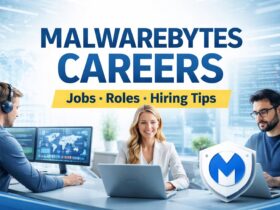


Leave a Reply
View Comments