Network monitoring tools allow administrators to ping devices on the network and record response times to identify any potential problems. When something fails, an alert can be sent directly to network administrators while failover systems kick into action to take over from it.
Troubleshooting time can be reduced and application performance enhanced, while also helping businesses meet compliance standards, address internal security threats and increase operational visibility.
What is Network Monitoring?
Network Monitoring refers to the automated detection and reporting of network issues, from routers and switches to specific servers and infrastructure components. It involves tracking the status of devices and systems ranging from routers and switches all the way down to application infrastructure and infrastructure services.
The best network monitoring tools can identify potential issues before they turn into full-scale outages, as well as provide tools that help understand and diagnose their sources – this may simply involve checking logs for anything suspicious that occurred around the time that devices or networks began showing signs of trouble.
Efficient network monitoring can be like having your own cardiologist constantly monitoring blood flow through your vessels, valves and chambers – picking up any danger signals before they become serious issues. Smart companies don’t settle for annual snapshots; instead they dedicate staff to actively monitoring their networks at all hours of every day, every single day. Network monitoring provides visibility that keeps their business operating at full strength – without it, operations might falter significantly.
Why is network monitoring necessary?
Network monitoring is essential because it enables IT teams to detect potential issues early and work to address them before any impactful effects surface for end-users. If, for instance, they detect that bandwidth allocation for one application may soon exceed its limit, they can work immediately to resolve it before performance drops off drastically.
Network monitoring tools also allow IT teams to understand what “normal” performance looks like for their networks, making it easier to detect abnormalities that could signal security threats.
Finally, network monitoring enables businesses to prepare for future capacity requirements. IT teams can make more informed decisions when upgrading or purchasing new IT infrastructure – helping reduce unnecessary spending while making sure that your network can accommodate future growth. Furthermore, network monitoring helps identify issues before they become major ones, leading to significant cost savings for your business.
How to perform network monitoring effectively?
Monitoring networks helps organizations identify and resolve potential issues, optimize performance and ensure security within their infrastructure. By actively monitoring for issues and responding swiftly, businesses can reduce costs, mitigate risks and enhance user experiences – ultimately leading to reduced expenses, enhanced user experiences and improved ROI.
To conduct network monitoring efficiently, begin by setting goals that align with your organization’s business objectives. This will enable you to focus on key metrics while prioritizing network devices based on their functions; mission-critical devices should be monitored more frequently.
Use a network monitoring tool that supports the latest technologies. A SaaS-based solution like Datadog allows for simplified on-premise and cloud network data unification, making identifying potential issues faster.
Ultimately, invest in a network monitoring solution with comprehensive coverage and deep packet inspection to identify traffic anomalies that might impact application performance. Deploy monitoring tools at key points throughout your network – entry/exit points and data centers for example – in order to avoid blind spots.
1. Monitoring essential network devices
Network administrators require an in-depth knowledge of all who connect to and from their network in order to identify potential problem spots before they become issues for staff or customers.
Effective network monitoring starts by cataloguing available hardware, software, and network connections along with their respective performance metrics. Next comes identifying how often each device needs to be monitored – for instance client laptops and printers connected to the business network may need less frequent attention than routers, switches and servers that make up its backbone internet connectivity.
Once the system has cataloged devices, it can compare traffic data against known baselines to quickly identify when something abnormal is taking place. Such anomalies could include sudden usage spikes like login storms or seasonal traffic increases as well as signs of cyberattacks – early identification helps ensure availability of critical apps and services without adversely impacting staff productivity or customer experience, while being able to monitor essential network devices also allows companies to make better capacity planning and network expansion decisions.
2. Choosing the right network protocol
Network protocols serve as the language of any network, providing a common platform for data transmission, security enhancement and performance optimisation across devices. Gaining an understanding of their various functions will assist professionals in selecting an apt network protocol to suit their particular networking requirements.
The Simple Network Management Protocol (SNMP) is a layer 7 protocol designed to allow network administrators to monitor endpoints by querying an SNMP manager and receiving responses from agents that collect and store management details, sending these responses back to an SNMP manager when queried – providing administrators with a top-down view of device status and performance.
User Datagram Protocol (UDP) is another network communication protocol similar to TCP but offers faster transfer speeds. UDP is often utilized by applications requiring more bandwidth such as video/audio streaming or online games. Hypertext Transfer Protocol (HTTP) and HTTP Secure (HTTPS) are web browser and server-client protocols which use TCP connections between computers for information transfer while using SSL protocol for additional protection and encryption of data transmissions.
3. Optimizing the network monitoring interval
Network monitoring tools provide businesses with essential insight into the state of their network, such as device availability and performance metrics. They can also identify network bottlenecks by analyzing traffic data to ascertain which devices or links are experiencing congestion – giving businesses an advantage by taking proactive measures to resolve issues rather than waiting for users to report issues themselves, saving valuable IT resources in doing so.
IT administrators looking to maximize network monitoring should determine how often each component needs to be checked on. This includes physically inspecting connections; verifying routers, switches and servers have adequate performance metrics; configuring network settings correctly and performing regular speed tests to ensure optimal network speeds for their business needs.
Optimizing network performance can also be accomplished using active network monitoring, which involves injecting packets into the network to measure end-to-end reachability, round trip time, bandwidth utilization, packet loss and link utilization. Furthermore, capacity planning is enhanced through analysis of historical usage trends that allow IT teams to make more informed decisions regarding upgrades or modifications of networks.
4. Setting up monitoring thresholds
Network monitoring involves gathering and displaying status data about network components on graphs to provide a quick view of its performance. Network monitoring may also involve setting alarm thresholds that trigger alerts based on specific conditions; these thresholds can be customized to fit individual goals and requirements and they can even simulate user behaviors or transactions as opposed to natural resources that exist outside of synthetic simulations.
To set a threshold, you need to define three components of a monitor: its name and unit such as percentage or megabytes (MB), along with a threshold value and Rearm Value that will return monitored metrics back to their previous states following any threshold violation.
To aggregate threshold rules for deployment to devices, you need to create a threshold profile and assign it a group. This enables event rules to raise threshold violation events only for specific devices or components rather than raising them for all devices in a collection.
What are protocols for network monitoring?
Network monitoring tools rely on various protocols to scan devices that make up or touch upon a network, from checking ping responses from routers, switches and servers to more complicated methods of tracking firewall access, resource consumption and uptime.
Most network monitoring tools use Simple Network Management Protocol (SNMP) to poll devices and report results, as well as allow administrators to reconfigure network equipment or take devices offline or online as needed. Monitoring tools may also use Internet Control Message Protocol (ICMP) for error notification when devices malfunction.
Network monitoring enables admin teams to quickly detect problems, including potential cyberattacks. Continuous monitoring uncovers anomalous traffic patterns which might indicate an attack is taking place as well as unexpected device or connection failures; alerts provide admin teams with advance notice of impending problems allowing them to implement incident response plans and disaster recovery strategies quickly and effectively. Ideally, network monitoring tools should also integrate configuration management tools for maximum efficiency during monitoring processes.
The Benefits of Network Monitoring
Network monitoring involves gathering information on the performance of IT infrastructure components like routers, switches, firewalls, servers, CPUs, disk space usage, printers and UPSs to assess their efficiency and identify problems before they negatively impact end users. It also serves to detect issues before they negatively affect end users.
Ideal, the minimum necessary monitoring interval should be determined for each component individually to avoid unnecessarily burdening networks with unnecessary monitoring requirements.
Types of network monitoring tools
Businesses today rely heavily on internet-connected, mission-critical services for critical functions. From UCaaS and CDNs to ISPs and SaaS providers, all these can be affected by network issues that lead to outages or performance problems on the network.
Determining issues as quickly as possible is vital to business uptime and customer satisfaction; that is where network monitoring comes into play.
Network monitoring tools employ various means to identify and diagnose problems across a network, from simple pinging to analyzing data moving through routers, switches and servers. They can detect traffic spikes or drops; monitor uptime; identify whether sensitive information such as personal identifiers (PII) are being exfiltrated; as well as detect whether sensitive PII is being exfiltrated. Depending on which tool is chosen for monitoring purposes – including those featuring SNMP-based solutions like Nagios or cloud-based monitoring solutions like Auvik – network monitoring can detect problems across networks that would otherwise remain undetected – while other capabilities might enable security configuration management – examples being Nagios or cloud-based network solutions like Auvik.
1. SNMP-based tools
SNMP is a widely adopted and standardized protocol for monitoring network devices, using a management information base (MIB) to organize how device metrics are shared among peers.
Network administrators can use the SNMP Get command to retrieve data from devices that support SNMP protocol, including routers, switches, workstations, printers and backup systems.
SNMP allows network devices to monitor performance metrics such as bytes and packets transmitted and received on a router and web server hits, and also send alerts when certain conditions arise — called traps — such as when their hard disk becomes full for instance, to avoid data loss. Furthermore, this protocol also supports network managers changing configurations on managed devices with its SET command; useful for setting target thresholds that trigger notifications across an entire network or individual devices.
2. Flow-based tools
Flow-based tools go far beyond SNMP in their network monitoring capabilities and give IT teams visibility into specific packet conversations, bandwidth usage and potential bottlenecks in the transport layer that higher-level signature-based monitoring technologies like SNMP cannot detect. Furthermore, flow-based tools provide IT teams with insight into business-critical applications like VoIP or videoconferencing to verify they are being routed correctly and the appropriate level of Quality of Service (QOS) has been applied.
Most networking hardware supports flow monitoring, while its capture and analysis is typically handled by third-party tools known as flow analyzers or collectors. Cost and functionality will depend on vendor; unlike other monitoring techniques which may falsely suggest additional bandwidth is necessary, flow monitoring provides IT teams with information on which devices and users are using up the most of their available bandwidth.
3. Active network monitoring solutions
The best network monitoring solutions take a proactive approach, providing predictive data to detect issues before they affect users. They also help pinpoint their source while guaranteeing quality of service through real-time traffic simulations and analyses.
Active network monitoring does not involve injecting additional data into a network to test its current capabilities, thus using less network resources and creating less overhead for networking hardware. It can be particularly helpful in analyzing specific metrics like latency and jitter, and also for testing the performance of new pieces of hardware.
Most active monitoring systems rely on SNMP technology and utilize agent software built into switches and routers to capture device status information. Some provide more comprehensive solutions using lightweight programs to monitor both physical and virtual networks from a single web console. They can automatically discover most switches, routers, firewalls, load balancers, servers and applications and identify performance thresholds that set off alerts.
Benefits of network monitoring
One of the primary advantages of network monitoring is its ability to detect and eliminate threats before they become major issues, including malware, ransomware, spyware, phishing schemes, botnets viruses or any other forms of cybercrime.
Network monitoring also has the added advantage of helping reduce repair times, which can save companies significant sums in terms of lost productivity and customer satisfaction costs.
Network monitoring can assist in improving application performance by detecting issues such as packet loss or latency – both of which are an inconvenience to users who access websites or online services – which may cause difficulties for them when trying to access these resources. Furthermore, network monitoring data may be used to identify inefficient traffic patterns or predict future bandwidth needs, providing valuable insight for budgeting for new technologies or upgrades.
Final Thoughts
Like visiting a cardiologist, network monitoring combines experience, judgment and technology to evaluate system performance. By actively detecting issues before they affect business operations and minimizing downtime, administrators can reduce downtime while assuring access to essential resources.
An effective network monitoring solution is integral for providing users with an exceptional experience, increasing productivity and maintaining customer satisfaction. Furthermore, this allows businesses to meet service level agreement (SLA) commitments, identify areas for improvement and mitigate downtime costs.
Note, however, that not all alerts are created equal; you want your system to distinguish between planned maintenance downtime and unplanned events so it doesn’t send notifications at inconvenient times. Incorporating more granular details in your alerts so you can quickly diagnose problems and address them; for example if one of your servers becomes inaccessible from intranet it would be valuable to know whether this issue lies within its server itself or with another network component like switches or routers.





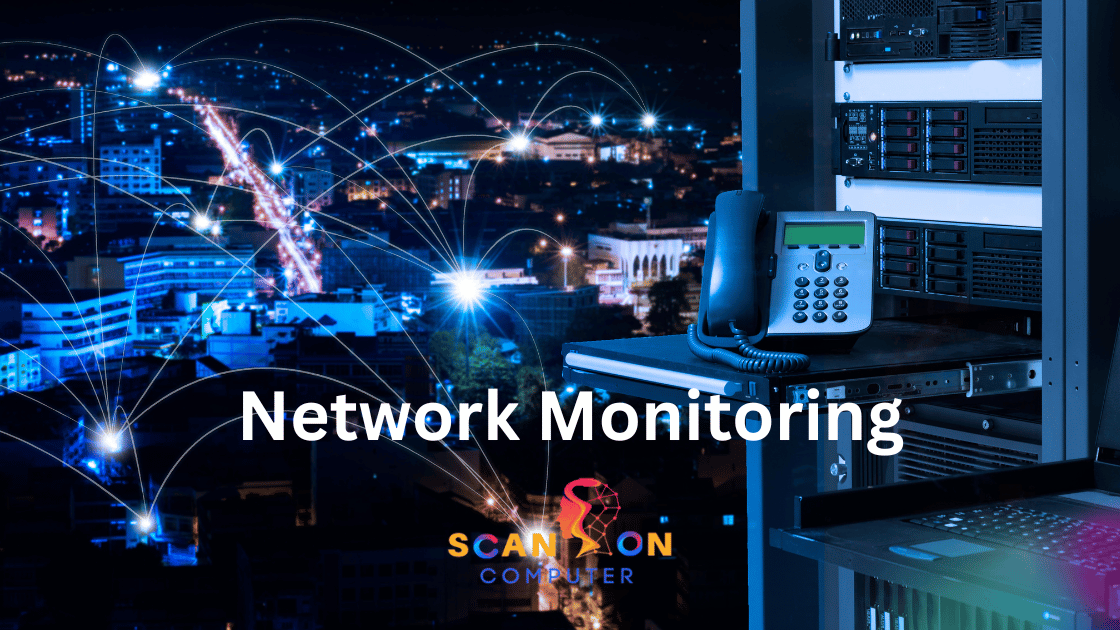




Leave a Reply
View Comments