Best Ransomware Prevention Practices – Your business must conduct regular data backups and store them offline and onsite to ensure its operations can resume quickly in case of an attack. Encrypted backups add another level of protection against hackers since they won’t be able to read what data has been taken out from your systems.
10 Best Ransomware Prevention Practices
Train employees on how to avoid phishing attacks and implement email filtering software which detects suspicious attachments and URLs. In addition, implement zero-trust network access or other perimeter security technologies for remote workers.

1. Backup Your Data
With ransomware attacks becoming more and more frequent, it is increasingly crucial to have an efficient backup process in place. A proper backup strategy involves making duplicate copies (or replicas) of data regularly and securely backing it up – providing protection from ransomware attacks or any other form of disaster such as fire. Backups allow us to restore lost files if we experience one of these situations.
Follow the 3-2-1 backup rule. By keeping three copies in two different storage types and one copy stored offsite, this helps lower the risk of data loss for business-critical files.
Other risk mitigation strategies include using deception technology to deceive malicious actors into believing they have access to a system, monitoring networks for signs of ransomware infection (such as unusual disk activity or high storage usage), patching vulnerabilities more quickly, and constantly monitoring IT infrastructure performance monitoring. If an attack does take place, isolating infected systems from network connections can reduce spread and hasten recovery time.
2. Keep All Systems And Software Updated
Cybercriminals exploit vulnerabilities in outdated systems and software. Therefore, implementing a multilayered security approach – with hardware and software updates as necessary – is essential to protect yourself against cyberattack.
Staying current on updates for your computers, networks and devices is crucial in protecting them against malware infections – such as ransomware. Regular updates provide security patches and address zero-day vulnerabilities; additionally they improve performance and expand feature functionality.
Be wary of clicking on suspicious email attachments or links, or opening files which contain macros that prompt you to run them – cybercriminals could use these macros to install ransomware or other types of malware onto your computer.
If your business becomes infected with ransomware, the best course of action is to contact law enforcement immediately and report it. They can assist with recovering data as well as tracking down perpetrators. Keeping in mind that ransomware attacks can cost businesses thousands of dollars in repair costs, data recovery fees and lost revenues as well as damage their reputation and erode customer trust; never should be be forced into choosing between paying the ransom and losing valuable files!
3. Install Antivirus Software & Firewalls
Ransomware attacks can create major disruption for businesses, hospitals and schools that rely heavily on data. Ransomware can encrypt files, lock computers and expose confidential data. Attackers usually demand payment in exchange for accessing compromised systems again.
The NCSC recommends adopting a multilayered security approach to secure endpoints, including using firewall and antivirus software as part of a defense-in-depth strategy in order to decrease the chance of ransomware attacks.
Firewalls monitor both incoming and outgoing network traffic according to predetermined rules and threat intelligence, to identify malicious payloads. They also can block unauthorized programs and stop malware from spreading further.
Antivirus software can significantly lower the likelihood of ransomware attacks by monitoring for suspicious activities like high disk or storage consumption or CPU load spikes, as well as quarantining identified malware for inspection and automated remediation. Enhanced endpoint security solutions also have endpoint quarantine solutions which quarantine and remediate identified malware for further inspection and automated remediation.
Security awareness training can help employees recognize the risks associated with phishing attacks and social engineering attacks, while teaching them only to open files from trusted sources and not click links or download attachments from unknown senders in emails.
4. Network Segmentation
Network segmentation enables businesses to establish separate security “zones” within their networks and prevent attackers from dispersing laterally between devices, thus mitigating damage caused by ransomware attacks and speeding recovery in case of cyber attacks.
Segmenting a business network into multiple “virtual” systems also helps increase visibility. Gaining an understanding of each system makes it easier to spot suspicious activities that could indicate breaches.
Micro-segmentation can help your organization combat ransomware attacks at the outset. It will prevent malware from spreading across machines on the network and from reaching your most important data. Each micro-segment should have its own security controls, separate firewalls, and specific access policies so an attacker who breaches one won’t gain access to your most precious files – mitigating its impact and saving your organization time and money in the process.
5. Email Protection
Email has long been used as a gateway for ransomware infections. Criminals send fake emails that look legitimate to employees, inducing them into clicking links or downloading attachments. One effective strategy for combatting these attacks is training employees in security awareness; this should include providing red flags that indicate an email is unsafe to open as well as instructions on how to report suspicious ones directly to IT for sandboxing.
One effective email security practice is using a solution capable of detecting and preventing man-in-the-middle attacks, which involve intercepting and altering email communication between two parties to read or modify them as they go out.
Software restriction solutions can also reduce the chances of ransomware infections on PCs by restricting access to certain folders on each machine – such as ProgramData, AppData, Temp and WindowsSysWow. Furthermore, it is wise to keep an inventory of all servers, workstations, cybersecurity devices and any other hardware connected to your network; this will allow you to quickly locate and take offline any infected assets quickly.
6. Application Whitelisting
Ransomware attacks can be costly affairs that have serious repercussions for businesses of any size and industry, no matter their industry or size. While it might seem the only solution is paying up, incorporating both data protection and a robust cybersecurity plan into a layered approach could go far toward mitigating damage.
Application whitelisting can provide valuable protection. This approach adds an additional layer of defense, permitting only approved programs to run on endpoints and servers, serving as an effective countermeasure against polymorphic malware viruses that evade detection by antivirus software or traditional security measures.
Blacklisting presents its own set of challenges; it cannot identify all possible variants of malicious code using traditional identifiers such as file names and folders. Hackers have proven adept at creating malware that appears similar to legitimate applications and tricked whitelisting software by placing it there. Therefore, selecting an application whitelisting tool that verifies software by requiring publisher signature or cryptographic file hashing is key for proper whitelisting implementation.
7. Endpoint Security
With more employees working remotely (from their own computers at home to public computers in cafes or airports) and increased use of mobile devices, protecting all endpoint devices connected to business networks has never been more critical. Without proper protections in place, criminals could access private data or spread ransomware through each device that connects.
An effective endpoint security solution combines an EPP (endpoint protection platform) and/or EDR (endpoint detection and response), which work in concert to inventory all remote devices, identify suspicious connections (which could indicate an attack), respond quickly to threats by terminating processes, removing malicious files, deleting persistent malware, alerting users, opening tickets and more – some solutions, like Absolute even provide capabilities that speed device recovery after attacks by freezing compromised endpoints for expeditious device recovery and limit further reinfection after an attack has taken place.
Zero trust solutions ensure that devices do not trust each other by default and require proof of identity in order to gain entry to the network, eliminating blind spots and providing visibility across the entire network, giving criminals no place to hide.
8. Limit User Access Privileges
User access privileges are one of the easiest pathways through which ransomware can infiltrate systems, making entry an all too tempting target for ransomware attacks. To address this threat, companies should implement multi-factor authentication, encrypt data at-rest and in-flight, monitor for and mitigate malicious activities, as well as implement zero trust architecture solutions.
Limit user access privileges with the principle of least privilege in mind, which means any account or program should only have access to those privileges necessary to perform its intended function – for example, an employee tasked with adding records to a database should not possess root access privileges; should malware infiltrate this account it will only gain entry to that particular database and not your entire system.
Implementing least privilege requires discovering all administrator accounts across your environment (including group membership ones) before isolating all privileged accounts from human users and restricting them as necessary. Finally, set a review cadence (with newer companies choosing monthly while more established firms opting for quarterly reviews). Doing this will ensure that your security infrastructure remains up-to-date, help identify any gaps in cyberattack surfaces, and minimize damage caused by compromised accounts.
Utilize tools that offer visibility into remote endpoints and detect anomalous activity – giving ransomware no place to hide. They can also inform you of out-of-date software that hackers exploit as entry points into your network, so that security gaps can be closed promptly.
Implement software restriction practices such as least privilege models to restrict who can access critical data, helping prevent ransomware from encrypting files and spreading to more systems within your network. This can help stop ransomware from encrypting files and spreading across systems in your network.
9. Run Regular Security Testing
Ransomware attacks often begin as accidental clicks by employees accidentally opening malicious links or attachments, so providing regular cybersecurity awareness training that includes warnings against ransomware can help educate employees on its danger and impart best practices for combatting it.
Maintaining an accurate inventory of servers, workstations, access points and cybersecurity devices can also help combat ransomware attacks. Any time one of these systems are being accessed from unidentified IP addresses it should be immediately shut down to protect data loss.
Network segmentation can also aid in stopping ransomware in its tracks. This is achieved by isolating systems so they cannot communicate directly, thus limiting any possible attack spread. Requiring multifactor authentication; employing VPNs and zero-trust network access for remote users; setting firewalls that limit or disable Remote Desktop Protocol access; and encrypting both in-flight and at-rest data encryption will strengthen your defenses against ransomware attacks.
10. Security Awareness Training
Organizations often utilize managed security controls such as firewalls, antivirus software and email security in order to safeguard their data.
Ransomware prevention technologies are important, but for optimal practices to be employed it also requires providing cybersecurity education to employees – after all human error accounts for 95% of data breaches!
When selecting a security awareness training provider, make sure the training goes beyond compliance-based education. The most successful programs promote awareness while altering long-term behavior and instilling a culture of security.
Integrating the latest threat intelligence into training content should also keep it relevant and effective, providing tailored packages to meet industry regulations as well as tools such as two-factor authentication, reducing attack surface area, blocking ports or network segmentation to mitigate risk for organizations – ultimately stopping ransomware from encrypting and exfiltrating data before it has an opportunity.
What To Do After A Ransomware Attack?
Your incident response plan must include instructions for communicating with affected employees and calling in assistance as well as forwarding suspicious emails to a mitigation team.
As soon as impacted systems have been identified, disconnecting them from networks (wired or wireless) and removing external storage devices can contain and limit an infection’s spread. Restarting affected machines should also be avoided since doing so could erase memory that contains clues that may aid forensic analysis.
Strong authentication and multi-factor authorization can prevent attackers from gaining entry to your network by requiring passwords before permitting applications to run. Implementing least privilege and network segmentation measures also help make it harder for attackers to move laterally across your environment in search of high-value systems to encrypt. Furthermore, keeping software up-to-date reduces their opportunity to exploit unpatched vulnerabilities.
Final Thoughts
Prevention is key when it comes to ransomware protection, and that requires a comprehensive multi-layered security model consisting of network, endpoint, edge and application controls supported by real-time actionable threat intelligence.
Make sure that all of your security tools are up-to-date with the latest patches and updates, such as operating systems, web browsers and software applications. By staying current on updates to reduce vulnerabilities exploited by cybercriminals to install malware on devices.
Staff should be taught to remain wary of emails with attachments or links leading to websites, especially those containing attachments or URLs that appear suspicious. Employees should only download media or files from reliable sources such as the Google Play Store or Apple App Store.
Make sure that your backup solution offers immutable storage – this means ensuring data is only written once during each backup, rather than being deleted or overwritten, so in the event of ransomware attacks it can be restored easily and limits bad actors’ ability to decrypt it quickly.











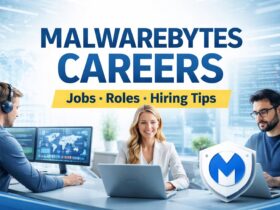


Leave a Reply
View Comments