Here is the 8 Ransomware Protection Strategies – defensive against ransomware requires an all-encompassing effort from all involved, including implementing security best practices like strong passwords and multi-factor authentication, email protection solutions to avoid phishing attacks, and frequent data backups stored off network via cloud systems or air-gapped USBs.
Chronicle’s threat detection capabilities enable organizations to detect threats – including ransomware – quickly and accurately, expediting response times while aiding organizations when faced with ransom demands.
Ransomware Protection
Ransomware attacks can prevent your organization from providing customer services, processing transactions and performing other essential functions – potentially leading to significant revenue losses or even business closure without an effective backup and response plan in place.
Many ransomware attacks begin with phishing emails masquerading as legitimate messages from retailers, banks or other entities regarding delivery delays, fraudulent purchases or low account balances. When clicked upon they deliver malware that spreads quickly through networks.
To reduce the risk of such attacks, it is vital to implement an array of protections. These should include security awareness training to better identify phishing attacks; robust web security solutions that prevent attackers from accessing systems with stolen credentials; and data recovery capabilities that maintain offline backups of high-priority files that should be regularly tested to ensure they remain accessible and available; additionally it is best practice to leave computers powered on as often as possible in order to limit malware’s ability to encrypt files and spread.
How Does a Ransomware Attack Work?
Ransomware attacks typically start when an unsuspecting user clicks a malicious attachment or link in a phishing email, prompting ransomware software to install itself and start its attack.
As soon as attackers gain entry to your network, they can encrypt data and hold it hostage until you pay them to decrypt it. To safeguard all digital assets in your organization from this scenario occurring, ensure they’re regularly backed up and tested to ensure their integrity.
Unfortunately, even the most reliable cybersecurity solutions can be undermined by one small mistake — like clicking an infected attachment – and for this reason many cyber insurance providers require organizations to have reliable recovery capabilities in place if they want coverage. Other ways of protecting against ransomware include security awareness training to teach users how to spot phishing emails, and two-factor authentication for remote-access accounts to limit stolen credentials being misused in attacks.
Ransomware Protection Methods
An effective backup and recovery strategy is your first line of defense against ransomware attacks. Make sure that you have trusted, tested backups that can quickly restore all of your data should an attack take place, while simultaneously restricting their accessibility from production networks in order to prevent ransomware infection of these backups as well.
Engage employees in ongoing, mandatory cyber awareness training so they are up-to-date on the latest threats and best practices, helping them avoid clicking suspicious links in emails or social media posts. This will also assist them in recognizing suspicious behavior when browsing social media sites like LinkedIn or Facebook.
Locate, isolate, and disconnect infected devices from wired or wireless connections – even unplugging AC power if necessary – in order to stop ransomware’s spread. Implement strong authentication using zero trust, which assumes a device has been compromised while applying least privilege per request access control decisions.
Consider regulatory and legal guidance regarding paying ransomware extortion payments in order to minimize risk exposure or compromise evidence integrity.
8 Ransomware Protection Strategies
Ransomware attacks can put your organization in jeopardy and lead to significant financial loss, but there are steps you can take to safeguard yourself and limit their effect.
Implementing preventative strategies, like backup best practices, can lower your likelihood of ransomware infection and improve the chances of quick recovery.
1. Actively manage access
Businesses should implement a robust backup and recovery solution that is regularly maintained to protect themselves against an attack, so when an attack does happen they can recover files without paying ransom fees and continue their business operations normally.
Implementing security protocols that enable employees to determine if an attachment or link is trustworthy can reduce the risk of an attack. Companies should use solutions that detect anomalies in network traffic to detect threats more efficiently; such as SIEM solutions that analyze event logs for signs of suspicious activity.
Another effective strategy is implementing software restriction guidelines, which allow businesses to regulate the apps running on PCs and prevent attackers from concealing malware in locations like ProgramData, AppData and Temp folders.
Once an infected device is compromised with ransomware, it’s essential to disconnect it as soon as possible – even before calling in an incident response (IR) team – from the network as quickly as possible in order to limit other machines from becoming compromised and make it easier for the IR team to contain and investigate it.
2. Use anti-malware solutions
Malware detection and prevention solutions help organizations ward off ransomware attacks by analyzing file behavior and applying threat intelligence. They use techniques like sandboxing, fuzzy hashing detection and decoy files to detect ransomware or precursor malware before it infiltrates an organization and spreads infection across its ranks.
Firewalls and anti-virus software provide the initial line of defense against ransomware infections, by blocking unauthorized activity. Firewalls analyze both incoming and outgoing traffic to detect patterns or behavior which might indicate malicious payloads attempting to infiltrate.
Make sure your anti-virus and firewalls are set up properly to defend against ransomware threats, and deploy a Security Information and Event Management (SIEM) solution which offers comprehensive cybersecurity insight by correlating and analyzing log and threat data from multiple security solutions and applications in your IT environment.
Disabling AutoPlay – which allows users to instantly run digital media such as USB sticks and CDs – should also be prioritized as this can enable attackers to infect computers with ransomware. Furthermore, network segmentation may reduce attack surfaces by restricting how many different IT zones threat actors can exploit.
3. Centralized management
Ransomware comes in various forms, from simple “scareware” which simply displays a message demanding payment to more sophisticated forms that encrypt data permanently and make it inaccessible to users. Attackers utilize ransomware threats as leverage against their victims, often using it as an effective means of making money off these victims – often very lucratively so for attackers themselves in recent years.
To combat ransomware effectively, it’s critical to implement robust protection strategies. Delaying action until an attack has already taken place may prove too late; as well as regularly backing up data and installing antivirus and firewall protection software, strong cybersecurity education must also be employed against such attacks.
Centralized management allows you to deploy updates and security policies more effectively on servers, decreasing hackers’ window of opportunity while eliminating software inconsistencies which lead to security vulnerabilities and system problems. Existing Falcon customers can take advantage of CrowdStrike’s CIS Controls-based vulnerability management features for quick identification of exposed systems – including those possibly infected by ransomware – using CrowdStrike CIS Control 17.11.5.11. For more details regarding these capabilities see CIS Control 17.11.5.11.
4. Implement centralized patch management
Implementing centralized patch management is essential, since ransomware often spreads via unpatched vulnerabilities on systems. This could include everything from traditional screen lockers that prevent users from logging in their devices to more severe encrypted ransomware attacks that hold onto users’ data until a ransom payment has been made.
Centralized patch management systems can help your organization prioritize and deploy critical updates more quickly to endpoints, helping protect sensitive information in an organized fashion. They also give better visibility into security statuses within an organization as well as allow testing patches prior to deployment.
Implementing a centralized patching system can also lower risk by ensuring all endpoints on your network are updated and secure, protecting data and productivity in case of ransomware attacks.
5. Educate Employees
Ransomware is a cyberattack that uses encryption software to lock files hostage until payment has been received, typically demanding cryptocurrency such as Bitcoin from their victims. Such attacks can disrupt businesses severely and lead to data loss and reputational harm; organizations can protect themselves by taking preventative steps like training employees how to recognize suspicious emails and avoid malicious downloads.
Employees should receive training on how to recognize phishing attempts and warning signs such as slow computer performance or the sudden disappearance of files or applications. Furthermore, training will help employees understand the significance of backing up data as well as common ransomware tactics.
Employers should also actively manage access using the principle of least privilege, in which users only gain access to programs and accounts necessary for accomplishing specific tasks. Segmenting systems is another effective strategy to limit risks by limiting exposure should any one segment become infected with ransomware.
6. Protect backup repositories
Many organizations believe they are protected against ransomware attacks by having backup files to restore from. Unfortunately, cybercriminals are aware of this tactic and have designed malware specifically to target backups.
Backup systems must be protected by restricting access to only authorized personnel and encrypted to prevent hackers from reading or exfiltrating data from them. They should also be regularly tested to ensure they can restore from an attack.
Maintaining software updates is crucial to any business, and even more so for backup servers. Running unpatched backup servers opens the door for ransomware to enter.
To avoid ransomware spreading across different file types, backups should be configured so as to store each type of file on its own system or server. This makes it more difficult for the malware to move between different types of files and allows you to recover more quickly from an attack. Furthermore, image-based or application-aware backup of physical and virtual machines can protect original data in case of an incident.
7. Conduct a risk assessment
Step one in warding off ransomware attacks is understanding your cyber risks, such as what potential threats exist – be they attacks against employees, assets, data or systems.
Conducting a risk evaluation allows you to implement safeguards and ensure your team has the capabilities required to deal with an attack, including creating an incident response plan with roles and communications as well as an updated list of contacts such as partners or vendors that would need to be informed in case an attack takes place.
Backups are also invaluable in protecting yourself against ransom demands, as they allow you to restore unencrypted files and prevent malware from spreading across networks by disabling file sharing and ensuring all devices are secured appropriately.
Implementing a cybersecurity awareness training program will educate your staff on the importance of being vigilant when opening links or attachments, and on steps they can take to recognize and counter phishing attacks. To find out more about our security initiatives please reach out!
8. Establish a disaster recovery plan
Assuring your organization can remain operational in the event of a ransomware attack is crucial, and should include steps needed to recover quickly as well as an incident response protocol outlining roles and communications during and after an event has taken place.
In particular, this means making sure that backup repositories such as servers or Network Attached Storage (NAS) devices are secure and up-to-date; account logins should be protected with strong passwords and multi-factor authentication, and access should be limited via VPNs or zero trust solutions.
Network segmentation can also provide security teams with enough time to identify and halt an attack before it spreads throughout the enterprise.
Apart from safeguarding backups, it is also important to inform employees about the signs of attempted or successful ransomware infections. This will enable them to recognize suspicious emails or activities which should be reported directly to IT or security teams.
Final Thoughts
A comprehensive ransomware defense strategy involves several steps, from basic cybersecurity best practices such as installing anti-virus and firewall software, to automated patching and backup procedures. The goal should be to create an environment in which an attacker would need to work very hard in order to breach all the layers of security in place within the average organization.
Another key step in protecting your network should be using multi-factor authentication on all servers and Network Attached Storage (NAS) devices in it, for which reference should be made to ACSC guidance on MFA for tips.
After a ransomware attack, it is imperative to identify an infected-free point-in-time backup for recovery purposes. Only an uncompromised backup can restore data and services compromised by ransomware. Organisations should consider solutions like Actifio GO that offer near instantaneous data recovery to facilitate fast recovery times from multiple points in time minimizing business disruption during an attack.











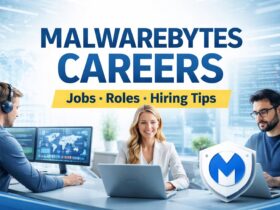


Leave a Reply
View Comments