Role-Based Access Control (RBAC) provide appropriate access and reduce administrative overhead. Before implementing RBAC, conduct a needs analysis by reviewing job functions, technologies, and business processes.
Make sure that roles adhere to the principle of least privilege, which states that users should only gain access to those actions, software and files necessary for their jobs. This will protect data from unintended access while limiting privilege creep.
Types of Access Control
Roles are defined by an explicit set of permissions that define an individual user’s capabilities for specific use cases, and can be applied at both board and granular levels. For instance, new employees might only require one role to gain access to data and programs – this reduces operational overhead and enables administrators to quickly adapt security posture according to changing business needs.
RBAC is founded on the principle of least privilege, which states that each user should only receive access they need to complete their jobs successfully and no more. Unfortunately, in practice this can prove challenging.
As a result, some teams find themselves creating roles without regard for whether their original purpose still applies. This “role explosion” problem can create overlapped privileges and security vulnerabilities; to prevent it it’s essential that regular reviews take place of current roles, permissions and policies to ensure they remain relevant for employees.
1. Discretionary Access Control DAC
DAC allows administrators to grant users access to systems and information in a centralized fashion. This model helps IT align roles and permissions with employees’ responsibilities while mitigating risk for noncompliance.
An administrator in a DAC system assigns each user one or more predefined roles that he or she must fulfill to gain access to certain privileges that will automatically pass on. This simplifies administration processes as multiple user permissions can be changed simultaneously by simply altering their assigned role.
Implementation of DAC works by matching user authentication information against the permissions associated with the resource they wish to access, using ACL entries as a comparison system. If authentication matches an ACL entry, their request is approved. Nevertheless, successful implementation requires planning along with consideration of existing security policies. It’s also crucial that clear guidelines are in place for assigning permissions and categorizing your resources based on sensitivity levels; and these should be reviewed and updated on a regular basis to reflect changing business processes and risks.
2. Mandatory Access Control MAC
MAC (Managed Access Control) is an effective security mechanism for enterprises that utilize an information security kernel and require clearance for users to gain access to resources or their associated information. A central system administrator grants users the necessary privileges before permitting access. Military and government organizations often utilize this form of access control.
With MAC, privileges aren’t directly tied to individual identities but instead assigned via roles. This model can reduce administrative overhead for managing access permissions since roles tend to change less often than individuals do and their definition is more straightforward than managing individual user permissions.
Implementing RBAC should not be taken lightly and requires meticulous planning. A needs analysis must be conducted, which takes into account job functions, supporting processes, regulatory or audit requirements and any rollout disruptions in the workplace. A carefully organized rollout can reduce disruptions while assuring each user has been assigned with their required privileges. Furthermore, it’s crucial that designers avoid common role design pitfalls like overly granular roles with overlapped privileges as well as carefully consider exception handling strategies when planning the implementation.
RBAC Alternatives
Role-based access control (RBAC) is an invaluable security measure that can enhance cybersecurity, demonstrate compliance with regulatory requirements and alleviate IT teams of tedious manual work related to managing one-off permissions. But its implementation can require careful thought and consideration from management teams within an organization.
RBACs aim to give users the access they require to perform their jobs, yet it can become problematic when administrators attempt to match real job functions with individual roles within an organization. When this occurs, an overly restrictive RBAC may create “role explosion.”
Companies using RBAC should take measures to avoid role explosion. First, companies should identify current roles and permissions before writing policy documents for RBAC implementation. Next, user feedback and access logs must be regularly monitored so any necessary adjustments can be identified quickly – for instance a receptionist at a health clinic must have access to complete patient records while not be allowed to view other patients’ medical histories.
1. Access Control List ACL
An RBAC setup involves checking user roles on a machine’s operating system to see if they have permission to access certain objects such as files, data sets or websites. Additionally, this type of log keeps track of which user has accessed which objects.
RBAC seeks to secure data by adhering to the principle of least privilege and can increase operational efficiency as well as assist with meeting statutory and regulatory compliance obligations.
An essential step in RBAC implementation is designing roles to match business needs, which requires an in-depth evaluation of what software, apps and hardware users require for their jobs. A matrix can then be created that details permissions for each role – the goal being to avoid common design pitfalls such as inappropriate levels of granularity or excessive exceptions. Furthermore, testing RBAC before deployment should occur by creating a small-scale replica of your IT environment with mocked up users, operations objects and permission sets to help ensure it satisfies security needs without creating workplace friction or disrupting workflow.
2. RBAC vs ACL
An effective RBAC system will protect sensitive data, improve operational efficiencies and certify regulatory compliance – but setting one up and managing it can take much effort and commitment – it should be treated as an ongoing process rather than something with an end date in mind.
Launch an in-depth needs analysis to gain an in-depth understanding of how your organization uses software, supporting business functions and technologies, audit or regulatory requirements and any specific systems or applications that store sensitive data. After conducting this initial step, focus your implementation effort only on systems or applications which contain sensitive data.
Once you’ve identified existing roles and scope, create a role-based access control matrix by assigning each row a role and each column an object or action. This will give an overview of your current security posture as well as an indication of where to start when planning the design phase.
Once your initial roles are in place, regularly assess and adjust as necessary your security status to prevent “role explosion.” This practice helps avoid permanent roles from becoming temporary as people move in and out of departments or new jobs are created.
3. Attribute-Based Access Control ABAC
ABAC is a policy-driven access control approach that uses attributes instead of user IDs to grant or deny access. Attributes could include risk signals, device characteristics, application context, time and day of request from user, the resource they want access to etc.
An important step to implementing RBAC successfully is conducting an end-to-end IT inventory, which can reveal all hardware and software systems within an enterprise and help to determine appropriate privileges for each role. Furthermore, conducting a needs analysis prior to RBAC implementation will ensure that it fulfills your company’s goals and objectives.
Healthcare companies may wish to grant receptionists access to patient records while restricting physicians. Media and creative organizations might need to grant some employees different privileges when accessing certain types of documents. A properly implemented RBAC solution should allow administrators to exercise high levels of control through more granular rules.
4. RBAC vs ABAC
Role-based access control offers an effective solution for restricting end users’ digital abilities on both board and granular levels. By considering each employee’s role within their company to determine what permissions should be given them, role-based access can help enhance compliance and protect both internal and external employees from data privacy breaches.
Under this system, users have only those privileges necessary for their jobs, which helps prevent one individual from becoming the source of a security breach and can also reduce administration costs by restricting privileges to roles rather than assigning them directly.
RBAC can be restrictive and difficult to accommodate unique situations where someone needs access outside of their assigned role. ABAC provides more flexibility for organizations by meeting these unique business requirements; for example if an employee needs a document in a certain format or timeframe ABAC grants access.
Implementing Role-Based Access Control
Roles determine what permissions the system grants a specific user. They can be organized into hierarchies so that permissions inherit from one level to the next.
Administrators can leverage this system to reduce password changes and paperwork requirements when new employees join, while making regulatory compliance simpler.
1. Understanding your business needs
Roles are collections of permissions users gain. When compared with group-based systems, roles are more reliable due to being based on responsibilities rather than identities that change frequently – this makes it simpler for administrators to assign and adjust credentials when staff members switch positions.
Start off right when using role-based access control by conducting an inventory of your system. This will reveal all hardware, software and data available and help determine what privileges each role requires – for instance a junior network engineer might not require full access to all networking devices but instead only need access to crosscheck configuration or make changes on critical systems – in order to achieve maximum effectiveness for their role within your business. The goal should be achieving balance between security and accessibility that allows it to run efficiently.
2. Planning the scope of implementation
RBAC, or role-based access control, is a security model that restricts system access based on an individual’s role and job duties. RBAC helps automate access rights management, reduce risks, secure data, demonstrate compliance and enhance cybersecurity.
Implementing RBAC can be daunting, so it is vital that you first consider the scope of your project before creating roles and permissions. Doing this will prevent over-engineering roles that become overly complex over time.
Establishing clear roles will make it easier to add, remove, and alter permissions as your needs evolve. Employees will also appreciate not being delayed waiting for requests to be approved – increasing both productivity and employee satisfaction in the process.
3. Defining roles
Roles are collections of permissions assigned to a group of users. Roles differ from traditional groups in that access rights don’t correspond with identities, creating a more reliable, flexible system capable of meeting changing business needs while maintaining regulatory compliance.
Roles should be carefully designed and approved by a company’s decision-making body in order to meet company goals while meeting employee interests. This is crucial as overgranting someone could compromise security; by adopting a policy-based approach, however, you can reduce mistakes by requiring credentials that are verified against a list of rules before access is given.
4. Implementation
Role-based access control can be an invaluable asset to businesses, cutting the costs associated with assigning user rights while making onboarding new employees simpler by providing predefined credentials that cover all necessary systems.
To minimize disruption among employees, implement RBAC step by step. Begin with a small group of users within one department or business function; this will enable you to gather feedback and iterate as needed.
As you implement role-based access control, make sure to frequently test it. Your needs and IT landscape may change over time; finding an optimal balance between restricting access and maintaining efficiency is critical to its successful implementation. Faulty RBAC implementation could result in compromised security, wasted time, and costly fines.
How Role-Based Access Control Works?
Roles are at the core of RBAC systems, defining what a user can do with protected objects. For instance, one role might grant users access to read documents but not edit or alter them (operations). You can also use roles to set different levels of access for the same object–for instance a senior executive might receive more permissions than junior network engineers.
RBAC systems make it simple and effective for IT administrators to quickly modify the access rights of multiple users at once, protecting company data against any unauthorized access or sharing. They can also alleviate administrative burden by decreasing requests from end users for access, while freeing IT teams up to focus on more strategic projects.
Implementing a RBAC strategy may seem like a daunting task for businesses, with mistakes having serious repercussions. Therefore, it is vitally important that an RBAC system be introduced with an incremental approach and clear roadmap in mind.
Implementing Role-Based Access Control
Implementing RBAC may seem complex at first, but with proper planning it can become productive and successful.
Start by identifying which systems require protection and their impact on business functions and technologies. Be wary of over-engineering your RBAC model with too many fine-grained permissions.
At regular intervals, conduct an inventory of hardware and software systems in your organization to detect hidden risks.
1. Understanding your business needs
Effective security measures, whether physical (restricting access to buildings and rooms), or digital (regulating digital access to data and information) are vitally important in mitigating business risks. To do this, businesses must assess their current security status as well as determine staff roles within the security team.
Role-based access control enables organizations to efficiently administer user permissions by assigning them to predefined roles. When new staff arrive or an existing one advances their role, their permissions can be quickly and accurately updated without having to modify every profile individually. It also makes enforcing policies and adhering to regulations easier – ideal for large enterprises with demanding security requirements but requires some advance planning and collaboration in order to avoid disrupting workplace productivity.
2. Planning the scope of implementation
An effective RBAC implementation requires an in-depth knowledge of your organization’s structure and goals, otherwise you could end up with roles that don’t correspond with it and present security or compliance challenges.
In order to avoid these pitfalls, conducting a needs analysis encompassing job functions, supporting business processes and technologies is vital. Doing this will allow you to identify systems which should be subject to role-based access control with defined permission levels for each system and permission types that should be given accordingly. Doing this will streamline new hire onboarding processes while improving IT’s ability to efficiently manage user changes as well as complying with regulatory requirements more efficiently while simultaneously limiting access to sensitive information while decreasing risks related to breaks or leakages of that data.
3. Defining roles
Defined roles make it simple and efficient to assign and manage permissions. Furthermore, they ensure staff members’ responsibilities align with company goals, thus decreasing any chance of misalignment or conflict between individual responsibilities and company goals.
As part of RBAC implementation, the initial step involves defining each role and who falls under each category. This should involve your entire team–especially managers–as any wrong set of roles can result in ineffective security systems for your teams.
Communication of expectations to new hires upon joining your organization is of utmost importance in order to reduce confusion and boost productivity, as well as give them a clear path toward success. Creative professionals should also be included from the very start in order to reduce frustration and friction later.
4. Implementation
RBAC not only simplifies security management but also reduces risk and helps to meet compliance requirements more easily. This method makes an ideal fit for businesses across any industry requiring regulatory compliance documentation, including healthcare providers and financial institutions.
Roles make managing and allocating permissions simpler than assigning them directly to users, providing all employees with all access they require or providing more specialized positions like hiring manager with read/write access to employee databases.
Implementing RBAC also enables you to avoid issues related to privilege creep. By restricting access to software, files, and programs based on the principle of least privilege – for instance allowing staff access to server rooms but prohibiting later hours access – RBAC allows you to limit this potential issue.
Role-Based Access Control Security Best Practices
Role-based access control (RBAC) helps mitigate insider threats by restricting users to only the resources necessary for their tasks. Unfortunately, without careful design consideration RBAC can create an uncomfortable user experience and increase administrative overheads.
There are various best practices you can implement to ensure a successful RBAC implementation.
Step 1: Determining the organization’s needs
Under RBAC security model, users are assigned roles which grant them access to system resources. Permissions for each role are tailored according to organizational needs and security requirements in order to minimize breach risk or other forms of data loss.
Establishing your organization’s needs involves compiling an inventory of all the hardware, software systems, and documents your company utilizes – this should include any legacy systems which may pose security threats as well. Furthermore, conducting this exercise on an ongoing basis – especially after any major business changes such as merger or acquisition.
Crafting an RBAC security system begins with taking an inventory. Once you know exactly what’s needed, the next step should be identifying its scope: this may include selecting roles and permission levels suitable to your organization’s needs, along with any special considerations such as restricting document editing to certain times of day or restricting location-based access to sensitive documents.
Step 2: Identifying the scope of implementation
An RBAC system enables you to set user access rights preemptively, mitigating security risks while giving employees the privileges needed for their jobs. Retracting access automatically when it no longer is needed helps demonstrate compliance while eliminating security breaches caused by excessive permission grants.
Roles within an organization can be defined based on each individual’s role within it, which will dictate which access and privileges are granted them. This helps prevent lower-level employees from accessing sensitive information or performing higher-level tasks; for instance, data analysts might receive different levels of access than an admin or expert user.
Role-based access control (RBAC) offers many advantages as your company grows and evolves, unlike traditional DAC systems which often require significant time and resources to make adjustments. Furthermore, RBAC supports Zero Trust security models, helping to reduce access points across your enterprise.
Step 3: Defining the roles
RBAC features the concept of roles as an essential building block. Roles serve as collections of permissions which can be assigned to users more efficiently by reducing the number of individual permissions that must be administered individually and the potential for error when assigning permissions.
To create the appropriate roles in your organization, it is crucial that you identify its logical division of tasks and who performs each one. To do so effectively, this may include reviewing staff work functions, interviewing personnel members and investigating existing access rights.
Create a hierarchy of roles so that certain roles can inherit from others, to implement the principle of least privilege, which states that users should only need the minimum set of permissions necessary for performing their job functions. It also makes updating permissions easier when attributes change – for instance, when department head becomes vice president their permissions would expand automatically to include their new role’s permissions.
Step 4: Rolling out the RBAC system
Once your scope is in place, you can begin defining roles based on how users need to complete their work. Your aim should be to establish an equitable set of permissions that correspond with users’ roles within your organization as well as any compliance or audit requirements that might exist.
Avoiding common role design pitfalls such as excessive or inadequate granularity, overlapped roles or too many exceptions is essential for effective role design. One effective method is through needs analysis which can identify areas of concern.
RBAC provides one of the main advantages of its use by streamlining onboarding and offboarding processes for new employees, making it simpler for newcomers to gain access to systems quickly. Not only can this relieve IT and HR of burdensome administrative duties but it can also enhance employee satisfaction by speeding up time spent getting back into work more quickly. It also controls internal security threats by only authorizing one user for specific roles at a given time.
Final Thoughts
Roles are an integral component of privileged user access control systems, helping reduce risks such as security breaches or data leakage. To maximize effectiveness of your RBAC framework, it is vital that its scope fits closely with business requirements. Doing this will minimize mistakes caused by overgranting or restricting access for specific individuals while simultaneously decreasing overall administrative costs.
To do so, it’s necessary to conduct an in-depth assessment of your organization’s individual requirements. This will enable you to identify which job functions support core business processes, as well as which technologies best suit their roles. A well-implemented role-based access control model can help strengthen security, increase operational efficiencies, and verify compliance.





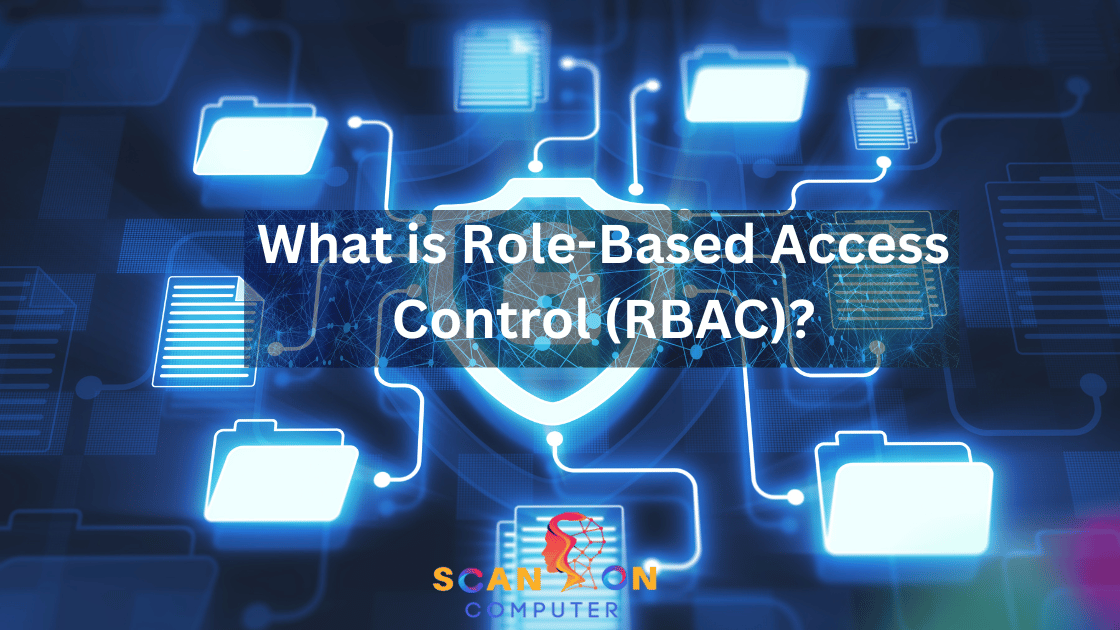





Leave a Reply
View Comments