Have you ever wondered why, even with antivirus and firewalls, organizations still fall victim to damaging cyber-attacks? In today’s digital environment, legacy defenses aren’t enough, especially when threat actors constantly evolve their tactics. That’s where whitelisting steps in. Whitelisting explained simply means only allowing pre-approved applications or users to access a system, blocking everything else by default. This proactive approach helps IT managers, cybersecurity professionals, and executive teams boost protection, reduce threats, and enforce compliance—making it an essential strategy for robust cybersecurity.
What is Whitelisting?
In cybersecurity, whitelisting is a security policy that permits only trusted, explicitly approved entities—such as software, IP addresses, email addresses, or websites—to interact with your system or network. Anything not on this ‘white list’ is instantly blocked. Whitelisting explained: it’s like a VIP party—only those on the guest list can get in.
Whitelisting vs Blacklisting
- Whitelisting: Only pre-approved entities are allowed; all else is denied by default.
- Blacklisting: Blocks only known threats; everything else is permitted.
Pros:
- Maximum control and security
- Proactive threat prevention
Cons: - More setup and ongoing maintenance
- Can disrupt productivity when lists aren’t updated.
Types of Whitelisting in Security
Application Whitelisting
Application whitelisting allows only a specific set of applications to execute on endpoints or servers. Any unauthorized or unknown software is instantly denied access. Example: A business might only approve office tools, CRM systems, and antivirus software to reduce the risk of malware or ransomware.
IP Whitelisting
This restricts access to company networks or systems to pre-approved IP addresses only. It’s commonly used for remote access or to shield sensitive internal resources, allowing, for example, employees working from branch offices or partner sites entry while blocking all others.
Email & Domain Whitelisting
Only messages from trusted email addresses or domains make it to user inboxes. This prevents phishing, spoofing, and spam, ensuring business communications stay secure and reliable.
Device & Network Whitelisting
Limits network or application access to registered devices, such as company-issued laptops, ensuring attackers can’t use rogue or compromised equipment for intrusion.
Benefits of Implementing Whitelisting
Deploying whitelisting has significant advantages for protecting enterprises and critical data:
- Blocks Malware & Ransomware: Only approved applications and users can interact with systems, effectively shutting out unwanted or malicious software.
- Reduces Insider Threats: Unlisted applications can’t be run—even accidentally—by employees, minimizing the risk of insider mistakes or intentional misuse.
- Strengthens Regulatory Compliance: Many industries (finance, healthcare, PCI DSS, HIPAA, GDPR) require or recommend whitelisting, backing both data privacy and audit-readiness.
- Lowers Attack Surface: Fewer options for attackers mean reduced risk, especially as unknown or new malware variants are stopped before they start.
- Improves Productivity: Preventing unauthorized app use and limiting access to non-business sites reduces distractions.
Whitelisting vs. Blacklisting: Key Differences
| Feature | Whitelisting | Blacklisting |
|---|---|---|
| Approach | Only permits trusted entities | Only blocks known threats |
| Default Mode | Denies everything except listed | Allows everything except blocked |
| Security | More restrictive, proactive | Less restrictive, reactive |
| Maintenance | Higher, ongoing updates needed | Lower, but reactive to new threats |
| Example | Only allow Office suite, Slack | Block viruses, malware |
| Use Cases | High-security environments | General web/content filtering |
Whitelisting is best for high-security use cases where only specific, business-critical resources should be accessed. Blacklisting suits broader, less-sensitive environments but can miss new or unknown threats.
How to Implement Whitelisting: Best Practices?
Implementing a whitelisting policy doesn’t have to be overwhelming if you follow these actionable steps:
- Audit and Baseline: Scan your network and endpoints to identify every application, user, IP, and device regularly used for business operations.
- Define the Whitelist: Create detailed lists of all approved applications, email domains, IP ranges, and devices.
- Deploy Controls: Use enterprise security tools (endpoint security, firewalls, cloud access platforms) to enforce the whitelist automatically.
- Educate Users: Train end-users and staff on whitelisting’s importance and simple request procedures for legitimate exceptions.
- Regularly Update Lists: Schedule periodic reviews (at least quarterly) to add, remove, or modify approved items as business needs evolve.
- Document Policies: Maintain clear documentation of your whitelist, update reasons, and approval flows for audits/troubleshooting.
- Balance Flexibility: Deploy exception-handling processes and prioritize software/tools that require rapid updates, like browsers or collaboration apps.
Challenges & Limitations of Whitelisting
While whitelisting is powerful, it isn’t without challenges:
- High Maintenance: The whitelist must be kept up-to-date as apps are patched, new staff join, or business needs change. Manual updates are time-consuming and error-prone without automation.
- User Frustration: Employees may feel blocked if they can’t access new apps or websites necessary for their work, leading to productivity loss or risky workarounds.
- Diverse IT Environments: Managing whitelists across different operating systems, devices, or departments is complex, especially with remote work and BYOD policies.
- Not a Silver Bullet: Whitelisting does not stop all threats, such as phishing or trusted-but-compromised applications, so it should be a part of a multilayered defense strategy.
- Balancing Security & Accessibility: Mistakenly denied legitimate access can interrupt daily operations; a streamlined process for exceptions is crucial.
Industry Applications: Whitelisting in Action
Whitelisting strategies are adaptable across sectors:
- Healthcare: Protects patient data from ransomware and unauthorized access by allowing only vetted software on medical devices and servers.
- Finance: Ensures only compliant transaction applications and authorized users can access sensitive financial data.
- Critical Infrastructure: Safeguards utility networks, manufacturing systems, and SCADA by controlling device and network access.
- Enterprise IT: Large organizations reduce shadow IT and bring consistent security policies across their hybrid/cloud infrastructure.
Emerging Trends: The Future of Whitelisting
With the cybersecurity landscape evolving, whitelisting is seeing fresh innovations:
- AI & Automation: Artificial intelligence and machine learning are now being used to automate the approval and monitoring of whitelisted entities, reducing the manual maintenance needed.
- Zero Trust Security: Whitelisting forms a key pillar of zero trust architectures, which require continuous verification and least-privilege access principles.
- Cloud & SaaS Integration: As businesses shift to cloud and hybrid working models, whitelisting tools are evolving to control not just on-premise, but cloud applications and API connections too.
- User Experience Focus: Newer solutions are less intrusive, offering self-service portals or integration with IAM solutions to balance security and user productivity.
- Regulatory Pressure: Ongoing and emerging regulations are likely to push more organizations towards proactive whitelisting polices as a standard compliance measure.
Conclusion: Is Whitelisting Right for Your Organization?
Whitelisting explained: it’s a cybersecurity approach that blocks uncertainty and only permits what’s been identified as trustworthy. While setting up and maintaining whitelisting takes effort, its security, compliance, and productivity payoffs make it invaluable—particularly for organizations handling sensitive data, regulated industries, or business-critical infrastructures. Assess your current controls: would a “default deny” model close your biggest risks or boost your compliance position? For many, the answer is a resounding yes.
FAQ: Whitelisting Explained
- What does whitelisting mean in cybersecurity?
Whitelisting means only allowing pre-approved users, applications, or IPs to access systems, instantly blocking everything else. It’s a proactive security control.
- How is application whitelisting different from antivirus?
Antivirus uses known bad signatures to block threats (blacklisting). Application whitelisting allows only trusted applications to run, making it much harder for unknown malware to infiltrate.
- What are the major challenges of whitelisting?
Challenges include ongoing list maintenance, user pushback, delays from app updates, and the need to balance strictness with business agility.
- Is whitelisting suitable for every organization?
Whitelisting is best for high-security, compliance-driven, or regulated environments. It may be excessive for smaller organizations with diverse, rapidly changing software needs—however, a layered approach still offers benefits.
- How often should whitelists be updated?
Organizations should update whitelists at minimum quarterly, but more frequently if there are staff changes, new applications, or shifting security needs.










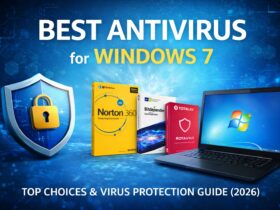
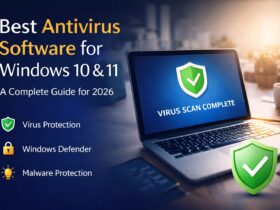
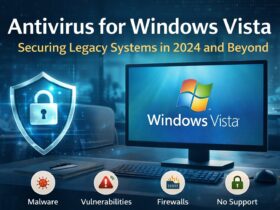

Leave a Reply
View Comments