Ransomware is a type of malware which prevents users or organizations from accessing their data by locking devices or encrypting files on them.
Anti-ransomware tools can assist in the detection and prevention of ransomware attacks by inspecting both web traffic and email communications for indicators of malicious activity such as suspicious URLs, emails with anomalous addresses and DNS spoofing.
15 Best Anti-Ransomware Software
Ransomware is among the most dangerous forms of malware, as hackers use it to lock away files or even your entire system until you pay a ransom fee. Therefore, anti-ransomware software is crucial in order to block these malicious programs from finding and encrypting files on your computer – this type of tool typically utilizes antivirus scanners and other security technologies that detect threats before they cause harm.

Some of the top anti-ransomware solutions also provide backup capabilities, so that if your files become infected with ransomware or another threat, they can easily be restored from backup copies. This makes these solutions ideal solutions for individuals and businesses that value their data. Here are the list of 15 best anti ransomware software available in market.
1. ManageEngine Vulnerability Manager Plus
ManageEngine Vulnerability Manager Plus is an enterprise cyber security solution designed to ward off harmful elements. With various features that help assess, prioritize, and remediate vulnerabilities in your systems and track progress as well as improvements over time – this cyber security tool offers total protection.
Security Analytics delivers an array of vulnerability scanning, patch management and compliance management functionality – such as web server hardening, high risk software audit and active port audit – in a comprehensive solution for local, remote and roaming computers as well as servers located in demilitarized zones (DMZs).
The platform helps you avoid being overwhelmed by an abundance of security scan data thanks to its easy-to-understand dashboards, allowing for rapid analysis. It can identify and prioritize vulnerabilities based on their exploitability, severity, age affected systems count and availability of fixes; audit end-of-life software as well as peer-to-peer and insecure remote desktop sharing software as well as new vulnerabilities before attackers exploit them in the wild. It will even notify you immediately about a newly identified vulnerability so you can patch it before attackers take advantage of exploitable vulnerabilities discovered through security scan data analysis!
2. ThreatLocker
ThreatLocker offers real-time auditing of every program accessing your data. By cross-referencing filename, hash, and digital signature against over one million definitions stored in our cloud, ThreatLocker can identify applications that could be spying or stealing it. Security Operation Centers and CISOs can use this powerful yet easy tool to monitor data access while providing visibility into what users are running on their computers.
Stop ransomware by limiting its attack surface with policy-driven endpoint security. By employing Application Whitelisting (allowing only trusted software through), Ringfencing app containment policies and Storage policies, ThreatLocker provides robust protection from attacks that live off the land.
Once ThreatLocker is installed on your computer, it will enter “Learning Mode.” No programs will be blocked while ThreatLocker learns which ones are running; if a program needs to be allowed or blocked, simply submit a request via our portal and once approved it should run as intended. If our response falls short of expectations you can escalate directly to one of our Solutions Engineers who will work on improving security without disrupting productivity.
3. Acronis Cyber Protect Home Office
Acronis was among the first to make enterprise-grade image backup available to home users, and is now providing anti-ransomware protection as an added feature. While other tools tend to overwhelm with features such as optimizers, firewalls and backup solutions, Cyber Protect Home Office keeps things straightforward with just enough protection features for both protection and backup needs.
Backup and recovery features offered by this tool include the ability to recover files encrypted by ransomware without incurring a fee, automatically replicating local backups to the cloud for an effective preventative strategy if cyberattacks strike, active protection to prevent threats from modifying your device or backups and malware detection using behavioral analysis as well as dynamic rules to identify new attacks, active protection preventing threats from accessing them as well as active protection blocking threats from modifying either device or backups, active protection preventing threats from accessing devices directly and active protection prevents threats from altering devices or backups – and this tool not only protects from major cyberattacks but can automatically replicate local backups with cloud for added peace of mind!
Acronis Cyber Protect Home Office offers monthly subscription-based protection plans whose costs depend on how many devices and additional features you choose to secure. The base plan covers one device with most backup features, while advanced and premium plans add more admin tools and larger allocation of Acronis Cloud storage.
4. ESET Protect
ESET Protect is a comprehensive IT security management platform offering modern Endpoint Protection Platform (EPP) capabilities across Windows, macOS, Linux and mobile platforms like Android and iOS. This powerful solution utilizes multilayered detection and response technologies powered by long-pioneered machine learning algorithms, cloud-powered reputation technology as well as human expertise – all managed in an intuitive web console for optimal protection of endpoints and mobile devices.
The Web Console interprets data stored in ESET PROTECT Cloud database and visualizes it into clear dashboards and reports, as well as carrying out tasks on connected agents. Furthermore, it enforces policies across your network while installing software onto each computer in it.
The Management Agent is a small program installed on ESET endpoint products to connect with and access its central server and execute tasks. Its installers automatically connect to their relevant cloud instance and activate themselves with valid licenses, simplifying deployment and management. In addition, its Rogue Detection Sensor sends information regarding unmanaged computers like their status as well as ESET PROTECT client installation/update packages directly to its server for administration and management.
5. SpinOne Ransomware Protection
SpinOne Ransomware Protection provides high-grade protection from ransomware attacks and other advanced cyberthreats, through its unified architecture and mechanized process. This single platform manages all threats effectively; and includes the best features from anti-ransomware software into an all-inclusive multifunctional solution which delivers excellent results to both small businesses and large enterprises alike.
IT security teams can leverage this platform to consolidate point solutions, save time with automated ransomware detection and prevention, reduce cyberthreat downtime, mitigate shadow IT risks such as data leakage or loss and ensure compliance. Furthermore, this solution can protect mission critical apps like Google Workspace, Microsoft 365, Salesforce or Slack from Shadow IT risks.
This platform utilizes modern AI to proactively detect and prevent ransomware attacks. It can identify the attack source, block malicious access and recover files in just hours if affected. Furthermore, this tool protects against cyberthreats by blocking suspicious files before execution, detect data theft and block its source – with an easy dashboard for monitoring its features and features management.
6. Malwarebytes Anti-Ransomware
Malwarebytes Anti-Ransomware is a computer security program that protects computers against file encrypting ransomware. This program works invisibly in the background by monitoring process activity on your PC, and if it detects that any process attempts to encrypt data it immediately terminates it thread. Though still in beta version this has been extensively tested against almost every type of ransomware known to date and leaves minimal processing power footprint and consumption usage footprint.
Malwarebytes is widely utilized by computer repair shops to remove viruses from computers. Its user-friendly interface and excellent value proposition make this program popular; features include real-time protection, web protection, blocking phishing sites and much more.
Only downside of this service is its relative invisibility among other antivirus applications; nevertheless, it remains an effective means of protection from ransomware. Furthermore, subscription plans available that support various operating systems make this an affordable and practical solution.
7. GridinSoft Anti-Ransomware
GridinSoft Anti-Ransomware is an efficient security solution, helping thousands of users worldwide to combat various malware threats. Featuring flexible settings and multilingual support that’s accessible in most countries.
One of its hallmark features is its ability to recognize and remove ransomware files. To do this, it monitors suspicious activities – such as interference with system processes, display of ransom note-like documents on desktop, attempts at encryption/deletion of backups etc.
GridinSoft stands out as a program with its behavior-based threat detection method that makes it possible to quickly spot ransomware and other threats, and offer post-scan menu that lets users decide whether detected items should be deleted, quarantined or ignored permanently – an unparalleled feature not found elsewhere.
GridinSoft Anti-Malware’s developers are just like you: they occasionally experience issues with their software too, but strive to meet customer satisfaction as much as possible. As such, they offer excellent 24/7 customer service support team that’s there for any concerns and enquiries that arise.
8. Kaspersky Anti-Ransomware Tool
Kaspersky Anti-Ransomware Tool offers several features that set it apart from its competition, such as being able to submit nonexistent malware definitions for consideration as well as having a self-defense component which can automatically reboot your PC before ransomware can damage files and also has a tracing feature that logs program events.
Kaspersky Anti-Ransomware stands out from many other ransomware protection programs by seamlessly working alongside existing security software without necessitating you to disable Windows Security or the company’s Security Cloud Personal. This gives it an added layer of defense which cannot be provided by built-in options alone.
Kaspersky’s anti-ransomware software is free for individuals, while their Business version protects up to five computers for just $90 annually. Utilizing file and behavior monitoring technologies, this anti-ransomware can detect threats like ransomware so you can roll back encrypted files more quickly if they’ve been encrypted successfully – our tests showed it successfully blocked all samples sent in and quickly recovered those that had successfully encrypted.
9. NeuShield Data Sentinel Free
NeuShield Data Sentinel Free takes an unconventional approach to ransomware protection. Instead of seeking out individual threats and filtering them out one at a time, the program focuses on shielding files so as to stop any further changes from taking place during attacks. Furthermore, this software can recover instantaneously from zero-day threats.
Mirror Shielding technology from this product creates a protective shield around critical files to block harmful code from accessing them, without needing updates or signatures to operate effectively. Furthermore, its recovery feature ensures data can be restored back to its original state – an advantage for businesses hit by ransomware attacks.
As well as blocking malware downloads and removing files when threats are identified, this tool also detects phishing emails and suspicious websites that could contain ransomware. Compatible with both Windows and Mac systems, its web interface allows multiple users to make use of this resource; its small client engine uses less than 10MBs of memory while making decisions with virtually no CPU or disk (IOPS) overhead overhead.
10. SBGuard Anti-Ransomware
With ransomware attacks becoming more and more frequent, it is crucial that your files remain safe. The right tools can help stop ransomware attacks before they begin or remove it once infected PCs become infected with ransomware. Anti-ransomware programs monitor your PC regularly to spot malicious activity before it harms data. Some utilize signature detection while others provide real-time protection from new forms of threats as well.
SBGuard is a free, lightweight program that aims to protect Windows components against ransomware attacks by making changes to various Windows components. It injects over 700 registry entries that force Windows Group Policy to utilize built-in software execution restriction capabilities; disable gadgets and sidebar; and block system actions used by ransomware attacks for infection purposes.
Installing this program is simple and doesn’t require administrator rights; just click “Download” from its developer website and enter your email address to access. With two convenient buttons you can enable or disable protection – however rebooting is required in order for changes to take effect.
11. AppCheck Endpoint Anti-Ransomware
Ransomware attacks have become more sophisticated over time and typically involve cybercriminals stealing or encrypting sensitive data before demanding payment to decrypt it. Cybercriminals utilize various means for spreading ransomware, such as compromised websites and drive-by downloads; or purchasing ready-made malware kits that include built-in obfuscation techniques as well as instructions on how to bypass antivirus software.
Anti-ransomware software such as this prevents ransomware from encrypting valuable files by employing a real-time behavior detection engine that watches for signs of file damage and warns users if an attack is taking place. It detects file changes quickly and protects against even the latest variants such as WannaCry.
AI-powered application recognition engine. It increases security while simultaneously decreasing system resource consumption and operating system load, automatically categorizing applications as games, multimedia, productivity or non-work apps for easy management. Furthermore, its unique ransomware behavior detection engine provides added protection.
12. Trend Micro Ransom Buster
Trend Micro Ransom Buster is an exceptional tool designed to protect against ransomware attacks and other cyber risks from invading your computer. Regular updates ensure it offers a user-friendly interface, providing backup protection of files while blocking malware attacks or eliminating infections if it already infiltrates it.
This anti-ransomware tool safeguards your files against being encrypted and held hostage for ransom, using machine learning technology to identify and halt threats at their source. Used across 250 million systems worldwide, it has earned a solid reputation for protection from online threats.
Install the software, then follow its wizard to protect your files and folders using an easy interface. It automatically monitors local folders, OneDrive, and connected USB drives for changes to files; any unrecognized applications attempting to access protected files will trigger a prompt; additionally you may add applications that are allowed access through adding a list.
13. Abelsoft AntiRansomware
Ransomware Trojans created to blackmail, known as ransomware, pose the latest cyber criminal threat. Once infected with this malware, it encrypts your private files and demands money in exchange for decrypting them. Abelssoft AntiRansomware will immediately raise an alarm as soon as suspicious activity on your computer has been identified.
Background Guard constantly keeps an eye on your PC, keeping an eye on key folders where data files reside and monitoring any changes to them. You can choose which folders or files to monitor by creating custom lists in which to track changes; should it detect suspicious activity it will warn and shut down to protect you and reboot into safe mode before providing you with tips for how to proceed with recovery.
Abelssoft AntiRansomware uses signatures, hash definitions and program filtering to protect against ransomware threats. Fully compatible with other antivirus software and taking up minimal system resources – Abelssoft AntiRansomware ensures uninterrupted working or playing sessions!
14. Zemana Antimalware
This software provides reliable and effective protection from ransomware, browser hijackers, adware, spyware, and other forms of malware. The program is lightweight, efficient, and does not interfere with any popular programs or applications; removing ransomware in no time freeing users from paying ransom to malefactors. Furthermore, users can prevent new threats from downloading by placing them into quarantine folders; additionally it displays statistics on detected threats in its Reports tab.
Zemana is an adjunct software program and does not replace your primary antivirus solution; however, it has earned high praise for its fast scanning abilities, advanced adware detection/removal, rootkit/bootkit detection/remediation as well as ransomware protection features. Being cloud-based it does not need local definitions so can be very lightweight when protecting against ransomware attacks.
Additionally, the company provides its clients with 24/7 technical support that stands ready to help in any way possible.
15. McAfee Ransomware Interceptor
Many anti-ransomware tools exist, though few provide comprehensive protection from all varieties of ransomware. Most focus on specific families such as CTB-Locker, Locky, Petya or TeslaCrypt; alternatively they allow users to clean systems already compromised with ransomware infections.
McAfee Ransomware Interceptor is one such program, featuring advanced detection using heuristics and machine learning to identify telltale signs of ransomware on systems, helping protect users against it encrypting files on their system and thus providing them with their data back without paying hackers for encryption services.
McAfee Ransomware Interceptor can also identify suspicious programs by monitoring their behavior, and will quarantine or block programs showing telltale signs of ransomware if detected. A reliable backup solution remains the best way to defend against ransomware attacks; McAfee recommends cloud backup and recovery solutions as their best defense solution; users can add clean processes to whitelists but this could potentially misdetect or cause misidentification, therefore its use must be used carefully; nonetheless it has proven itself effective against recent variants of ransomware such as WannaCry.





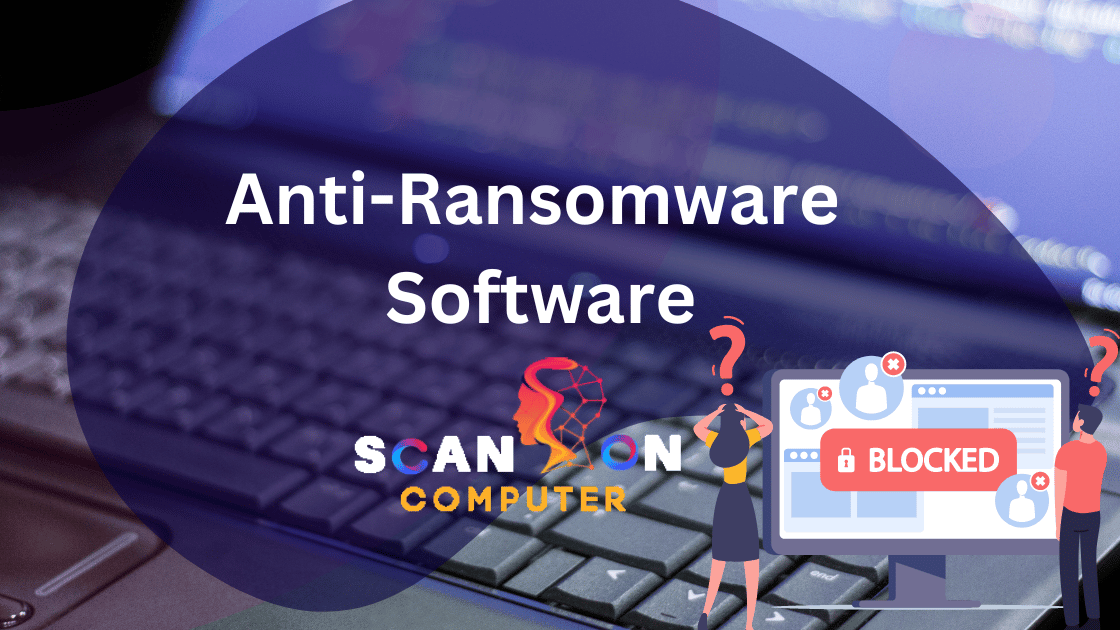







Leave a Reply
View Comments