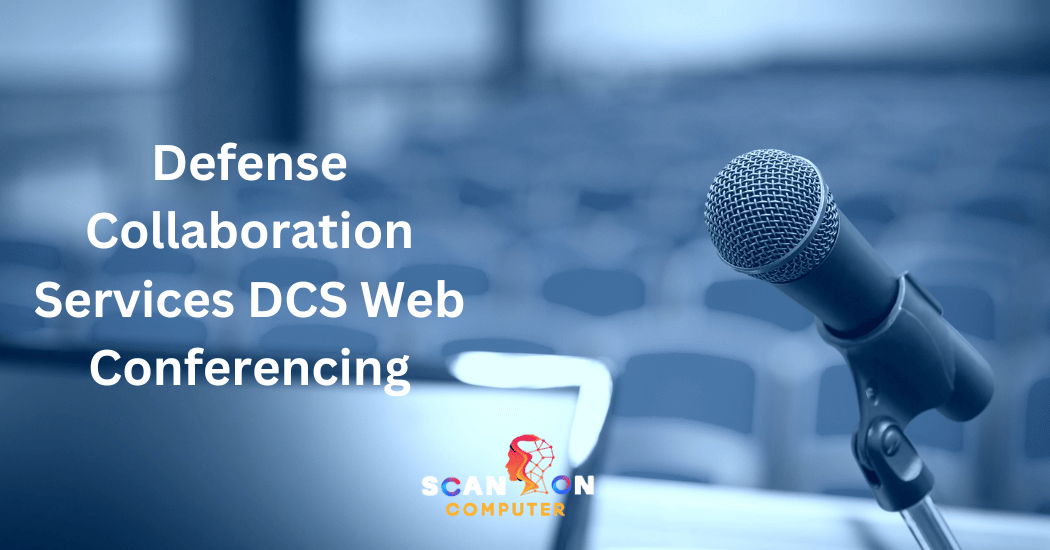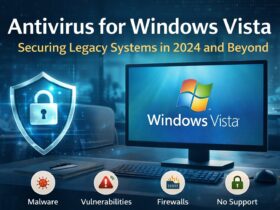Defense Collaboration Services DCS web conferencing has revolutionized how Department of Defense personnel communicate and collaborate across the globe. This comprehensive platform provides military members, DoD civilians, and authorized contractors with secure video conferencing, instant messaging, and document sharing capabilities that meet the stringent security requirements of defense operations.
Defense Collaboration Services DCS Web Conferencing: The Ultimate Guide to Secure DoD Communication
Understanding how DCS web conferencing works, its robust security features, and implementation best practices is essential for cybersecurity professionals, military communication officers, and IT administrators responsible for maintaining secure communication channels within defense organizations.
What is Defense Collaboration Services DCS Web Conferencing?
Defense Collaboration Services DCS web conferencing is the Department of Defense’s official enterprise collaboration tool that delivers secure communication capabilities across both classified and unclassified networks. Developed and managed by the Defense Information Systems Agency (DISA), this platform serves as the foundation for unified communications across the entire DoD enterprise.
DCS operates on milCloud, a secure infrastructure-as-a-service environment hosted within military data centers that combines commercial off-the-shelf technology with government-developed solutions. This hybrid approach provides the agility and scalability of cloud computing while maintaining the security and control required for defense operations.
The platform replaced the legacy Defense Connect Online (DCO) system, offering enhanced functionality at significantly reduced costs. After an initial investment of $34 million, DCS reduced annual operating expenses from $39 million to $19 million, achieving breakeven within approximately 18 months. This cost efficiency stems from DCS’s open-source foundation, built primarily on BigBlueButton for web conferencing and OpenFire for chat services.
Core Features of DCS Web Conferencing
DCS web conferencing provides a comprehensive suite of collaboration tools designed specifically for defense operations. The platform supports meetings with up to 200 participants simultaneously, making it suitable for everything from small team briefings to large-scale command center operations.
Video and Audio Conferencing Capabilities
The system delivers high-quality video conferencing with integrated voice capabilities, allowing users to communicate through commercial telephone lines, Defense Switched Network (DSN), or integrated Voice over IP systems. Participants can use headphones and speakers directly from their laptops, eliminating the need for external audio equipment in most scenarios.
DCS supports both real-time video streaming and screen sharing, enabling presenters to display presentations, documents, spreadsheets, and other materials in multiple formats including Microsoft Word, PowerPoint, Excel, and PDF files. The multi-user whiteboard feature allows multiple participants to annotate presentations or collaborate on blank whiteboards simultaneously, facilitating interactive problem-solving sessions.
Document Sharing and Collaboration Tools
Beyond basic file sharing, DCS enables comprehensive document collaboration. Users can share their desktops with meeting participants, providing real-time visibility into applications, demonstrations, or training materials. This capability proves particularly valuable for technical briefings, training sessions, and collaborative planning exercises.
The platform includes polling and voting features that allow meeting presenters to create real-time surveys and receive instant feedback from participants. This functionality supports decision-making processes and gauges understanding during training sessions or strategic planning meetings.
Recording and Playback Functionality
DCS automatically records web conference sessions when enabled by the meeting administrator, retaining recordings for 180 days. Meeting moderators can download these recordings for distribution to relevant audiences, supporting after-action reviews, training purposes, and ensuring that participants who couldn’t attend live sessions remain informed.
Closed captioning capabilities are available when organizations provide stenographers, ensuring accessibility for hearing-impaired users and improving comprehension during critical briefings.
Instant Messaging and Chat Services
The DCS chat service operates independently from web conferencing, using the Extensible Messaging and Presence Protocol (XMPP). This standards-based approach ensures interoperability with various chat clients while maintaining security through PKI-enabled authentication.
Users can engage in one-to-one instant text messaging or create persistent chat rooms for multiple users. Presence information helps team members understand colleague availability, improving communication efficiency across distributed teams.
Robust Security Architecture
Security stands as the cornerstone of Defense Collaboration Services DCS web conferencing, with multiple layers of protection ensuring that sensitive military communications remain confidential and secure from adversarial threats.
Common Access Card and PKI Authentication
DCS implements two-factor authentication through Common Access Cards on the Non-Secure Internet Protocol Router Network (NIPRNet) and Public Key Infrastructure hard tokens on the Secret Internet Protocol Router Network (SIPRNet). This authentication method combines something you have (the physical card or token) with something you know (your PIN), creating a robust barrier against unauthorized access.
The CAC contains integrated circuit chips storing PKI digital certificates that bind users to their credentials cryptographically. When users insert their CAC into a reader and enter their PIN, the system validates their identity against DoD’s Application Services Directory, eliminating the need for users to manage separate account credentials.
Network Segmentation and Classification Controls
DCS operates on two separate networks to maintain strict classification boundaries. NIPRNet handles unclassified information with controlled distribution, while SIPRNet manages classified information up to the Secret level. This physical separation ensures that classified data never traverses unclassified networks, preventing inadvertent disclosure of sensitive information.
Access to SIPRNet-based DCS requires appropriate security clearances and a validated need-to-know, restricting sensitive communications to authorized personnel only. Meeting moderators maintain control over guest access for unclassified meetings, allowing non-CAC holders to participate when approved.
Encryption and Data Protection
DCS leverages the latest industry standards for encryption, protecting data both in transit and at rest within DISA’s secure data centers. The system’s hosting on milCloud provides additional security layers, including physical security controls within military facilities and logical security measures enforced through DoD’s cybersecurity frameworks.
All communications traverse DoD-controlled networks, preventing exposure to public internet vulnerabilities that affect commercial video conferencing platforms. This isolated architecture significantly reduces the attack surface available to potential adversaries seeking to intercept military communications.
Compliance with Defense Standards
DCS undergoes rigorous certification processes to ensure compliance with Federal Information Processing Standards (FIPS), Defense Information Systems Agency Security Technical Implementation Guides (STIGs), and other DoD security requirements. These certifications validate that the platform meets the stringent security controls necessary for handling sensitive defense information.
Access and Network Requirements
Understanding how to access Defense Collaboration Services DCS web conferencing is crucial for users across the defense enterprise. The platform’s dual-network architecture requires different access methods depending on classification levels and user locations.
NIPRNet Access for Unclassified Communications
Users with Common Access Cards can access DCS on NIPRNet by navigating to https://www.dcs.apps.mil. The system requires a compatible web browser and CAC reader connected to a workstation on the DoD network. Once authenticated through their CAC, users can create accounts, schedule meetings, and access the full range of collaboration features.
Guest users without CACs can participate in unclassified web conferences when invited by authorized DoD users. Meeting moderators validate guest identities and enable their access, ensuring controlled participation while maintaining security protocols.
SIPRNet Access for Classified Operations
Classified DCS sessions operate on SIPRNet, accessible at https://www.dcs.apps.smil.mil. Users require PKI hard tokens on SIPRNet to authenticate and access classified collaboration capabilities. The same feature set available on NIPRNet extends to SIPRNet, allowing classified operations to benefit from identical collaboration tools within the secure environment.
SIPRNet access restrictions ensure that only personnel with appropriate clearances and mission requirements can participate in classified conferences. This controlled access maintains operational security while enabling necessary information sharing across the defense enterprise.
Mobile Device Compatibility
DCS supports access from iOS and Android mobile devices, extending collaboration capabilities to personnel operating in the field or traveling between locations. This mobile accessibility ensures that military operations maintain communication continuity even when personnel are away from traditional office environments.
Mobile access undergoes the same rigorous authentication requirements, with users needing appropriate credentials and network connectivity to participate in conferences or access instant messaging features.
Integration with DoD Enterprise Systems
Defense Collaboration Services DCS web conferencing operates as an integral component of the broader DoD information technology ecosystem, seamlessly connecting with other enterprise systems to deliver unified communications capabilities.
Directory Services Integration
DCS leverages the DoD Application Services Directory through PKI integration, eliminating the need for users to manage separate collaboration accounts. Within hours of receiving a CAC, users can begin collaborating via DCS without additional registration processes. This tight integration streamlines user management and ensures that access controls remain synchronized with personnel status changes.
milCloud Infrastructure Benefits
Hosting on milCloud provides DCS with elastic scalability, allowing the system to adjust resources based on usage demands. This flexibility ensures consistent performance during high-demand periods such as large-scale training exercises or crisis response operations.
The milCloud environment offers 99.995% service availability with comprehensive support services including incident reporting, severity-based issue management, and online self-service tools. This reliability proves critical for military operations that depend on continuous communication capabilities.
Unified Communications Framework
DCS serves as a foundational element of DoD’s broader unified communications strategy, working alongside other enterprise services to provide comprehensive collaboration capabilities. The platform integrates with legacy video teleconference systems and supports mobile device connectivity, ensuring interoperability across the diverse technology landscape within defense organizations.
Comparison with Commercial Platforms
While commercial video conferencing platforms like Zoom and Microsoft Teams offer similar basic features, Defense Collaboration Services DCS web conferencing provides capabilities specifically designed for defense requirements that commercial solutions cannot match.
Security and Control
Commercial platforms operate on public internet infrastructure with data traversing third-party data centers, creating exposure risks unacceptable for military communications. DCS maintains complete data sovereignty within DoD-controlled networks and facilities, ensuring that sensitive discussions never leave government control.
Zoom and Teams rely on vendor-managed encryption keys and security controls, whereas DCS implements DoD-specific security measures aligned with military-grade standards. This fundamental difference in security architecture makes DCS the only viable option for classified communications and many unclassified defense discussions.
Cost Efficiency
DCS provides free access to all authorized DoD personnel, eliminating per-user licensing costs that commercial platforms charge. Organizations using commercial solutions face escalating costs as user counts grow, whereas DCS scales without additional licensing expenses.
The open-source foundation reduces vendor lock-in and allows DoD to customize capabilities to specific mission requirements without dependency on commercial roadmaps. This flexibility and cost structure delivers better total cost of ownership for defense applications.
Compliance and Certification
Commercial platforms undergo Federal Risk Authorization and Management Program (FedRAMP) assessments, but DCS receives additional DoD-specific certifications ensuring compliance with defense security requirements. These specialized certifications address military communication needs that general commercial platforms don’t fully address.
Implementation Best Practices
Successfully deploying and using Defense Collaboration Services DCS web conferencing requires attention to technical requirements, security protocols, and user training to maximize effectiveness.
Technical Preparation
Users should test their workstation configuration before important meetings, verifying that CAC readers function properly and that network connectivity supports video and audio streaming. Connecting via wired Ethernet whenever possible provides more reliable performance than wireless connections, reducing the risk of dropouts during critical discussions.
Meeting organizers should familiarize themselves with DCS features before hosting conferences, understanding how to share documents, manage participant permissions, and record sessions appropriately. Testing audio and video settings in advance prevents technical issues from disrupting meetings.
Security Considerations
Users must maintain physical control of their CACs and PKI tokens, never sharing credentials or leaving authentication devices unattended. Following proper authentication procedures ensures that only authorized personnel access DCS capabilities.
Organizations should establish standard operating procedures for using DCS in secure spaces, addressing collaboration peripheral policies for microphones, webcams, and other equipment that could present security risks. These procedures should align with Component Senior Information Security Officer guidance and facility accreditation requirements.
Meeting Management
Effective meetings require designated facilitators who manage agendas, engage participants across all locations, and ensure that discussions remain productive. Facilitators should establish clear visual or verbal cues for participation, such as raised hands to indicate when someone wants to speak.
Distributing meeting materials through DCS’s document sharing features ensures all participants have equal access to content, preventing information silos between physical and remote attendees. Recording meetings when appropriate supports continuity for absent team members and provides reference materials for after-action reviews.
Addressing Common Challenges
Users occasionally encounter obstacles when working with Defense Collaboration Services DCS web conferencing. Understanding these challenges and their solutions improves the overall experience.
Connectivity Issues
Network bandwidth limitations can affect video quality, particularly for users connecting from remote locations or austere environments. DCS includes adaptive video quality features that adjust resolution based on available bandwidth, maintaining connectivity even when network conditions degrade.
Users experiencing persistent connectivity problems should contact the Global Service Desk at disa.gsd@mail.mil or call toll-free 1-844-347-2457. The service desk provides technical support for troubleshooting configuration issues and network problems.
Guest Access Management
Meeting moderators sometimes struggle with managing guest access for non-CAC users. DCS provides clear controls for validating guest identities and enabling their participation. Moderators should verify guest identities before granting access and maintain awareness of who participates in sensitive discussions.
Migration from Legacy Systems
Organizations transitioning from previous collaboration platforms to DCS benefit from gradual migration approaches, running both systems in parallel initially. This strategy allows users to become comfortable with DCS features while maintaining continuity of operations during the transition period.
Future Developments and Enhancements
Defense Collaboration Services continues evolving to meet emerging defense communication requirements and incorporate advancing technologies.
DCS 2.0 Improvements
DISA released DCS 2.0 with enhanced voice integration and performance improvements transitioning from Transmission Control Protocol to User Datagram Protocol. These upgrades address previous issues with slow connections, camera freezes, and recording difficulties that some users experienced.
The updated platform provides smoother video streaming with reduced lag and implements new text and audio encodings ensuring all participants can understand communications clearly. Enhanced security features prevent unauthorized platform access while maintaining the ease of use that makes DCS accessible to users across technical skill levels.
Unified Communications Vision
DCS serves as a stepping stone toward DoD’s comprehensive unified communications (UC) system, providing foundational collaboration capabilities that will expand over time. The platform establishes patterns for secure communications that future systems will build upon, ensuring continuity as technology advances.
This evolutionary approach allows DoD to benefit from current collaboration capabilities while planning for more sophisticated unified communications that integrate voice, video, data, and other modalities into seamless user experiences.
Real-World Applications
Defense Collaboration Services DCS web conferencing supports diverse mission requirements across military operations, training, and administrative functions.
Command and Control Operations
Military commanders use DCS for real-time coordination during exercises and operations, sharing situational awareness data with geographically dispersed units. The platform’s security architecture ensures that tactical discussions remain protected while enabling rapid information exchange necessary for decision-making.
Unifying mission, enterprise, and tactical data through DCS improves decision quality and provides tactical advantages in contested environments. Commanders achieve common operating pictures by bringing together stakeholders at all levels through secure video conferencing.
Training and Professional Development
DCS enables remote training delivery, allowing subject matter experts to instruct distributed audiences without travel requirements. Recording capabilities support self-paced learning, letting personnel review training materials on their own schedules.
The platform’s whiteboard and document sharing features facilitate interactive instruction, helping trainers engage students and verify comprehension during virtual sessions.
Administrative Coordination
Daily administrative functions benefit from DCS’s instant messaging and quick meeting capabilities. Teams coordinate schedules, share documents, and resolve issues through real-time collaboration without the delays of email exchanges.
The persistent chat rooms maintain conversation continuity, allowing teams to reference previous discussions and maintain institutional knowledge even as personnel rotate.
Frequently Asked Questions
What is Defense Collaboration Services DCS web conferencing?
Defense Collaboration Services DCS web conferencing is the Department of Defense’s official enterprise collaboration tool providing secure video conferencing, instant messaging, and document sharing for military personnel, DoD civilians, and authorized contractors. The platform operates on both NIPRNet and SIPRNet networks, supporting up to 200 participants per meeting with features including screen sharing, whiteboarding, polling, and session recording.
Who can access DCS web conferencing?
Anyone with a Common Access Card can access DCS on NIPRNet for unclassified communications, while personnel with SIPRNet tokens and appropriate security clearances can use DCS for classified discussions up to the Secret level. Guest users without CACs can participate in unclassified meetings when invited and validated by authorized meeting moderators.
How does DCS web conferencing ensure security?
DCS implements multiple security layers including two-factor authentication through Common Access Cards and PKI tokens, network segmentation between classified and unclassified systems, encryption using industry standards, and hosting within DISA-managed military data centers. The platform undergoes rigorous certification to meet FIPS, STIG, and other DoD security requirements.
What are the main differences between DCS and commercial platforms like Zoom?
DCS operates entirely on DoD-controlled networks within military facilities, maintaining complete data sovereignty and supporting classified communications, while commercial platforms traverse public internet infrastructure. DCS provides free access to authorized users without licensing costs, implements military-grade security controls, and receives DoD-specific certifications beyond standard commercial compliance frameworks.
Can DCS be accessed from mobile devices?
Yes, DCS supports access from iOS and Android mobile devices, enabling field personnel and traveling users to participate in conferences and access instant messaging features. Mobile access requires the same authentication credentials and network connectivity as desktop access, maintaining security standards across all access methods.
What happens if I experience technical problems with DCS?
Users experiencing technical issues should contact the Global Service Desk at disa.gsd@mail.mil or call toll-free 1-844-347-2457 (Options 1, 1). The service desk provides support for configuration problems, network connectivity issues, and other technical challenges. Users should test connections before important meetings and maintain wired network connections when possible for optimal performance.
How long are DCS meeting recordings retained?
Meeting recordings are automatically retained for 180 days when enabled by the meeting administrator. During this period, moderators can access, download, and distribute recordings to relevant audiences. This retention period supports after-action reviews, training purposes, and ensures information availability for team members who couldn’t attend live sessions.What is the relationship between DCS and milCloud?
DCS operates on milCloud, DISA’s infrastructure-as-a-service environment hosted within military data centers. milCloud provides the secure, scalable cloud infrastructure that enables DCS to deliver collaboration services with 99.995% availability while maintaining DoD security standards. This cloud foundation allows DCS to adjust resources based on demand and provides cost efficiencies through shared infrastructure.
Defense Collaboration Services DCS web conferencing represents a critical capability enabling secure communication across the Department of Defense. By combining enterprise-grade collaboration features with military-grade security controls, DCS provides the foundation for unified communications that support mission success. Understanding how to effectively leverage this platform’s capabilities empowers defense personnel to collaborate efficiently while maintaining the security posture essential for protecting national interests. As cybersecurity threats continue evolving, DCS’s robust architecture and ongoing enhancements ensure that defense communications remain protected, reliable, and mission-ready.