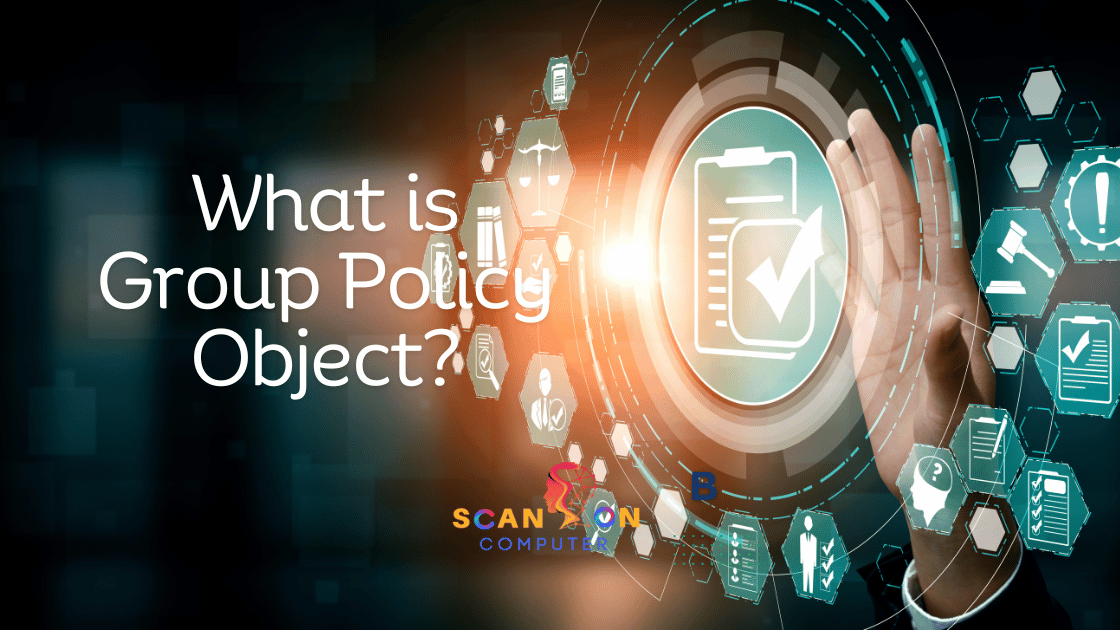Group Policy Object (GPO) create an uninterrupted computing environment across workstations and can reduce IT workload, but local GPO settings may be vulnerable to lateral movement cyberattacks.
An effective organizational unit (OU) structure can facilitate applying and troubleshooting GPOs more quickly and easily. Each GPO must first be linked with one OU before it can apply to users and computers; any edits to its associated OU will have ripple-effects across them all.
What is a GPO?
GPOs (Group Policy Objects) are powerful policy settings that influence an end-user’s computer or user session configurations, providing powerful means of increasing security, IT efficiency and business productivity. GPOs can impose password policies; stop Windows from storing LM password hashes (which can be easily compromised); set default network printers when users log on; run scripts at computer startup/shutdown to perform cleanup and launch essential business apps – these are just some of the things GPOs can do!
GPOs are administered using the Group Policy Management Console or GPMC for short. GPMC is available by default on domain controllers, and RSAT-installed servers may add it as an add-on feature to enable GPO creation, editing, deletion and viewing on computers that belong to an Active Directory domain. Each GPO is stored within an CN=Policies,CN=System container of an Active Directory database replicated between domain controllers; its GUID provides a path that an administrative tool or client can reference in order to identify where its contents reside on servers and clients.
GPO settings are linked to specific Active Directory containers such as sites, domains and organizational units, making policies applicable to either narrow or broad portions of an IT environment. When processed at logon or startup, its link order determines its impact: GPOs with lower link orders take priority over those with higher ordering in case there is a conflict with another GPO setting.
GPOs can be configured to either refresh automatically or manually, giving you control over when changes take effect. This feature can be useful if you need to make modifications but don’t want them immediately implemented; however, too many policies that don’t refresh frequently could slow down logon processes due to sequential processing impact and GPOs lack an audit system which helps track changes made at various times thus hindering transparency and accountability within an organization.
How do GPOs work?
GPOs are an integral component of American healthcare, helping hospitals save money on medication and devices by negotiating contracts that make those savings available to all members of their organization – ultimately benefitting patients, taxpayers and ultimately patients themselves. But exactly how do GPOs save so much money for healthcare facilities?
GPOs can be created in many different ways. Some GPOs specialize in particular industries such as healthcare, food service, legal services, dairy farming or industrial manufacturing while others may serve more general markets such as consumer credit, hospitality or nonprofit organizations. While these GPOs can assist in cost savings they also add tremendous value by acting as vendor advocates and offering access to an array of quality suppliers.
Note that GPOs run sequentially, with their settings applying to users and computers depending on the order they’re applied. Usually, local computer policies are applied first before site-level Active Directory policies, domain-level policies and organizational units policies are applied if any conflicts arise between their orders; otherwise the last enabled policy wins out.
GPOs can also be used to create more consistent computing environments, prevent data loss and safeguard sensitive information against external threats. For instance, GPOs could prevent Windows from storing easily-hacked LM password hashes, redirect PST files to a server location, and launch essential business apps at user login time.
GPOs can bring tremendous advantages, but they can also limit network flexibility and prove difficult to administer. For instance, multiple GPOs could be configured for one OU leading to overlapped settings; additionally they cannot respond quickly enough to dynamic changes like network disconnection resulting in difficulties applying certain settings. To avoid any issues caused by GPO configuration discrepancies it is vitally important that an accurate record be kept.
What are the benefits of GPOs?
GPOs are an indispensable asset to system administrators and executives. GPOs allow administrators to quickly implement security measures across an organization from Active Directory quickly and effortlessly, while at the same time maintaining consistent settings for users and computers – such as where desktop icons and wallpaper reside or even policies that govern password complexity. GPOs help ensure a more secure network by disabling outdated protocols, implementing strict password requirements and prohibiting unnecessary services from running on computers.
One of the greatest advantages of GPOs is their ability to make managing multiple settings easier; something which would otherwise be very challenging when dealing with individual user accounts. You can create and link one GPO with many OUs and apply it simultaneously across your entire network; making changes more efficiently than making separate modifications for every object on it.
GPOs also provide another benefit, in that they enable you to enforce standard settings across your entire network, helping ensure all employees use the same version of software and have access to similar resources. You can even use GPOs to control start and shutdown times, potentially helping reduce downtime.
GPOs also boast several useful features that make them invaluable tools for IT administrators, including configuring Windows Explorer folders and default programs for new users, managing password policies and disabling unnecessary services on computers, standardizing hardware configuration (setting resolution/screen saver options etc), as well as configuring password policies/policies for employees. GPOs are particularly effective at helping IT admins manage password policies/policies for computers that belong to multiple groups based on specific criteria, disabling unneeded services etc.
GPOs can also help track and resolve issues. For instance, if a GPO doesn’t apply properly to certain users or groups of users, you can use the gpresult command to test its results – this may help identify which OU/GPO is not being applied correctly so as to facilitate effective troubleshooting efforts.
What are the limitations of GPOs?
Group Policy objects enable administrators to centrally manage user settings within Active Directory. GPOs can be used to set password policies, configure folder redirection and more; however they do have certain constraints which IT admins should consider before introducing GPOs into their networks.
One drawback of GPOs is their lack of an audit trail, making it hard to pinpoint who made which changes and when. This lack of transparency may pose issues for organizations that place great value in security and accountability.
GPOs must also be processed sequentially, which may cause delays for user logon processes if configurations require longer to apply. The amount of time it takes may depend on how many GPOs are linked together and their filtering properties.
Additionally, if settings in different GPOs clash, then the higher-level GPO will take precedence. This can become problematic when there are multiple GPOs nested within one organizational unit, so it is wise to plan out your GPO implementation carefully prior to applying them.
Finally, administrators are advised to create only one Group Policy Object for every set of related settings. Doing otherwise could cause unnecessary confusion when troubleshooting or updating them – plus each GPO update needs to propagate across your organization’s directory tree; which can take considerable time.
Overall, GPOs are an effective tool for administering Windows computers and users. Their benefits include increased security, easier management, software configuration control, and software/hardware compatibility monitoring. By considering all aspects of a GPO implementation decision and avoiding common pitfalls when using them in their environment, IT admins can successfully use GPOs to manage their IT environments successfully.