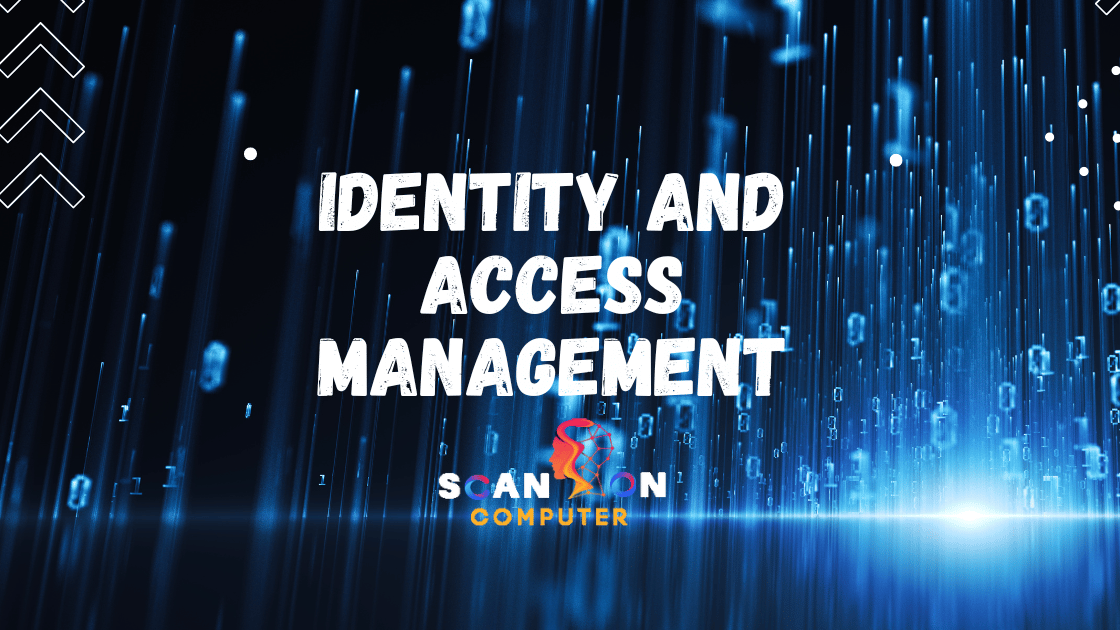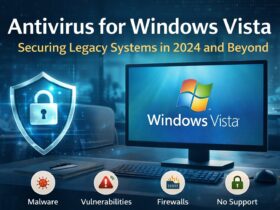Identity and Access Management (IAM) solutions enable businesses to set rigorous data security standards, protecting sensitive information while complying with government regulations. These systems integrate into critical applications to verify identities, manage permissions, and restrict users to specific systems at given times and contexts.
Automation provides several key advantages: it prevents users from misusing different credentials to login; and provides significant financial savings by eliminating manual tasks prone to human error.
Authentication
Identity and Access Management (IAM) plays a central role in authentication, the practice of verifying whether someone or something claims to be who or what they claim they are. IAM tools use various means to identify users including passwords, PINs, biometrics (like fingerprint scans or facial recognition technology), security tokens and hardware security keys.
Once an authenticated user logs in, IAM tools can grant them access to specific systems or files. This component of identity governance ensures that people only have permissions necessary for doing their work efficiently, helping to minimize risks of sensitive information being exposed by attackers.
Company’s ability to secure authenticate and authorize users also assists them in meeting regulatory compliance standards, such as HIPAA or GDPR, because IAM quickly verifies that only appropriate people have access to computers, hardware, software apps or IT resources.
Privileged access management (PAM), an essential aspect of IAM, involves overseeing permissions of highly specialized accounts such as those for IT admins who manage databases or servers. PAM tools help protect these accounts by isolating them from other accounts while using credential vaults and just-in-time access protocols to keep them secure.
With the ever-evolving cyber threat landscape, IAM solutions must remain dynamic to stay ahead. This means offering approaches that address various security threats from passwords to phishing attacks and ransomware; providing multiple types of authentication; allowing users to login using multiple devices; as well as offering new methods for verifying identity and access.
IAM tools can also assist organizations in managing the identities of employees and partners as they change. Automating onboarding/offboarding processes as well as offering self-service options for those needing to change roles are among their capabilities, while tracking when people leave your company will ensure their accounts are revoked as soon as they leave; this reduces the risk that attackers gain access to sensitive data by acquiring old or expired credentials. Furthermore, IAM solutions make compliance with regulations easier by offering easy ways of reporting user activities and creating audit reports.
Access Control
When someone wants to access an IT system, they require access privileges that give them permission. Access management systems (AMC) regulate these privileges by verifying user identity and authorizing access for specific systems or areas. IAM tools may even be used for physical security by requiring people to present credentials before entering buildings or rooms containing sensitive data.
Identity management entails managing digital identities of both people and non-human entities on networks, as well as their roles, responsibilities and other attributes. It includes processes for onboarding new people or entities onto these networks, updating their accounts as needed over time and offboarding them when they leave the company.
Additionally, user identification requires understanding the various ways of verifying a user’s identity – this might involve multiple-factor authentication (MFA) or adaptive solutions that take into account both device and location when signing in, including mobile authentication, fingerprint scans, retinal scanners and voice recognition technologies.
Zero Trust provides the answer for access control. Companies employing this approach effectively create a firewall between internal systems and external ones, only allowing trusted identities access their systems instead of untrustworthy ones. This approach may utilize various technological platforms like Secure Shell (SSH), Microsoft Active Directory or Single Sign-On among others.
Access control requires careful thought. Implementing access controls that are flexible enough to accommodate various work styles while still granting only authorized individuals access to valuable information is paramount for maintaining an up-to-date and flexible IT infrastructure that reflects workplace changes with increased mobility – not forgetting clear standards for federation across different environments!
Single Sign-On (SSO)
SSO allows users to log in with one set of credentials to access multiple accounts, software systems and resources using just one login ID. It serves an essential role in Identity and Access Management by verifying user identities to ensure only approved individuals may log into applications or resources. SSO solutions range from on-premise LDAP systems to cloud-based SSO solutions integrated into popular apps and systems that facilitate easy login for SSO.
Most businesses rely on various apps and systems to run their operations effectively, such as collaboration tools, office software, CRMs and email services. In the past, each employee had to authenticate with each of these individual applications every time they wanted to use one – which took time, resulted in errors or holdups and often frustrated users.
Single sign-on provides an effective solution, enabling users to gain access to all company applications and services through one login portal, making their work more expeditious while eliminating multiple sets of passwords they need to remember. It also improves cybersecurity hygiene and lowers risk associated with employee accounts being hacked.
An organization looking to implement SSO must first select an Identity Provider (IdP), who can serve as the hub of user identities, before selecting service providers that can integrate with this IdP and support SSO protocols such as Security Assertion Markup Language (SAML).
Once these connections are made, users can log into applications or websites by accessing an IdP’s SSO portal and entering their credentials. Once authenticated, an IdP token containing user identification details such as their username will be sent directly to service providers for validation against their digital certificates to establish trust relationships between user and service provider.
SSO allows administrators to enforce a password policy across all internal apps. For instance, an administrator could impose password expiration policies or require users to reenter their credentials every so often – something often not possible in non-SSO environments.
Lifecycle Management
Digital identities refer to any entity on a network – both human and non-human – with access rights that are associated with them, typically set and updated according to its relationship to an organization. Human digital identities typically include employees, contractors and third parties; machine identities could include service accounts, SSH keys API keys IoT devices etc. Identity and access management solutions provide organizations with tools they need for managing these privileges across applications and systems automatically.
An IAM solution should provide the ability to add new users, update existing accounts and remove those no longer required based on policies designed to reduce security risks and meet compliance requirements. An access management policy, for instance, ensures new hires start out with only what is necessary for productive use; additionally it helps prevent privileged account creep as employees advance within an organization and when an employee leaves or changes roles an effective IAM solution will revoke their access rights immediately to prevent security breaches or data leakage.
Automating identity management with a lifecycle management solution helps IT teams focus their time and efforts on other business initiatives and goals. A full digital automation solution can automatically synchronize user profiles based on HR system updates like BambooHR, Paylocity or Workday sync; eliminating manual steps while streamlining access granting, updating or revoking processes.
Identity and Access Management solutions are essential to both enterprise security and business expansion, by providing users with a safe experience across platforms. Furthermore, business managers can use IAM solutions to delegate app ownership to their teams quickly so that vital applications and data can be quickly gained access. This is especially essential in government agencies who must comply with OMB Memo 19-17 for identity governance in the workplace.