Network security safeguards a company’s data from threats that threaten its functionality and reputation, protecting client trust and intellectual property that contribute to business strategy.
Effective network security relies on both administrative and technical controls, including policies that outline how users are authenticated, what level of access is granted and how IT staff implement infrastructure changes.
What Is Network Security?
Network security encompasses an array of hardware and software technologies designed to safeguard data stored, transmitted across, or traversing a computer network. These solutions act as a buffer against harmful cyber attacks while still ensuring critical operations continue smoothly.
This multi-layered approach begins with access control, restricting entry by users or devices not authorized by IT. Next comes threat control – with firewalls, load balancers, IDS/IPS systems and other technologies working together to detect known threats before they enter your systems as well as detect anomalous network traffic that might indicate new attacks.
Today’s businesses are becoming increasingly mobile, with employees using personal devices to connect to internal systems from virtually any location in the world. To protect these activities from external threats and ensure consistent protection regardless of location or device type, businesses require an effective network security solution that can be deployed via cloud. Ideally this should provide flexibility to enforce policies wherever apps reside and users connect; giving you greater control.
How does network security work?
Network security uses a multi-layered approach to identify malicious threats attempting to gain entry. This includes access control, threat control and data loss prevention technologies such as firewalls, antivirus software, intrusion detection and prevention systems (IDS/IPS), sandboxing technology and more.
Networks continue to transform from their original simple structures into cloud-enabled mobile-first models, exposing organizations to more attack surfaces than ever. Security methods must adapt accordingly, protecting a wider variety of devices, applications and locations that exist now within an enterprise – including warehouse shipping computers connected to HR databases; employees working remotely using SaaS solutions from home or international offices; as well as any sensitive customer data stored securely online.
Human error remains an inevitable aspect of network security, making any attempt at professional services moot. Even minor miscalculations in hardware, software or configuration can render even sophisticated security measures useless – this is why effective network security must be an enterprisewide effort, including everyone within an organization. When security breaches do occur, their implications can have long-term repercussions including diminished employee productivity, damaged client relationships and possibly brand reputation damage.
1. Access Control
Access control refers to restrictions of physical and logical access. It’s an integral component of network security that prevents unauthorised individuals or software from gaining entry to sensitive information or assets.
Computer access control systems use access control systems to verify an individual’s identity before authorizing access to software or information. They often combine “something you know” such as password or PIN authentication with physical measures like access cards or key fobs – known as multi factor authentication – as part of this verification process.
An effective access control plan in business must consider both physical security and interdepartmental roles. This may involve selecting doors, locks, fences and security guards with card or fob readers for interdepartmental distribution of access and role-based authorization. Ideally, an access control policy should clearly outline a company’s stance regarding remote access, password requirements for administrators and privileged accounts as well as auditing/maintenance schedules as well as procedures for responding and recovering from breaches – for instance outlining guidelines to identify and notify staff that fall into various risk categories.
2. Threat Control
Network security protects data and devices from hackers and malicious software (malware). This type of defense prevents unwarranted access to company files that could compromise customer privacy or cause financial losses, as well as ensure that any viruses or malware entering the system are quarantined so they do not spread and damage other parts of the network.
Authentication is one of the key processes in network security as it ensures users are who they say they are, helping to prevent unauthorised parties from accessing systems and taking information or damaging systems without authorization. This process may use passwords or other methods of verification of identities to ensure users remain who they say they are.
Other aspects of network security involve monitoring a company’s firewalls, intrusion detection systems and other hardware for suspicious activity. This can be accomplished using tools that look for known indicators of compromise such as spoof domain name system addresses and IP addresses that indicate the presence of threats. NGIPS solutions can detect these threats quickly enough and quarantine or block any harmful traffic before it has time to cause harm to systems.
Benefits of Network Security
Network security helps a business safeguard its data against attack or exploitation, as well as providing employees with safe access to its digital infrastructure from remote locations. This enables an organization to maintain productivity while building trust among clients by guaranteeing the confidentiality of confidential information.
Authentication is the foundation of network security and ensures only authorized users gain entry. In addition, authentication helps detect any unapproved devices trying to gain entry and either blocks them outright or offers limited-access endpoint security tools – a process known as network access control (NAC).
As part of network security, firewalls help remove malware, DDoS attacks, hacktivism and other threats from entering. They provide a closed environment protected from external threats like the Internet which extends computer longevity in the network. Finally, they offer a system for updating software and patching issues which protect against hackers taking advantage of outdated programs; furthermore they prevent phishing emails being sent out directly or to employees via personal devices or emails containing malicious content that might reach employees directly.
Types of Network Security Protections
Network security protections exist to safeguard the confidentiality, integrity and availability of the data stored on a computer network. This data could include customer records, employee files, business processes or even pieces of intellectual property belonging to your company.
Physical network security provides barriers against unauthorised access to switches, routers, cables and other networking equipment. This may be achieved by restricting building entrances with keycards or biometric systems or physically inspecting hardware appliances.
Network firewalls prevent unauthorised users from connecting to the network, while an intrusion prevention system (IPS) scans for any potentially malicious activity on it. An IPS can either be hardware or software and alert IT teams of potential threats as well as block, report or discard them as needed.
Segmentation is a network security method that divides an expansive network into separate segments to restrict data flow between vulnerable systems, and prevent threats in one area from spreading to others and diminish the impact of a breach or hack. A network administrator may utilize physical separation with firewalls and wiring or use virtual routers for this purpose – either way will work equally effectively to achieve its objective.
Network security protects the confidentiality, integrity and availability of data and applications a company’s employees depend on for doing their jobs effectively. Furthermore, it helps prevent cyberattacks that expose PII, damage a business’ reputation or cause financial losses.
Network protection techniques and methods ensure the right people have access to applications at the appropriate times, without disrupting normal network activity. Here are some types of network protection measures:
1. Network Segmentation
Firewalls are an essential network security tool, but they cannot defend against every threat. While firewalls may block external traffic and offer frontline defense against threats such as hackers moving laterally once inside, network segmentation offers another solution that helps contain threats within specific subnets rather than spreading across an entire IT infrastructure.
Network segmentation can be divided into physical or logical sections, using hardware like routers and switches to divide up a network into separate segments; on the other hand, software-based control may also be utilized for segmenting purposes.
Network segmentation allows companies to limit access to data and services to those departments who require them while also protecting BYOD (bring-your-own-device) environments. Security personnel can monitor activities within each segment more effectively and reduce network congestion and improve performance to help meet compliance requirements more easily. Furthermore, it impedes attackers’ movement across their breached perimeter walls, making it harder for them to spread malware or gain access to more sensitive information.
2. Firewall
Firewalls provide an invisible wall of network security – they monitor traffic around the clock, only allowing approved users into and out, while also inspecting packet contents to detect malicious information such as phishing.
These firewalls contain a set of rules which they use to analyze incoming data packets and decide whether or not to pass through. For instance, this could include factors like destination port number, protocol or source IP address – for instance if one of your devices tries to log on remotely using Telnet, for example, it won’t pass because its criteria don’t match what was set forth by your ruleset.
Stateful inspection firewalls utilize a “state table” of current connections and make filtering decisions based on this information as well as past packets and connections to gain maximum flexibility; while still providing some elements of access control. A Next-Generation Firewall (NGFW) combines these characteristics and can assess internet traffic at the application level as well.
3. Remote Access VPN
Network security aims to maintain the integrity, confidentiality, and availability of data stored across networks. It includes both hardware and software technologies that prevent unauthorised access to a company’s networks, servers, and connected devices.
Technical network protections such as firewalls, antivirus and antimalware software provide essential protections to data that is flowing in or out of networks from threats such as Trojan horses, ransomware viruses, worms and spyware. In addition, these measures help prevent unauthorised physical access through door locks or biometric authentication of network components.
Firewalls are the foundation of protection from hackers. Utilizing packet filtering technology, firewalls can block suspicious traffic while still permitting legitimate traffic through. They can also divide a larger network into subnetworks that make it harder for hackers to spread infections across them all at once. Firewalls may be combined with other network security tools for comprehensive protection such as advanced next-generation firewalls that offer additional layers of intrusion prevention, sandboxing and threat intelligence feeds for maximum coverage.
4. Email Security
Email security aims to safeguard both incoming and outgoing electronic communications for companies from cyberattacks such as phishing, malware, spam, viruses, suspicious links and impersonation. It utilizes techniques ranging from employee cybersecurity education programs to secure gateways that scan messages for threats that might compromise an organization’s network integrity.
Employees using email on public Wi-Fi networks could expose themselves to cybercriminals who could spy on their connection and read emails sent over it. Furthermore, many email platforms do not require SSL/TLS encryption of data during transit – meaning if hackers intercept an unencrypted email they could gain access to sensitive information that could compromise an employee’s confidentiality.
Email security tools can reduce these risks by encrypting outgoing emails, implementing multi-factor authentication and strong password policies, scanning for phishing emails or malicious URLs as well as scanning attachments to look out for potential threats like viruses and spam, and monitoring for unusual user behaviors that might signal breaches or suspicious activities.
5. Zero Trust Network Access ZTNA
Zero Trust Network Access (ZTNA) is a security solution that eliminates implicit trust by verifying every connection, regardless of device or location. Users can connect directly to cloud applications without VPNs reducing network complexity and latency while applying least privilege by only giving access to certain apps based on need-to-know basis, helping limit insider threats from creating compromised accounts or spreading malware through compromised accounts or compromised insider threats.
ZTNA solutions employ micro-segmentation to segment a corporate network into zones based on purpose and trust level, with each application defined within each zone and receiving individual security policies. ZTNA then uses authentication, continuous identity validation, device risk evaluation to make access decisions.
Be sure to choose a ZTNA solution with multiple identities and authentication methods so your remote or hybrid workforce can choose their preferred way to connect. Furthermore, look for advanced capabilities such as data loss protection to prevent sensitive information from leaving your corporate network and being misused or exposed.
6. Data Loss Prevention DLP
DLP helps organizations protect sensitive data that travels or resides across their enterprise against unapproved leaks and exfiltration, as well as helping ensure regulatory compliance while shielding from financial losses such as those associated with ransomware attacks.
DLP technologies monitor sensitive information as it moves throughout a network on employee devices, emails and third-party services. DLP solutions also detect when someone inadvertently exposes data to outside parties – for instance by forwarding emails containing confidential material or by storing files on unprotected cloud servers.
Recently, security breaches that have made headlines underscore the necessity of Data Loss Prevention technology. Such attacks are commonly orchestrated by nation states, cyber criminals and malicious insiders seeking corporate espionage, financial gain or political advantage – often motivated by compliance mandates like GDPR or NYDFS. Data breach costs can be immense; with fines, lost customers and an irreparable damage done to reputation being just some of its consequences; DLP provides an essential defense tool in any cybersecurity architecture to safeguard organizations against this form of threat.
7. Sandboxing
Sandbox environments provide an isolated area in which code can run without impacting surrounding systems, making sandboxing an invaluable technique used in web development and cybersecurity to test software programs in an secure setting.
Sandboxing allows security teams to examine malware more effectively by “detonating” suspicious files and URLs in an isolated environment and watching their behavior closely. This gives security teams full visibility into how a piece of malicious code was constructed; including instructions executed, memory content analysis, operating system activity tracking and operating system behavior activity analysis – making it simpler and faster for them to differentiate between benign and malevolent activities.
Firewalls act as gatekeepers to a company’s network, blocking internet traffic and analyzing incoming data to detect threats that could penetrate it. Endpoint security solutions offer additional protection from hackers for laptops, desktops, smartphones, and other end-user devices; Unified Endpoint Management (UEM) solutions allow companies to manage all devices with one console; User and Entity Behavior Analytics (UEBA) flag suspicious activity which could signal either insider threats or possible cyber attacks on company networks.
8. Intrusion Prevention Systems IPS
An Intrusion Prevention System (IPS) is an inline network security tool that monitors incoming traffic for known attack patterns. When suspicious activity is identified, an IPS will take appropriate measures to prevent an exploit from succeeding on your enterprise network, log and report events directly back to a central console for review and report back on events as they happen.
Signature-based detection methods scan code or patterns associated with known cyberattacks. Such IPSs need to regularly update their database of attack signatures as new attacks emerge and existing ones evolve; however, brand new cyberattacks may bypass signature-based detection by altering their attack pattern or code.
An anomaly-based detection method uses machine learning and artificial intelligence to create and refine a baseline model of normal network behavior, then monitors actual network activity against this model, responding when deviations such as processes consuming more bandwidth or devices opening ports that normally remain closed occur. An intrusion prevention system (IPS) may take any number of actions when it detects threats, from sending alerts via pager or administrator console, blocking traffic flow or simply notifying anyone immediately of them.
9. Email Security
Email has become one of the primary forms of business communication; however, it also presents cybercriminals with an ideal platform to gain entry to sensitive company data for their own malicious schemes. Without sufficient email security measures in place, hackers could gain access to confidential company files and use them against you for their own benefit.
Network administrators need to implement multiple safeguards against email attacks in order to defend against email assaults, such as spam filters, secure gateways (SEG) and antivirus software. Furthermore, multi-factor authentication must be enforced across all connected devices to ensure that unauthoritative users cannot gain entry using stolen credentials.
Physical network protection involves stopping unauthorized individuals from physically accessing networking components, with methods like door locks and ID passes being employed as physical security mechanisms. Physical protection also covers things such as encryption and sandboxing techniques that protect networks.
Final Thoughts
Network security solutions can protect any organization, regardless of size. Network security helps minimize cyber attacks and unauthorized access to sensitive data while helping ensure business operations continue uninterrupted during breaches – according to IBM’s Cost of Data Breach 2022 Report, 83% of organizations experienced at least one data breach over the course of 2017.
Technical network protection encompasses measures designed to guard both stored and in-transit data from attack. Network access control (NAC) systems act as gatekeepers by authenticating users before determining what they can do within the network. They also enforce role-based access control (RBAC) policies, giving certain resources access depending on job function requirements.
Network segmentation is another effective means of mitigating risk, and usually combined with firewalls. By segmenting a network into separate areas that only share certain applications and data, network administrators can ensure employees only have access to what they need – helping prevent data breaches caused by hackers gaining lateral entry to other parts of the network.





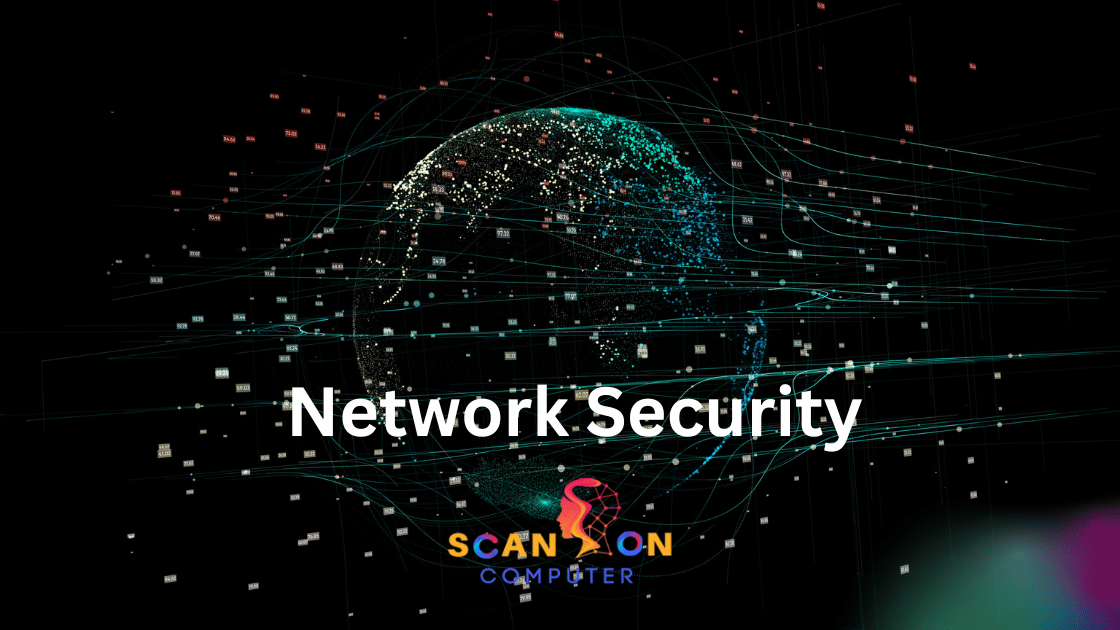




Leave a Reply
View Comments