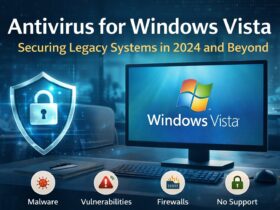Security Technical Implementation Guides (STIGs) are cybersecurity configuration standards developed for Department of Defense IT networks and systems. STIGs help reduce breaches and cyberattacks by creating devices, software, databases which are as safe as possible from potential attacks.
To comply with STIG, government agencies typically perform manual audits of their network infrastructure device by device. Safety check apps like SafetyCulture simplify these processes by automating these procedures.
How STIGs Work
STIGs (System Technical Implementation Guides) are configuration standards used by federal IT teams to address cybersecurity needs for software, hardware and logical designs in order to reduce vulnerabilities and mitigate threats against mission-critical systems. These guides offer invaluable support in protecting mission critical environments from threats.
Implementing and maintaining cybersecurity solutions can often present a complex set of challenges, but security professionals have access to tools that can simplify this process. Defense Information Systems Agency (DISA) STIGs are one such tool which can streamline this process for network, computer, software and hardware configurations.
STIGs have been organized into sections to make them more digestible and targeted when it comes to mitigating vulnerability risks, with Findings being the central component. Here you will find vulnerabilities with their associated controls for hardening the system as well as their severity rating ranging from I through III depending on risk mitigation requirements – with I vulnerabilities potentially leading to the loss of confidentiality, availability or integrity and must be immediately addressed while II and III vulnerabilities should be assessed and managed with mitigation in place for them.
Changes based on STIGs should always be introduced into a staging environment prior to implementation in production environments, to allow testing of these changes and ensure no functionality will be lost due to configuration modifications.
STIGs are regularly revised and published to incorporate any newly emerging vulnerabilities, issues or technologies. Updates may include fixing bugs or providing patches as they arise as well as making sure software or hardware versions remain current. Furthermore, many STIGs can provide additional product-specific information that assists with hardening configurations further.
To expedite and automate the implementation and update process for STIGs, they are provided in an XML format that can be imported directly into security automation tools such as Security Content Automation Protocol (SCAP) or Open Vulnerability Assessment and Management (OVAL). These automated tools remove manual steps prone to human error while significantly shortening timeframes to bring a system into compliance with DISA security requirements.
STIG Checklists
STIG checklists are rules used to maintain legal compliance and cyber safety. Based on DISA configuration standards, these guides offer methods for securing computers and networks while decreasing vulnerabilities by addressing potential security flaws in software, hardware, physical design, logical design and more.
Each STIG serves a distinct purpose and addresses one product or system in particular. For instance, Windows STIG bundle addresses how software should be configured on various operating systems. These guidelines were established to safeguard DoD IT networks and systems against threats and cyberattacks as well as assess risk levels associated with each system; categories are assigned for every vulnerability according to severity levels that range from low severity to high severity impact.
These risks can lead to facility damage, data loss and even human fatality; thus they must be tackled through STIGs that prioritize those items with highest risks requiring an elevated tolerance of risk acceptance compared to lower levels.
Due to this, it’s essential that you gain an in-depth knowledge of each type of STIG so that you can select and implement appropriate ones in your systems. Furthermore, remember that STIGs only address certain problems, not all. Therefore, be prepared for some fixes to cause system instability as you work on projects using them – these fixes must also be tested thoroughly to make sure nothing breaks when testing and verifying systems that you work on.
IT professionals need to understand how to implement and use STIGs effectively if they wish to succeed in IT fields, particularly if working for government facilities that need protection against infiltrations by hostile actors. This is especially crucial if their goal is to secure against attacks from bad actors who may attempt to breach security.
For this purpose, the Department of Defense has created the STIG Viewer as an easy way to review and apply configuration standards. This tool lets you view various STIGs as well as scan systems to determine compliance. Furthermore, its basic XML editor makes creating custom checks simple.
STIG Templates
Defense Information Systems Agency (DISA) maintains hundreds of STIG templates for various software, routers, operating systems and devices used by government agencies. These STIG templates help protect critical IT systems against cyberattack by strengthening baseline security configurations while simultaneously helping government agencies avoid common security errors like default vendor configurations which often put functionality ahead of security.
Configuration standards are important because federal IT systems handle highly confidential and private information that could be at risk from cyberattack. A cyberattack could compromise confidentiality, integrity and availability putting both people and businesses at risk; as a result it’s crucial that these systems abide by DISA’s configuration standards.
Unfortunately, meeting these requirements can be both time-consuming and challenging. Many configurations are complex and require in-depth knowledge of cybersecurity principles and technology – which makes compliance hard work for federal IT teams.
There are solutions available that can make the implementation of STIGs much quicker and more efficient, including SIEM solutions with integrated vulnerability scanners which automatically scan and remediate system components against these configuration standards. You can then document these findings either as fixed or explain why it cannot be fixed.
Use digital checklist tools like SafetyCulture’s pre-made STIG checklist template to easily customize it to meet the needs of your organization and conduct inspections to help speed the STIG compliance process. Doing this allows you to identify potential weaknesses in IT systems and take necessary measures against security breaches or cyberattacks, ultimately speeding up compliance efforts and increasing their efficacy.
Alternatively, for an easier and more efficient way of managing STIGs, consider using a secure cloud-based compliance management platform like SafetyCulture’s Compliance Cloud platform. It will automate auditing and remediation against Defense Information System Agency configuration standards, saving time while increasing efficiency and eliminating human error – whether managing an individual IT environment or portfolios of federal facilities; we have solutions tailored specifically to each of them!
SafetyCulture
Building and sustaining a safety culture takes time and effort, but there are a variety of tools and methods that can make this process more efficient and effective – teamwork training to executive walk rounds are among the many available to increase commitment to safety in an organisation; their effectiveness in improving perceived safety culture or error rates remains to be proven.
SafetyCulture (formerly iAuditor) mobile inspection apps help alleviate team workload by replacing manual inspections with automatic notifications of hazards, issues and near misses directly from mobile phones or tablets – with instantaneous notification sent directly to those responsible. This enables teams to make continuous improvements quickly by understanding what works and what doesn’t quickly.
Also, engagement gives all individuals a voice so that they can share ideas for improvement and contribute to the health of the organization as a whole. Furthermore, it can drive engagement and boost productivity by digitizing processes, streamlining data collection methods and offering transparency into progress made over time.
Juniper’s Security Technical Implementation Guides Compliance Service can be particularly beneficial to large organisations with complex IT systems that demand high levels of compliance. By automating the process of scanning network infrastructure against Defense Information System Agency STIG files and checking compliance against Defense Information System Agency guidelines, this service saves organisations both time and effort while decreasing human error while increasing overall platform security.
The Security Technical Implementation Guides Compliance Service employs an array of tools to detect out-of-compliance devices and prevent them from accessing sensitive network resources. Furthermore, this service offers insight into security implementation statuses as well as recommendations for improvement based on best practices. Lastly, integration can take place with existing business software systems to streamline workflows and enable powerful automation that assists teams work more efficiently without sacrificing accuracy or quality – leading to improved productivity and reduced costs as well as providing increased resilience against cyber attacks.