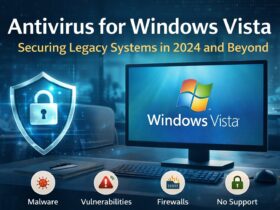Web browsers are programs that make navigating the internet possible; nearly everyone has one installed on their computer whether or not they know it.
Chrome, Firefox, Safari and Edge are among the most widely-used browsers, each boasting their own set of advantages and disadvantages; Chrome being known for consuming too much processing power while Firefox being known to prioritize privacy for user protection.
1. Speed
Browsers offer an intuitive way of exploring the internet. Users can enter web addresses (URLs) directly in the address bar, click hyperlinks within webpages to navigate directly there, use tabs to open multiple web pages simultaneously allowing multitasking without cluttering their screens with tabs open multiple pages simultaneously and more.
Browsers must load web content quickly and efficiently to deliver an exceptional user experience. There are various factors that influence browsing speed, such as Internet bandwidth/connection speed; number of devices connected to network; computer processing power/make/age of machine/Ram availability/make and model of browser itself etc.
Major browsers are developed by tech companies competing for market share. Their developers strive to enhance performance, often including features that become web standards established by W3C. Furthermore, some browsers compete directly against one another in order to attract the most users – introducing unique features faster or slower than those available from competitors.
Web page designers should test their pages across various browsers in order to ensure that they will appear as intended by most of their visitors. Doing this prevents alienating a significant segment of their target audience simply because a website doesn’t display correctly in one or more browsers.
At first, Web pages consisted largely of text and some images. Now they may contain hundreds of style sheets and JavaScript files requested individually by a browser; each must then be parsed and interpreted before appearing visually on screen. This can cause slowness on Web pages; to combat it Google created SPDY as an entirely new protocol which requires websites speak it and allows Chrome users to download pages at twice the speed it would if using HTTP protocol instead.
2. Compatibility
Web Browsers allow users to easily navigate and access the World Wide Web. Their main purpose is displaying websites coded using Hypertext Markup Language (HTML) or Extensible Markup Language (XML). In addition to rendering web pages, these browsers also have access to images, videos and documents on the internet.
There are various Web browsers on the market, each one with their own set of features. Some require more system resources while others provide greater privacy and security features; some even come equipped with full suites of online security tools designed to detect malware, phishing scams and other types of online threats while some lightweight browsers tend to impact system memory less severely. Many Web browsers support extensions which add additional functionalities.
Each browser maker strives to develop products that are quick, powerful, and user-friendly. Their goal is to capture as much market share as possible while standing out from competitors with unique offerings. Most modern browsers support various operating systems, devices and assistive technologies – providing consumers with plenty of choice and boosting market share for themselves in the process.
Some web browsers support various web standards, though they may vary in how they approach and implement these standards. As a result, it’s not unusual for browsers to develop features that could eventually become Web standards themselves.
As part of website design, it’s crucial that developers test for browser compatibility by using feature detection libraries like Modernizr or built-in JavaScript methods to perform cross-browser tests.
One way to avoid browser compatibility issues is by identifying which browsers and operating systems your customers most often use – Google Analytics can help with this! Once you know this data for each visitor to your website, optimizing it for these environments will become priority one.
3. Privacy
Web browsers enable users to browse web pages, images, video, and documents on their computers. They operate using a client-server model and program languages like Hypertext Transfer Protocol (HTTP) and Extensible Markup Language (XML), translating this data into something you can view on screen.
Browsers offer features to customize your online experience, such as search engine options, ad blocking tools and privacy configurations. In addition, many support add-ons and plug-ins designed to improve browser performance – some focus on security while others on user convenience and data aggregation.
Many users were once reluctant to download and use web browsers out of concerns for their privacy and security, however nowadays most web browsers utilize HTTPS security protocols with built-in protection from malware, tracking, identity theft and identity fraud as well as offering a private browsing mode that hides history and cookies.
Modern browsers are specifically designed to protect user privacy while increasing efficiency and speed, running smoothly on multiple devices and operating systems. Furthermore, these browsers feature advanced features like autofill that saves personal information for future uses as well as pop-up blockers that prevent cyber attacks from popping up unexpectedly.
Though most web browsers were developed by large software companies, some independent developers also create browsers. These developers focus on improving speed and functionality in their browsers while competing to develop new features which may or may not become part of major web browsers.
Niche web browsers have quickly become popular with users. Many come equipped with built-in tools like adblocking or parental controls; others are open source. Some even provide incognito mode to protect browsing activity from becoming public while some even include features like built-in VPN for extra protection.
4. Customization
Web browsers offer an abundance of customizable options, from basic theme colors to advanced features that enable users to tailor their browsing experience. Such features can include changing default font sizes and image display settings as well as adding shortcuts to popular websites. Furthermore, some browsers also include security tools designed to protect privacy and shield against malware attacks.
For any website to be properly displayed, a browser must first download and interpret its HTML (Hypertext Markup Language) and XML (Extensible Markup Language) code, known as rendering, before translating those instructions into visible text, graphics, and other elements on screen – this process is called rendering. Some browsers also offer search bars which enable users to type keywords to quickly search specific topics online – these pages may include texts, images, videos or music which link back to other web pages on either this site or another one altogether so users can quickly locate what they need without having to navigate between multiple pages of information.
Web browser customization capabilities can be expanded through the use of extensions and add-ons, programs that add extra functions to a browser. Extensions allow users to switch languages while others provide privacy-focused settings or plugins which help protect against spyware or unwanted content. Some web browsers even enable their users to increase the default “dots per inch” (DPI) setting for increased text and image enlargement without degrading overall quality of either text or image quality.
Web browsers have long provided users with the ability to tailor their browsing experience, yet many have failed to make it as effortless. Customization options available through most web browsers often lack ease-of-use for altering button colors and other elements as well as repositioning toolbar buttons. Recent versions of Safari include an option in its menu system to change Touch Bar appearance on MacBook Pro computers while Chrome, Firefox and Edge allow them to rearrange button layout through Settings/View menu. Arc, from The Browser Company takes this concept a step further by making it simple to change browser colors as well as alter other aspects of user interface customization.