Effective log management requires centralizing data collection and storage to make troubleshooting issues simpler, and reduce manual work associated with creating reports and alerts. Maintenance of large volumes of log data can be costly. Although some cloud and managed services offer storage at a subscription price, additional retention costs may quickly become prohibitively expensive.
Effective log management requires scalable services that can handle large volumes without impacting performance. Centralized log aggregation, parsing, normalization and event correlation facilitate fast access to meaningful insights.
What Is Log Management?
Log management is an IT process which encompasses all aspects of controlling computer-generated log data, from collecting to collecting, processing, storing, analyzing, reporting and disposing them. Logs help tech pros monitor application performance as well as identify any user experience issues before they become apparent to end users.
Unified log management solutions collect and organize all the log data generated by various IT systems into one centralized location for easy analysis and troubleshooting. A good tool should support log forwarding, provide powerful querying options (like NRQL) as well as be designed to scale automatically as your log output fluctuates – saving both time and money when fluctuation arises.
1. Collection
Log collection is the process of sending data from various devices and applications to one central repository, for use in monitoring performance, security and solving any potential issues that may arise.
Centralized logging is an integral component of observability as it allows engineers to quickly address problems caused by applications or infrastructure – saving both user experience and potentially profit loss from being overlooked by engineers. Without this capability, engineers could remain unaware of issues caused by applications or infrastructure which could negatively impact user satisfaction and even lead to financial losses.
When selecting an effective log collection and shipping solution, look for one with flexible instrumentation. A versatile instrument can track data from various servers, languages and systems while at the same time scaling to accommodate large volumes while maintaining low latency.
A good log management tool should also be affordable, providing flexible storage options to help organizations better align costs with value. Furthermore, robust filtering capabilities and an easy method for visualizing data over time should also be provided as part of this solution. Moreover, interoperability between tools should allow organizations to switch solutions without completely overhauling their entire infrastructure.
2. Monitoring
For optimal use of your log management solution, it is crucial that it is closely monitored. This involves searching for abnormalities, security threats and performance metrics relevant to your business.
Monitoring is built upon data collection. Since modern applications usually include distributed systems, you will require a tool with instrumentation and log forwarding support so you can gather information from each service within your system.
After collecting all your data, it must be quickly and easily reviewed. Therefore, selecting a tool with intuitive dashboards and reporting features so you can spot trends or anomalies faster is paramount to success.
Log management tools also feature powerful querying and search capabilities, making it easier for you to obtain the specific information you require without spending hours poring over data or logs. This information can help identify root causes for issues like slow responses or high resource consumption in order to take the necessary actions to enhance user experiences, or potentially identify suspicious activity and prevent threats before they cause further harm.
3. Analysis
Quality logging tools will enable you to aggregate, cleanse and organize log data in one central place for quick searchability. In addition, these tools offer analytics capabilities for detecting abnormal patterns – useful for security monitoring, performance optimization and regulatory compliance assistance.
Modern software systems generate massive log data volumes, making manual inspection impractical. Therefore, tech pros must employ strategies such as normalization, pattern recognition, simple querying, classification enrichment and correlation analysis in order to effectively navigate through all this data.
One key component of an effective log analysis strategy is making sure all of your data is formatted consistently. Splunk is an exceptionally popular logging tool among sysadmins, offering various solutions to both manage log data and analyze it. With features such as machine data indexing, real-time and historical searching and advanced reporting functionalities this tool is easily installed on most Linux, Windows and macOS servers.
4. Retention
Logs provide tech professionals with invaluable data that can assist them in optimizing applications and services for performance, security, and ease-of-use. However, without proper tools and best practices in place, their sheer volume may quickly become daunting.
IT teams seeking an easy way to retain logs may turn to SIEMs as their go-to method, since this reduces costs associated with storage and configuration while streamlining compliance reporting. Unfortunately, many SIEM vendors charge per log ingestion while some don’t retain any logs at all, making them unsuitable choices for compliance-focused IT and security teams.
Logs that provide value should include all essential data – this means including timestamp, action taken and their results; warn or error messages should provide remediation advice as well; otherwise tech pros could end up overlogging too much or too little data and find it hard to diagnose issues later. Mezmo offers two features called Variable Retention and Log Data Restoration that create an inexorable cycle between cost overruns and restoration, creating a yin-yang relationship and keeping costs under control.
5. Reporting
Log management allows tech pros to monitor the performance of programs and applications, making it possible for them to immediately recognize any unexpected slowdown and take steps to remedy it. This helps ensure end-users enjoy positive experiences while cutting down time spent firefighting.
Utilizing a central log management solution enables you to build customized dashboards that combine logs and metrics for real-time system visibility, aiding IT operations (ITOA) teams in troubleshooting issues more quickly and preventing outages more effectively. Furthermore, such a solution improves security by providing faster responses to threats as well as compliance with regulations like GDPR.
Indexed logs provide structure to data points for easier querying, making it simpler to identify anomalies and detect performance spikes that may indicate security or infrastructure problems quickly and efficiently. You can use your log management tool to quickly create reports and send alerts about these issues – saving both time and effort by eliminating manual analysis work so your team can focus on more complex tasks efficiently.
How to collect and organize logs?
Managed log data requires an infrastructure that facilitates its collection, organization, monitoring and analysis in an organized fashion. This process helps technical teams identify performance issues, address customer experience issues promptly, enhance application security and meet regulatory compliance obligations more easily.
To get the most from your logging and monitoring program, it is crucial to follow best practices. That means not logging every detail that could possibly be recorded – as doing so would quickly overwhelm your system and make searching for data useful in solving issues or meeting business goals more challenging.
As with other solutions, using point solutions for logging, metrics, and trace analytics only leads to tool sprawl in an IT world in need of consolidation (especially cloud, DevOps and ITOps). Instead, consider choosing a unified observability platform which consolidates your log, metric and trace data onto one screen for easier search, correlation and visualization – and will enable faster actionable insights from log data faster and more effectively. Opt for vendors supporting open source data collection so as to avoid ripping and replacing proprietary agents with proprietary agents
The Importance of Log Management
Log management is a critical part of IT operations and DevOps, improving mean time to detection (MTTD) and mean time to resolution (MTTR) of issues like application bugs or security breaches, providing valuable data that helps identify and prevent problems before they affect users.
Centralized log management solutions make accessing information simple, enabling teams to efficiently search and analyze it without switching tools or locations to find what they need – thus decreasing the chance of errors going undetected or uncorrected for too long.
Attributing data that matters requires being strategic. Retention needs depend on factors like use cases, release cycles and compliance regulations – the cloud provides flexible resources that enable log management solutions to scale with ever-evolving needs while saving costs and freeing up IT resources.
Why Log Management Is Important?
Logs provide crucial insight into how your system is operating, providing vital data on system performance and any security threats or issues. However, managing them can be time consuming and challenging when dealing with large volumes of data.
Log Management comes to the rescue here by overseeing all phases of logging activity – from when it’s generated until its eventual archive or deletion.
What is Centralized Log Management?
Centralized log management (CLM) is a method for collecting and organizing all the log data generated by your company in one convenient place, to facilitate debugging issues, identifying security threats and improving overall operational efficiency.
To take full advantage of centralized logging, your system must be capable of streaming and indexing log data at scale; providing real-time alerts and reports in a comprehensive fashion; as well as being capable of implementing security controls like RBAC (role-based access control) so sensitive information in your logs is only accessed by those with authorizations or roles to do so.
If you don’t use a centralised logging solution, then you could be missing out on critical observability capabilities like event correlation, data enrichment and analytics. Furthermore, meeting compliance requirements or avoiding vendor lock-in can be challenging with data scattered among multiple tools. By choosing a flexible data collection and ingestion back end for a centralized logging platform instead, however, you can improve SIEM performance, increase likelihood of meeting compliance requirements while cutting costs; you could even build a data highway by storing logs across various technologies like Kafka MongoDB or big data systems!
Log Management Best Practices
Log collection and analysis is essential to optimizing system performance, troubleshooting issues, and identifying security threats. Unfortunately, however, they also present several challenges that must be met in order to be achieved successfully – for instance analyzing large volumes of unstructured log data can be time consuming while meeting storage capacity considerations or compliance regulations is also a significant hurdle.
To address these challenges, it’s vital that organizations follow several log management best practices. These include carefully choosing what information should be included in log files, employing a centralized approach and selecting scalable services for storing and retrieving logs. By including helpful contextual details in log messages, leveraging structured logging techniques and keeping logs stored on scalable servers, organizations can reduce costs while increasing monitoring accuracy.
Avoid vendor lock-in by choosing open source tools for logging and making sure log data can be exported easily in an easily compatible format. This enables teams to switch vendors if necessary without ripping and replacing all monitoring dashboards, parsing rules, alerts or other observability features.
1. Prioritize automation tools
Log management software’s primary use case is troubleshooting applications and infrastructure, providing tech pros with actionable insights into the health of their systems – helping reduce mean time to repair (MTTR) times while simultaneously improving user experiences.
Not only can effective logging solutions enable Security Operations Centers (SOCs) to respond rapidly, they also ensure compliance with regulations and policies, helping reduce security gaps and safeguarding against data breaches.
Centralized log management enables organizations to organize massive volumes of unstructured data into an easily searchable structure that makes analysis and search simpler. A good solution should also be scalable so it can grow with an organization without negatively affecting performance.
Centralized log management systems not only reduce troubleshooting time but can also optimize system performance by monitoring and analyzing logs on an ongoing basis, helping prevent downtime by quickly spotting operational issues before they have an adverse impact on end-user experiences. They can help cut IT costs by identifying ineffective processes and helping IT teams make informed decisions, so prioritizing tools with this capability (centralized log aggregation, normalization and transformation) should be prioritized.
2. Use a centralized system
With a centralized system in place, it is much easier to identify potential blind spots and quickly track down sources of problem. You also gain better data management as archives or deletes can be performed without missing vital pieces of information.
An additional advantage of using a central log management tool is being able to analyze all event data automatically and correlate it together, providing valuable insight into what caused certain incidents and making more informed decisions that improve overall operational efficiency.
It is essential when selecting a log management solution to select one that can support all of your application’s underlying technologies, such as Java, Rails and React on its front end. In such an instance, an instrumentation tool capable of handling broad instrumentation would be most suitable.
Log normalization provides meaningful insights by standardizing log data. Furthermore, your solution should offer powerful querying features like NRQL that enable you to quickly search logs for information needed – this makes troubleshooting issues and identifying security threats much simpler.
3. Create a bespoke monitoring & retention policy
To maximize security and visibility, the most effective way to manage logs is using an SIEM platform which prioritizes and integrates your various data sources. This way, you’ll be able to determine how much of your data can actually be utilized while eliminating blind spots and visibility gaps for improved analysis and threat detection.
Always ensure you log only data essential for business operations and application development, otherwise overlogging could occur, taking up valuable storage space and costing money in wasted storage fees.
Effective logging practices involve the aggregation, parsing and normalization of diverse text-based logs for easier correlation and faster incident response times. Furthermore, this helps comply with various regulations like HIPPA, PCI DSS and GDPR.
By creating a clear retention policy for your logs, you can set specific dates to delete old data. This ensures you only keep essential logs for analysis and providing to digital investigators as needed; additionally, this also helps manage data infrastructure more efficiently while preventing data overload or bloat; ultimately saving teams the hassle of fighting fires once they’ve already started!
Log Management vs. APM
Log management and APM are distinct tools, yet complementary ones. Metrics provide insights into how well an application performs while log data provides insight into why this performance occurs.
Logs provide essential insights when troubleshooting software applications and infrastructure, giving tech pros an early warning system against issues that impact end user experience. Used together with APM software, logs allow tech pros to more quickly detect and troubleshoot issues like slow applications caused by HTTP endpoints taking too long to respond or database queries taking too much time; APM tools may highlight such problems while it remains up to DevOps teams to drill deeper into logs to uncover the cause.
APM tools are tailored for real-time or near real-time operational data analysis, so they often limit log data retention. This limits their ability to capture and analyze recent records for root cause analysis or similar purposes, negatively affecting their uses cases like root cause analysis. Log management solutions offer DevOps teams a solution by indexing and aggregating large amounts of data at scale cost-effectively while relieving them from APM tools for historical performance trend analysis.
Final Thoughts
Log management’s main priority lies not in its collection and storage; but rather what can be done with that data. That is where centralized log management systems become invaluable – helping organizations monitor IT environments for potential security threats or operational anomalies.
Attracting attention with helpful log messages requires providing detailed descriptions. Such details allow both humans and machines alike to comprehend what happened, why it occurred, where it took place and who or what it affected – enabling teams to troubleshoot issues more effectively and take necessary measures to address them.
Key components of an effective log management strategy include setting up active monitoring and alerting mechanisms. This enables your team to detect any unusual activity quickly, responding swiftly to mitigate risk. Utilizing unique identifiers for individual requests helps your organization pinpoint trends and patterns over time.
Integrating your log management solution with a SIEM (Security Information and Event Management) system is another excellent way to get the most out of it. By taking advantage of your SIEM’s threat hunting capabilities, it allows you to detect, monitor, and respond swiftly to security threats in real-time.





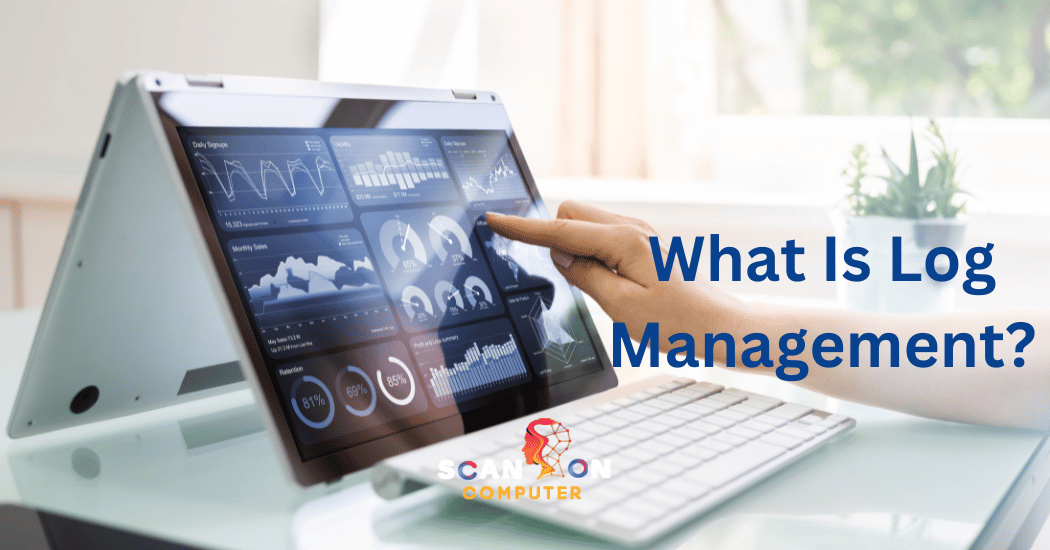





Leave a Reply
View Comments